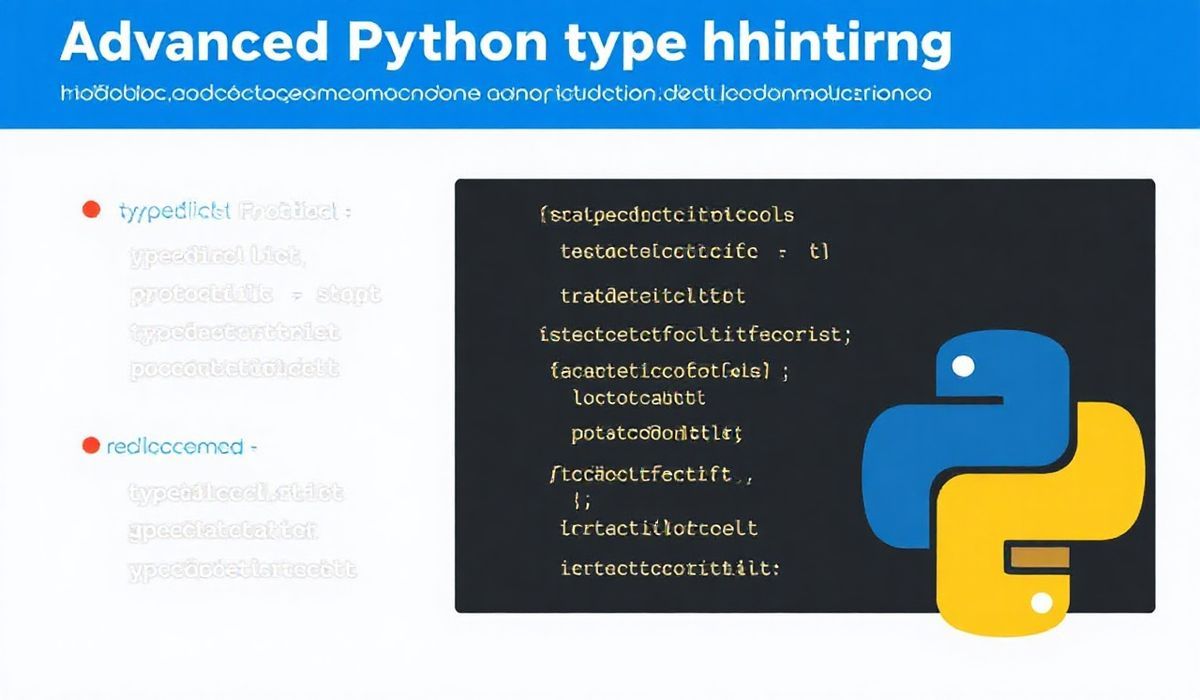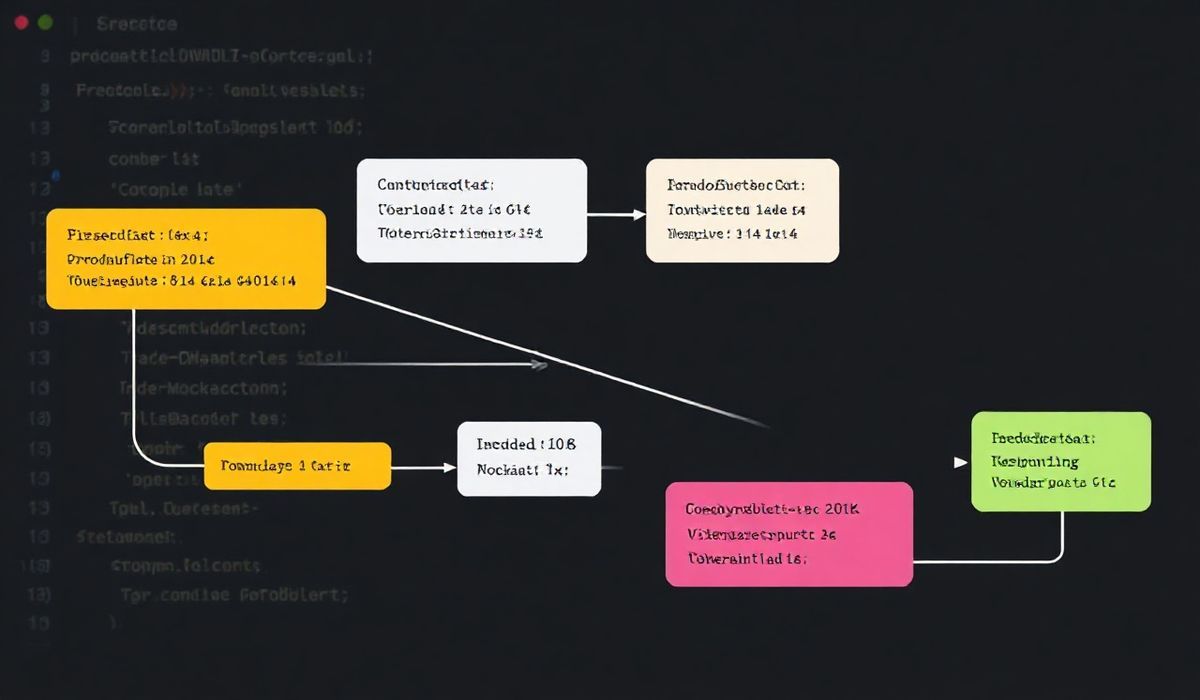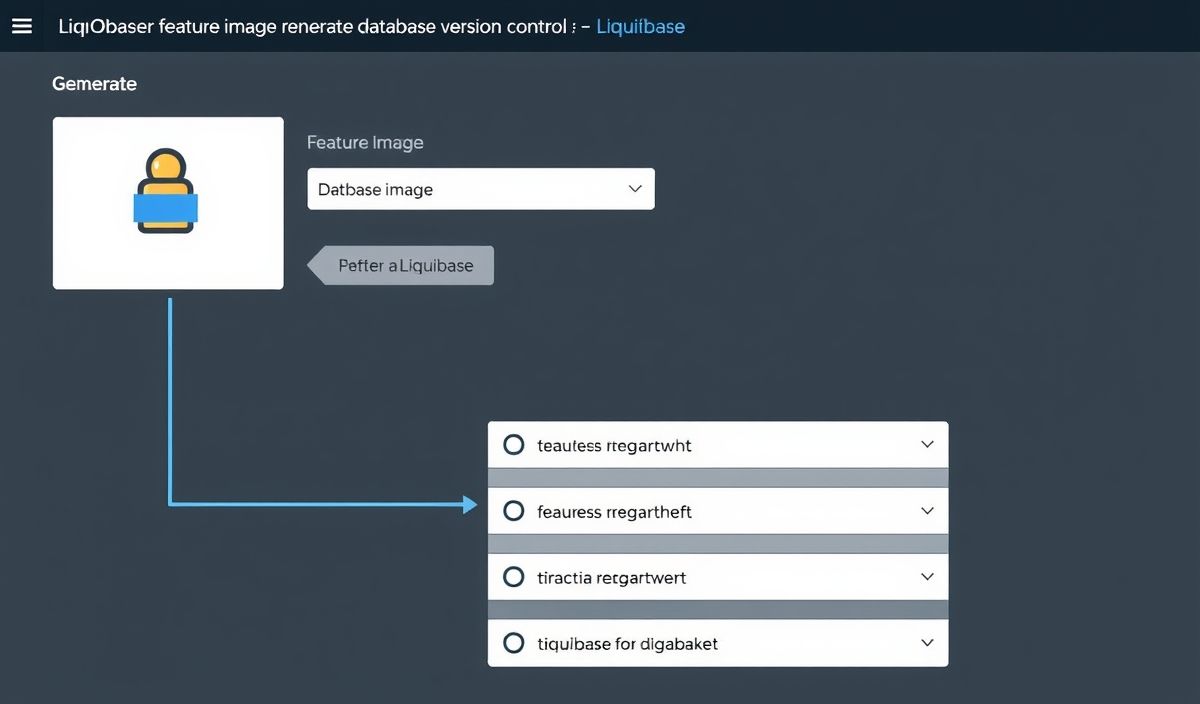Introduction to Typing Extensions in Python
Modern Python development increasingly relies on static typing to improve code clarity, maintainability, and reliability.
The typing-extensions library provides a suite of high-quality type hinting features that either supplement or
backport typing functionalities introduced in newer versions of Python. By using typing-extensions, developers
can utilize the latest type hinting features while maintaining compatibility with older Python versions.
Features of Typing Extensions with Code Snippets
1. TypedDict
TypedDict is used to define a dictionary where the keys have specific types. It is especially useful for structured data.
from typing_extensions import TypedDict
class Point(TypedDict):
x: int
y: int
point: Point = {"x": 5, "y": 10}
# point["x"] = "string" # Raises a type error
2. Literal
The Literal type is used to specify that a variable or parameter can only take on a specific set of literal values.
from typing_extensions import Literal
def set_mode(mode: Literal["auto", "manual"]) -> None:
print(f"Mode is set to {mode}")
set_mode("auto") # Valid
# set_mode("fast") # Raises a type error
3. Protocol
Protocols define structural subtyping or duck typing. Instead of requiring a specific class inheritance, a Protocol ensures
that a class has specific attributes/methods.
from typing_extensions import Protocol
class SupportsFly(Protocol):
def fly(self) -> None:
...
class Bird:
def fly(self) -> None:
print("Flapping wings")
def make_fly(obj: SupportsFly) -> None:
obj.fly()
bird = Bird()
make_fly(bird) # Works since Bird implements fly()
4. Final
The Final decorator indicates that a variable, method, or class cannot be overridden or reassigned.
from typing_extensions import Final MAX_USERS: Final = 100 # MAX_USERS = 200 # Raises an error if type checker enforces Final
5. Concatenate
Concatenate is used for advanced higher-order function type signatures, manipulating argument signatures.
from typing_extensions import Concatenate, Callable, TypeVar
T = TypeVar("T")
def call_with_context(func: Callable[Concatenate[str, T], None], context: str, arg: T) -> None:
func(context, arg)
def greet(context: str, name: str) -> None:
print(f"{context}: Hello {name}")
call_with_context(greet, "Greetings", "John")
6. Self
Use Self to annotate that a method returns the instance of the current class.
from typing_extensions import Self
class FluentBuilder:
def set_name(self, name: str) -> Self:
self.name = name
return self
def set_age(self, age: int) -> Self:
self.age = age
return self
7. TypeAlias
TypeAlias creates clear and reusable aliases for complex type expressions.
from typing_extensions import TypeAlias
Vector: TypeAlias = list[float]
def normalize(vector: Vector) -> Vector:
magnitude = sum(x ** 2 for x in vector) ** 0.5
return [x / magnitude for x in vector]
print(normalize([3.0, 4.0]))
Practical App Example Using typing-extensions
Let’s demonstrate an example application using multiple APIs from typing-extensions. The following is a simple
configuration manager for an application where we use TypedDict, Literal, and Protocol.
from typing_extensions import Literal, Protocol, TypedDict
class Config(TypedDict):
app_name: str
mode: Literal["development", "production"]
version: str
class Configurable(Protocol):
def configure(self, config: Config) -> None:
...
class App:
def configure(self, config: Config) -> None:
self.app_name = config["app_name"]
self.mode = config["mode"]
self.version = config["version"]
print(f"Configured {self.app_name} in {self.mode} mode (v{self.version})")
app = App()
settings: Config = {"app_name": "MyApp", "mode": "production", "version": "1.0.0"}
app.configure(settings)
This app allows us to setup configurations using strongly-typed principles provided by typing-extensions, ensuring
that our data structures and logic are robust and future-proof.
Conclusion
The typing-extensions library is indispensable for Python developers aiming for state-of-the-art type safety and
maintainability across their projects. By embracing these advanced tools, you can future-proof your Python applications and
deliver better software aligned with industry best practices.