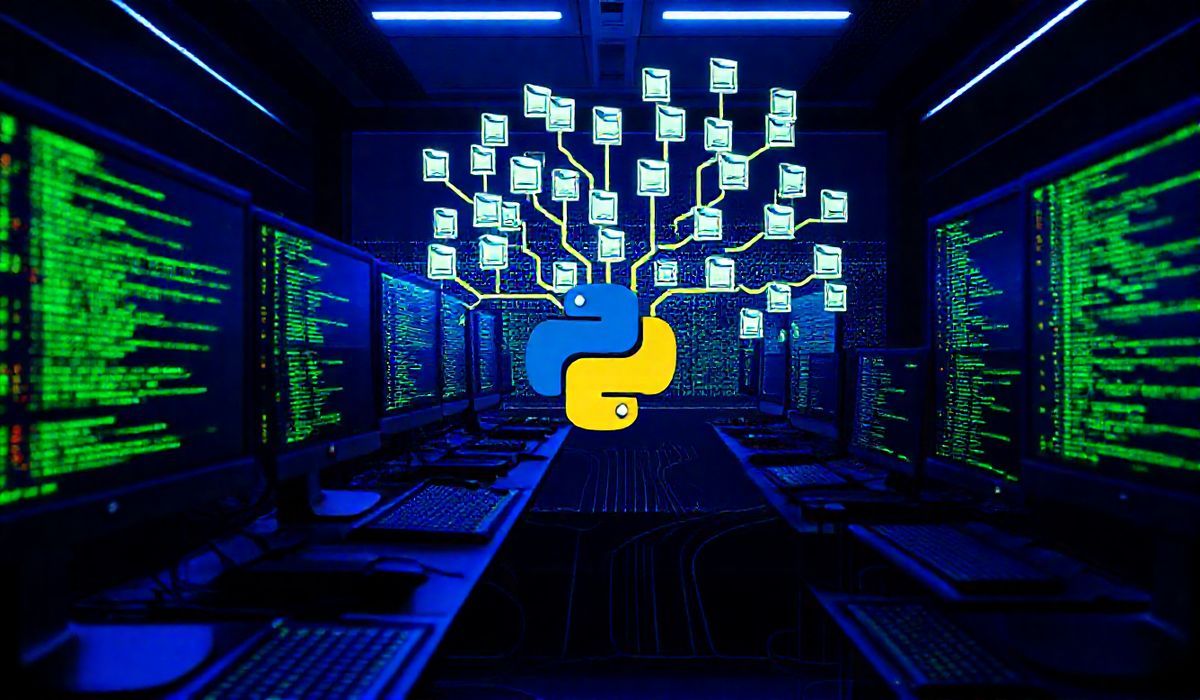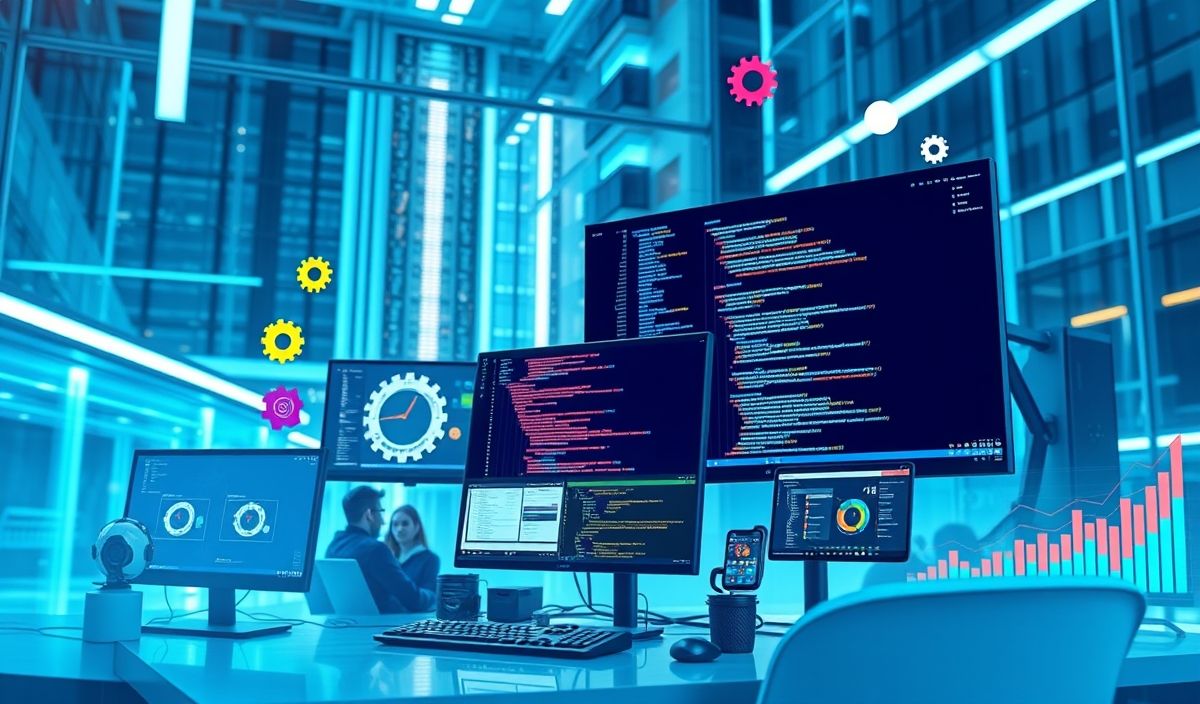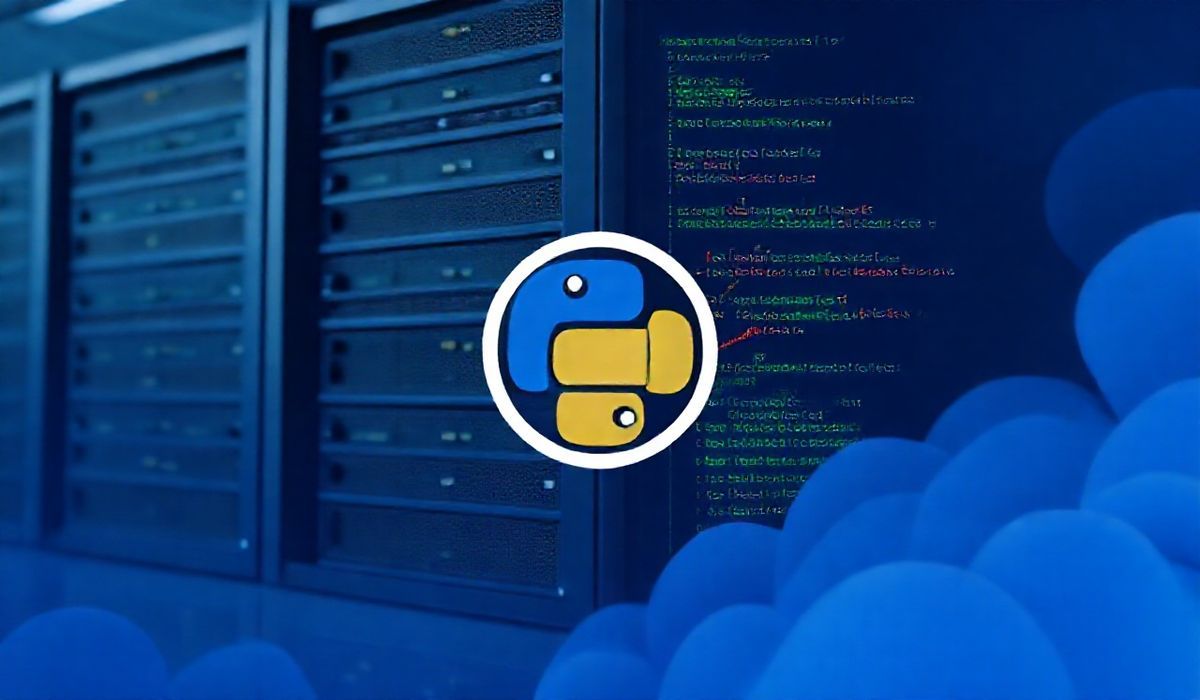Comprehensive Guide to Python’s Pathlib Library for Modern File System Management
The pathlib module in Python provides a comprehensive set of classes to handle filesystem paths. It is object-oriented, allowing for easy manipulation and reading of paths. Let’s explore some of the most useful APIs with examples.
Basic Usage
from pathlib import Path
path = Path('/home/user') # Creating a Path object
print(path) # /home/user
Checking Existence
path = Path('/home/user')
print(path.exists()) # Returns True if path exists
Path Manipulations
path = Path('/home/user/docs')
# Join paths
new_path = path / 'file.txt'
print(new_path) # /home/user/docs/file.txt
# Parent directory
print(path.parent) # /home/user
# Name, suffix, and stem
print(new_path.name) # file.txt
print(new_path.suffix) # .txt
print(new_path.stem) # file
Reading and Writing Files
path = Path('example.txt')
# Writing to a file
path.write_text('Hello, Pathlib!')
# Reading from a file
content = path.read_text()
print(content) # Hello, Pathlib!
Directory Operations
path = Path('/home/user/docs')
# List all files and directories
for item in path.iterdir():
print(item)
# Create a new directory
new_dir = path / 'new_folder'
new_dir.mkdir(exist_ok=True)
# Remove a directory
new_dir.rmdir()
Advanced Usage with File Glob Patterns
path = Path('/home/user/docs')
# Searching for all text files
for txt_file in path.glob('*.txt'):
print(txt_file)
# Searching for all Python files recursively
for py_file in path.rglob('*.py'):
print(py_file)
Building an App Example
from pathlib import Path
def cleanup_old_logs(logs_dir, days_old):
from datetime import datetime, timedelta
threshold_date = datetime.now() - timedelta(days=days_old)
logs_path = Path(logs_dir)
for log_file in logs_path.glob('*.log'):
file_modified_time = datetime.fromtimestamp(log_file.stat().st_mtime)
if file_modified_time < threshold_date:
log_file.unlink() # Remove the file
print(f'Removed log file: {log_file}')
# Using the function
cleanup_old_logs('/var/log/myapp', 30)
In the example above, we created a simple application function named cleanup_old_logs that removes log files older than a specified number of days.
The pathlib module is a powerful addition to Python's standard library, making filesystem path manipulation intuitive and straightforward. Its object-oriented design will enhance your code readability and efficiency.
Start using pathlib in your projects today and enjoy the benefits of modern file system management in Python!
Hash: 40320bd2bc0657126e54d29e92edd83007cb28a432a643d407c9bafc01f10381