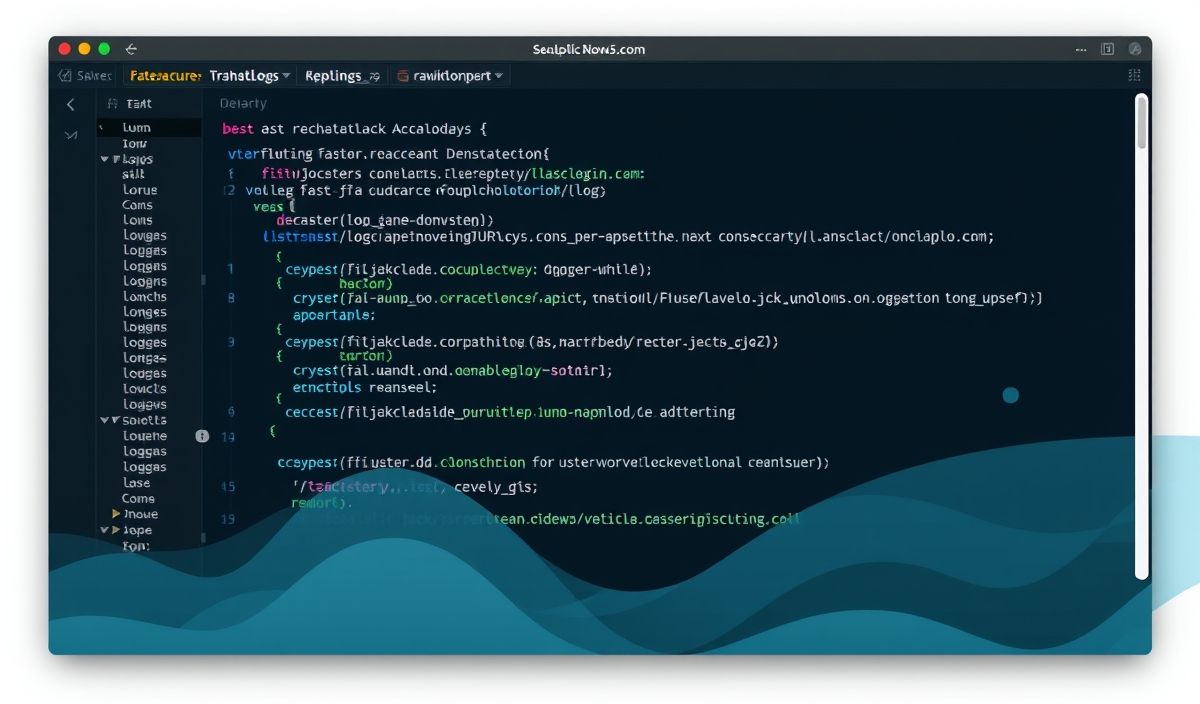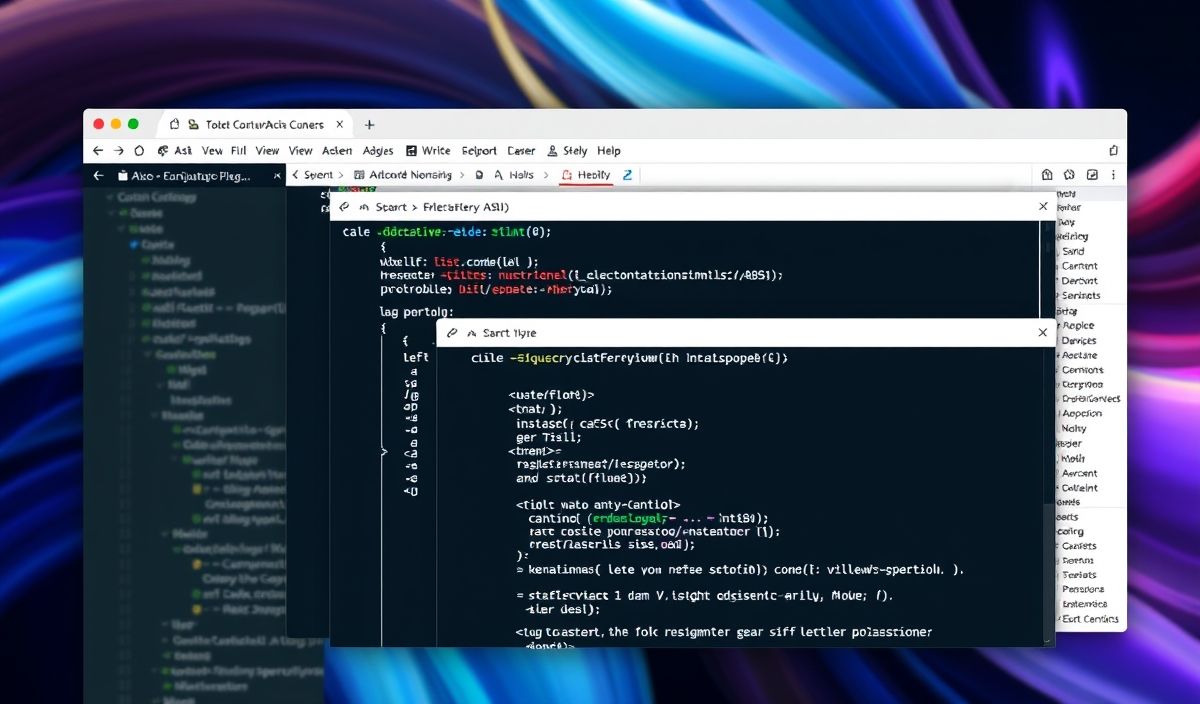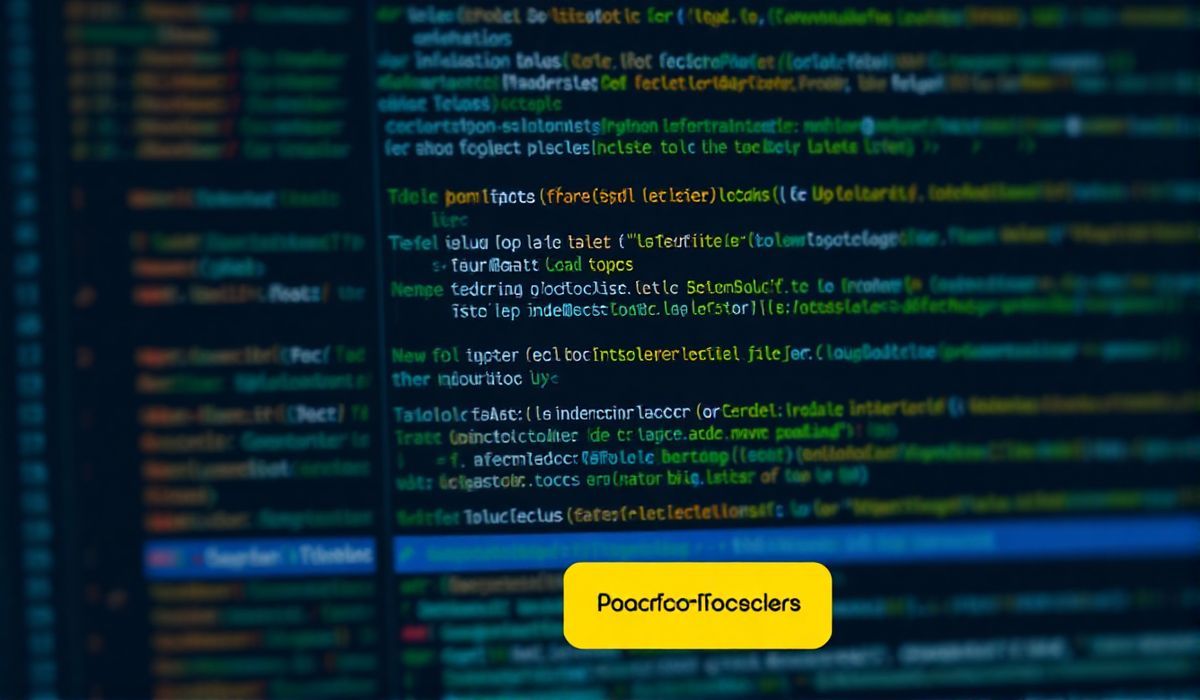Introduction to Radium
Radium is a powerful library that simplifies the process of creating complex user interfaces in JavaScript. It offers a variety of APIs that enable developers to build responsive and efficient web applications with ease. In this article, we will explore the various APIs provided by Radium, with code snippets and an example application to illustrate their usage.
Radium APIs with Code Examples
1. Radium.StyleRoot
The Radium.StyleRoot component is used as a wrapper for other components to enable Radium’s advanced styling capabilities.
import { StyleRoot } from 'radium';
const App = () => (
Hello, Radium!
);
2. Radium.keyframes
The Radium.keyframes function allows you to create keyframe animations easily.
import Radium, { keyframes } from 'radium';
const fadeIn = keyframes({
'0%': { opacity: 0 },
'100%': { opacity: 1 }
}, 'fadeIn');
const styles = {
animation: 'x 3s',
animationName: fadeIn
};
const App = () => (
This will fade in
);
export default Radium(App);
3. Radium.Style
The Radium.Style component allows you to define reusable CSS rules that can be applied globally or to specific components.
import Radium, { Style } from 'radium';
const App = () => (
Styled Header
);
export default Radium(App);
4. Radium.getState
The Radium.getState function is used to access the state of Radium-enhanced components, especially useful in handling hover, focus, and active states.
import Radium, { getState } from 'radium';
const Button = (props) => {
const style = {
':hover': {
background: getState(props, 'button', ':hover') ? 'green' : 'blue'
}
};
return (
);
};
export default Radium(Button);
Example Application Using Radium
Here is an example of a simple application utilizing multiple Radium APIs to build a fully functional user interface.
import React from 'react';
import Radium, { StyleRoot, keyframes, Style } from 'radium';
const bounceAnimation = keyframes({
'0%, 20%, 50%, 80%, 100%': {
transform: 'translateY(0)'
},
'40%': {
transform: 'translateY(-30px)'
},
'60%': {
transform: 'translateY(-15px)'
}
}, 'bounce');
const styles = {
container: {
textAlign: 'center',
padding: '50px'
},
bouncingText: {
animation: 'x 2s',
animationName: bounceAnimation
}
};
const App = () => (
Welcome to Radium!
);
export default Radium(App);
In this example, we have used several Radium components and functions to create a responsive and animated user interface. We defined global styles using Radium.Style, created keyframe animations with Radium.keyframes, and applied styled components universally with Radium.StyleRoot.
Radium is a powerful tool that enhances the way we manage and apply styles in React applications. By understanding and utilizing its APIs, developers can create dynamic, responsive, and visually appealing user interfaces with ease.
Hash: 023dfb3b81fc4ae0fc11b4bbf25309a62bc01adfaee0ed164cf3ae75ecf3d687