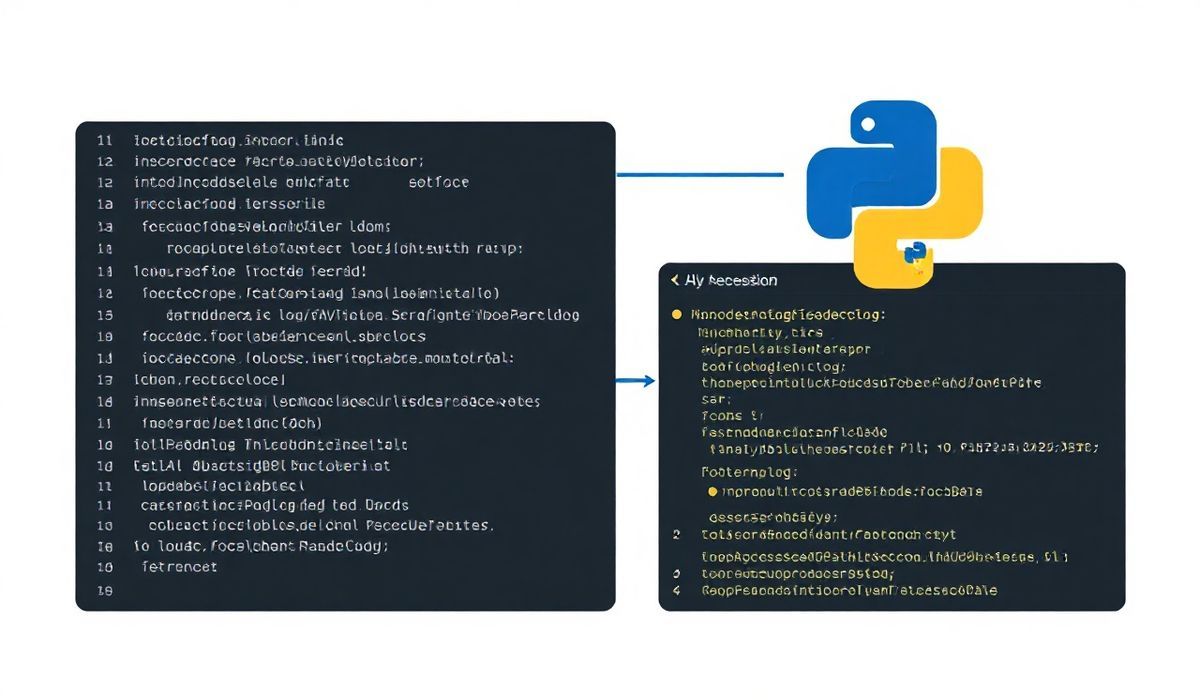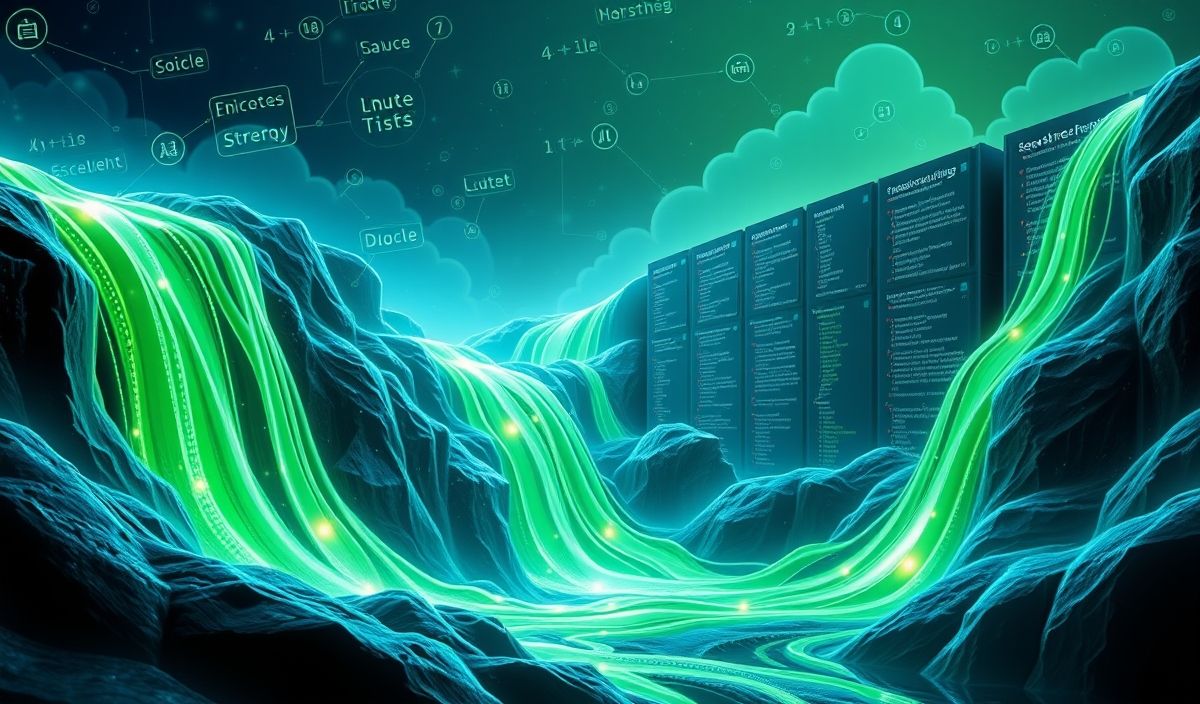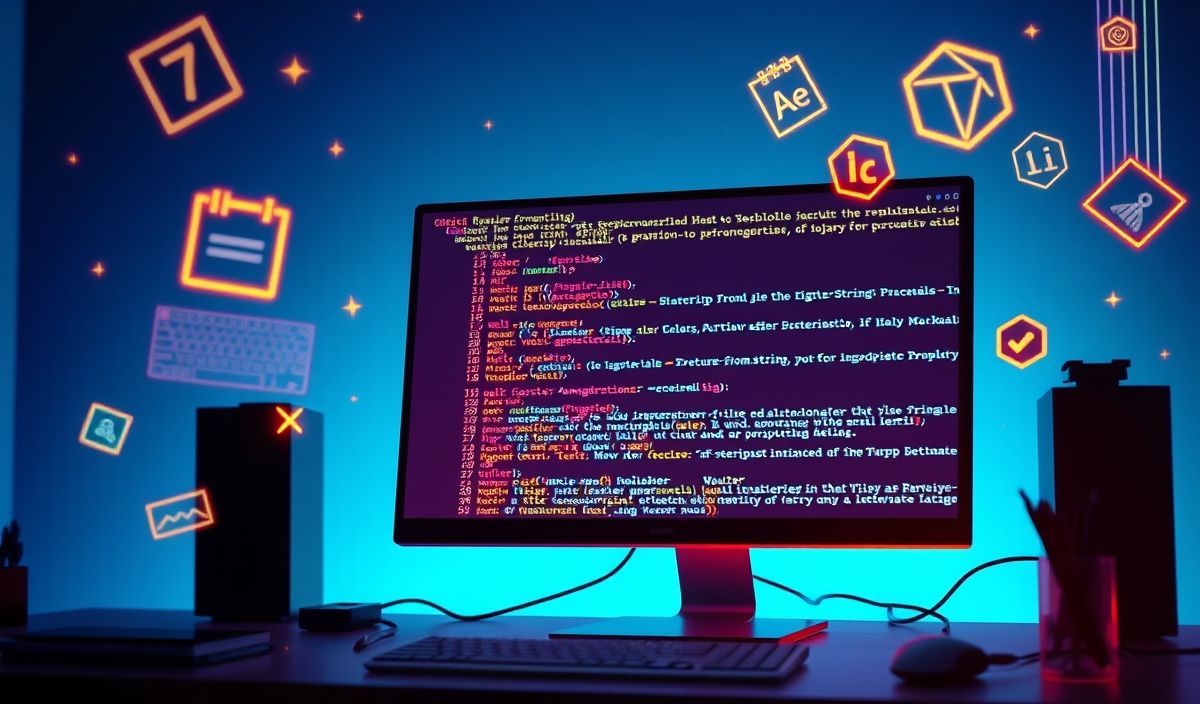Introduction to Prop-Types in React
Prop-types is a runtime type checking feature in React that ensures the props passed to components are of the correct type. This guide aims to provide a comprehensive understanding of prop-types along with dozens of useful API explanations and code snippets.
Installing Prop-Types
First, you need to install the prop-types package.
npm install prop-types
Basic Usage
Here’s how you can define basic prop types for a React component:
import PropTypes from 'prop-types';
import React from 'react';
const MyComponent = ({ title, age }) => (
<div>
<h1>{title}</h1>
<p>Age: {age}</p>
</div>
);
MyComponent.propTypes = {
title: PropTypes.string,
age: PropTypes.number
};
export default MyComponent;
ArrayOf, ObjectOf, and Shape Prop Types
Prop-types provide various options to deal with arrays and objects.
ArrayOf
Use PropTypes.arrayOf to specify the type of elements in the array.
MyComponent.propTypes = {
hobbies: PropTypes.arrayOf(PropTypes.string)
};
ObjectOf
Use PropTypes.objectOf to specify the type of values in an object where the keys are unspecified.
MyComponent.propTypes = {
socialMediaHandles: PropTypes.objectOf(PropTypes.string)
};
Shape
Use PropTypes.shape to describe the type of a specific object structure.
MyComponent.propTypes = {
user: PropTypes.shape({
name: PropTypes.string,
age: PropTypes.number
})
};
oneOf and oneOfType Prop Types
oneOf
Use PropTypes.oneOf to specify that the prop can be one of a specified set of values.
MyComponent.propTypes = {
status: PropTypes.oneOf(['active', 'inactive', 'pending'])
};
oneOfType
Use PropTypes.oneOfType to specify that the prop can be of one of the specified types.
MyComponent.propTypes = {
id: PropTypes.oneOfType([
PropTypes.number,
PropTypes.string
])
};
Default Prop Values
You can define default values for props using defaultProps.
MyComponent.defaultProps = {
title: 'Default Title',
age: 18
};
App Example Using Prop-Types
Here’s an example of a simple app using the above-mentioned prop types:
import React from 'react';
import PropTypes from 'prop-types';
const Profile = ({ name, age, hobbies, status, user, socialMediaHandles }) => (
<div>
<h1>Profile</h1>
<p>Name: {name}</p>
<p>Age: {age}</p>
<h2>Hobbies:</h2>
<ul>
{hobbies.map((hobby, index) => (
<li key={index}>{hobby}</li>
))}
</ul>
<p>Status: {status}</p>
<h2>User Information:</h2>
<p>Name: {user.name}</p>
<p>Age: {user.age}</p>
<h2>Social Media Handles:</h2>
<ul>
{Object.entries(socialMediaHandles).map(([platform, handle]) => (
<li key={platform}>{platform}: {handle}</li>
))}
</ul>
</div>
);
Profile.propTypes = {
name: PropTypes.string.isRequired,
age: PropTypes.number.isRequired,
hobbies: PropTypes.arrayOf(PropTypes.string),
status: PropTypes.oneOf(['active', 'inactive', 'pending']),
user: PropTypes.shape({
name: PropTypes.string,
age: PropTypes.number
}),
socialMediaHandles: PropTypes.objectOf(PropTypes.string)
};
Profile.defaultProps = {
name: 'John Doe',
age: 28,
hobbies: ['reading', 'gaming', 'travelling'],
status: 'active',
user: {
name: 'John Doe',
age: 28
},
socialMediaHandles: {
twitter: 'johndoe',
facebook: 'john.doe'
}
};
const App = () => (
<div>
<Profile />
</div>
);
export default App;
By using prop-types, you can catch bugs early and ensure that your components receive the correct props.
Hash: 4c6e66549d1f32425736921e6fa4b1a0952993efbe08baed9b695f802573cf54