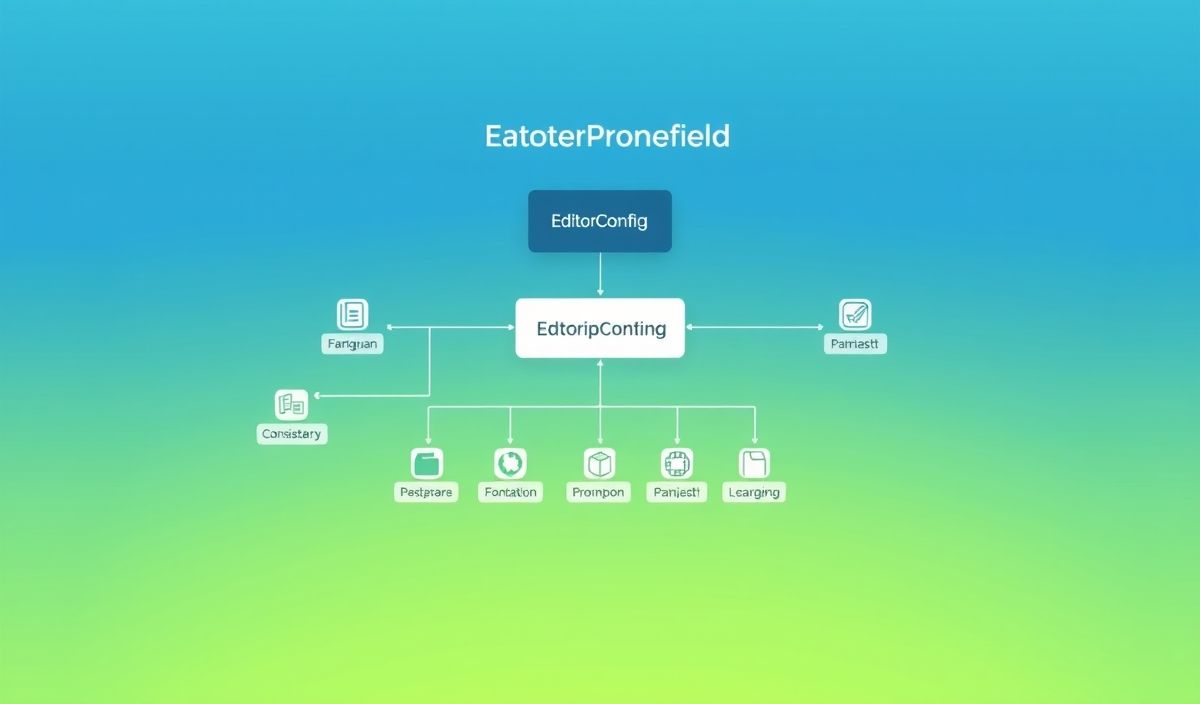Introduction to Redlock
Redlock is a distributed locking algorithm that’s implemented using Redis. It is designed to handle scenarios where services need to coordinate in a distributed environment. This guide provides a comprehensive overview of Redlock along with dozens of useful API explanations and code snippets to help you integrate it into your applications seamlessly.
How Redlock Works
Redlock uses multiple Redis instances to acquire a lock. The idea is to avoid a single point of failure and to ensure that even if some instances are down, the lock can still be acquired. Here’s a basic flow of how Redlock operates:
- Get the current time in milliseconds.
- Try to acquire the lock in all Redis instances sequentially.
- If the lock is acquired in the majority of instances, the lock is considered acquired.
- Calculate the time when the lock was acquired.
- If the lock is acquired within the valid time frame, it is successful.
Key APIs and Code Snippets
Below are some key APIs provided by Redlock, along with examples on how to use them:
Initialize Redlock
const Redlock = require('redlock');
const Redis = require('ioredis');
const redisClients = [
new Redis(),
new Redis(),
new Redis()
];
const redlock = new Redlock(redisClients, {
driftFactor: 0.01, // time in ms
retryCount: 10,
retryDelay: 200, // time in ms
retryJitter: 200 // time in ms
});
Acquire a Lock
redlock.lock('locks:resource', 1000).then(function(lock) {
console.log('Lock acquired!');
// Do something with the lock
// Release the lock
return lock.unlock().then(function() {
console.log('Lock released!');
});
}).catch(function(err) {
console.error('Failed to acquire lock:', err);
});
Using Automatic Extension for a Lock
redlock.lock('locks:extended-resource', 2000).then(function(lock) {
console.log('Lock acquired!');
// Automatically extend lock every 1 second
const interval = setInterval(function() {
lock.extend(2000).catch(function(err) {
clearInterval(interval);
console.error('Failed to extend lock:', err);
});
}, 1000);
setTimeout(function() {
clearInterval(interval);
lock.unlock().then(function() {
console.log('Lock released!');
});
}, 10000); // Run for 10 seconds
}).catch(function(err) {
console.error('Failed to acquire lock:', err);
});
Try Lock
redlock.lock('locks:try', 1000).then(function(lock) {
console.log('Lock acquired through try lock!');
lock.unlock().then(function() {
console.log('Lock released!');
});
}).catch(function(err) {
console.log('Failed to acquire lock:', err);
});
App Example Using Redlock
Below is a simple app example that coordinates tasks across multiple services using Redlock:
const express = require('express');
const Redlock = require('redlock');
const Redis = require('ioredis');
const app = express();
const redisClients = [new Redis(), new Redis(), new Redis()];
const redlock = new Redlock(redisClients);
app.post('/process', async (req, res) => {
try {
const lock = await redlock.lock('locks:task', 1000);
console.log('Task lock acquired!');
// Perform your task here
await performTask();
await lock.unlock();
console.log('Task lock released!');
res.sendStatus(200);
} catch (err) {
console.error('Failed to acquire lock for task:', err);
res.sendStatus(500);
}
});
async function performTask() {
// Simulate a task
return new Promise(resolve => setTimeout(resolve, 500));
}
app.listen(3000, () => {
console.log('App running on port 3000');
});
Redlock is a powerful tool when it comes to handling distributed locks in microservices and other distributed system architectures. By using the various APIs provided, you can effectively manage coordination problems and ensure data consistency across multiple services.
Hash: 74bac307325a43a5f47aeffdec6d900087438edca0c801744e15f6eb3eb548f9