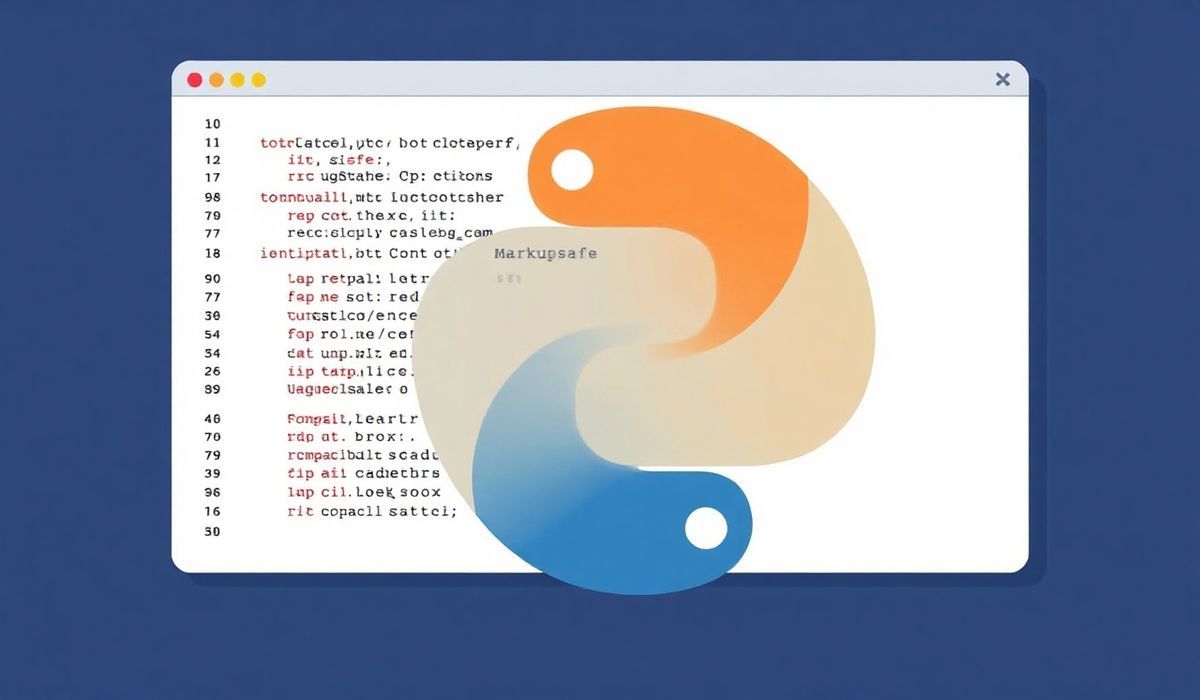Introduction to Redux Logger
Redux Logger is a powerful middleware for Redux that logs actions and state transitions in the console, providing an excellent tool for developers to debug and maintain Redux state in their applications. In this article, we will cover dozens of useful APIs provided by redux-logger with illustrative code snippets and examples, followed by a practical application that utilizes these APIs for state management in a React app.
Setup and Installation
npm install --save redux-logger
Import and Configure Logger
First, import createLogger from redux-logger:
import { createLogger } from 'redux-logger';
Basic Configuration
Configure the logger with basic settings:
const logger = createLogger({
collapsed: true,
diff: true,
});
Logger Options
Below are some useful options available in redux-logger:
- collapsed: Collapses the log entries, making it easier to navigate through console output.
const logger = createLogger({ collapsed: (getState, action, logEntry) => !logEntry.error, }); - diff: Shows the difference between previous and next state.
const logger = createLogger({ diff: true, }); - duration: Prints the duration of each action.
const logger = createLogger({ duration: true, }); - logErrors: Logs errors in the console.
const logger = createLogger({ logErrors: true, }); - predicate: Logs actions based on a predicate function.
const logger = createLogger({ predicate: (getState, action) => action.type !== 'IGNORED_ACTION', });
Example Application
Let’s create a simple React application using redux and redux-logger. We’ll set up a basic counter application that demonstrates how to use redux-logger to track actions and state changes.
1. Setting up the Store
import { createStore, applyMiddleware } from 'redux';
import { createLogger } from 'redux-logger';
const initialState = { count: 0 };
function counterReducer(state = initialState, action) {
switch (action.type) {
case 'INCREMENT':
return { count: state.count + 1 };
case 'DECREMENT':
return { count: state.count - 1 };
default:
return state;
}
}
const logger = createLogger();
const store = createStore(counterReducer, applyMiddleware(logger));
2. Connecting React Components
import React from 'react';
import { Provider, useDispatch, useSelector } from 'react-redux';
import { createStore, applyMiddleware } from 'redux';
import { createLogger } from 'redux-logger';
const initialState = { count: 0 };
function counterReducer(state = initialState, action) {
switch (action.type) {
case 'INCREMENT':
return { count: state.count + 1 };
case 'DECREMENT':
return { count: state.count - 1 };
default:
return state;
}
}
const logger = createLogger();
const store = createStore(counterReducer, applyMiddleware(logger));
const Counter = () => {
const count = useSelector(state => state.count);
const dispatch = useDispatch();
return (
{count}
);
};
const App = () => (
);
export default App;
With these configurations in place, you can see detailed logs of each action dispatched in your application, including the state changes, making debugging a breeze.
By utilizing redux-logger, developers can maintain a robust and bug-free state management system in their React applications.
Hash: 0571183e3a58b495b06f3459957d77deee95dcaa36fee4c6ee6ef85c4d042250