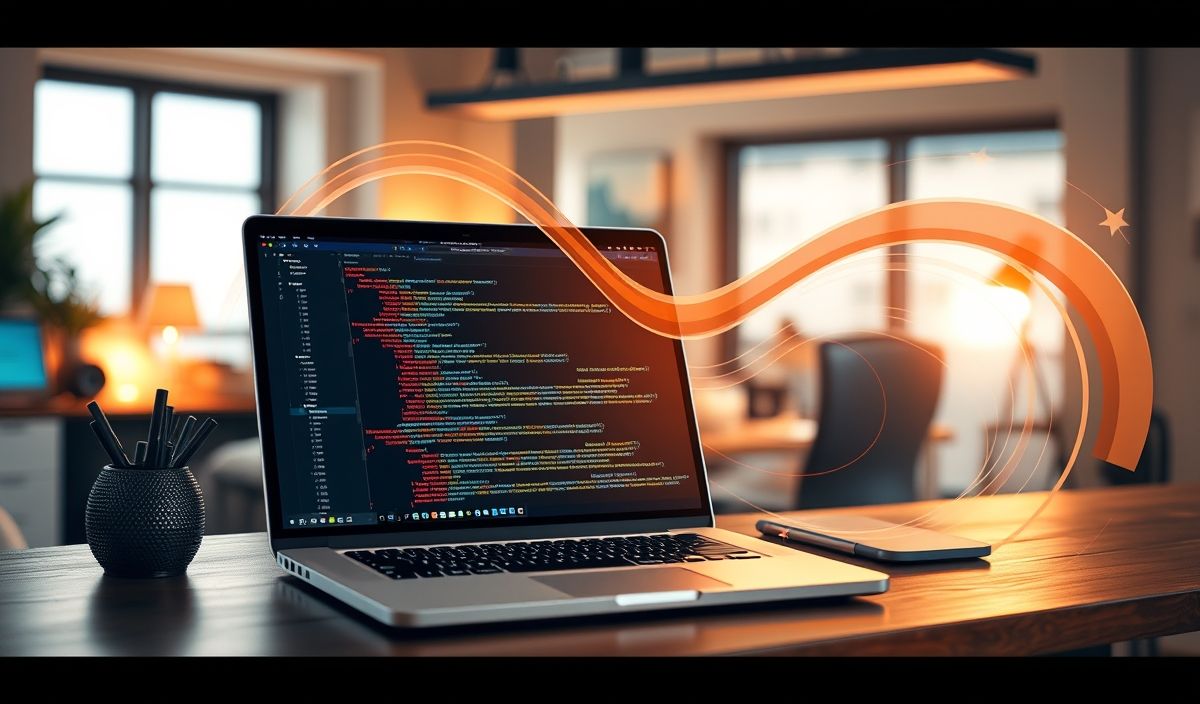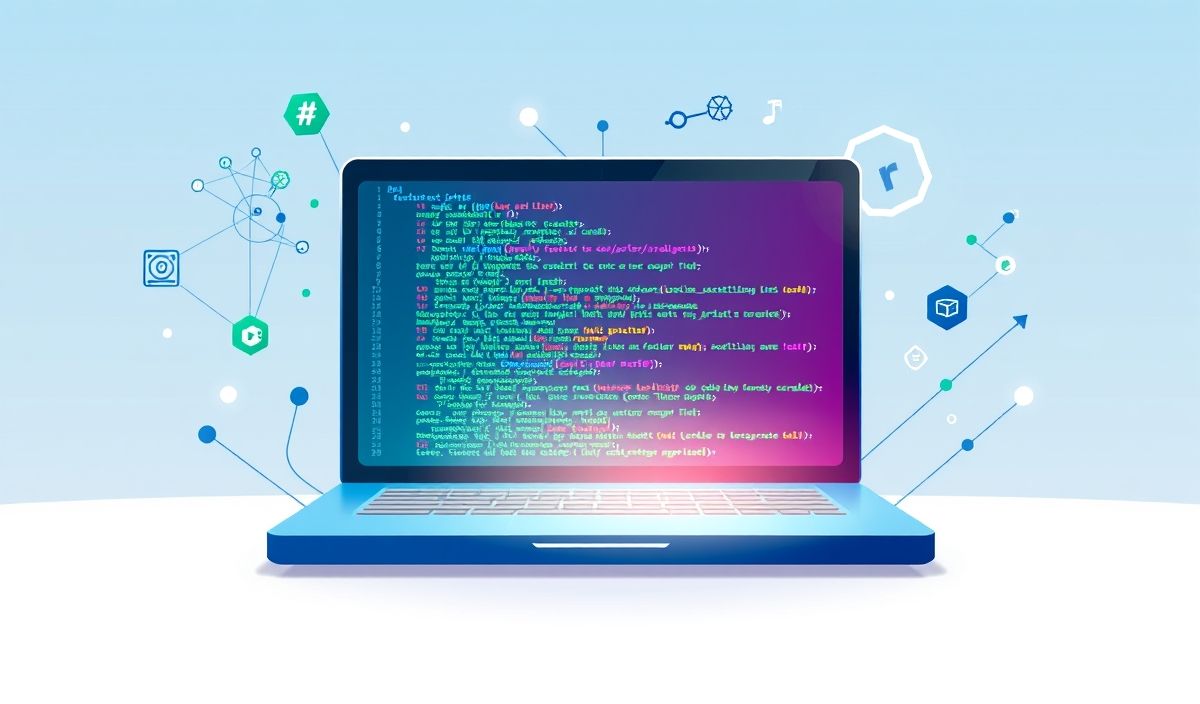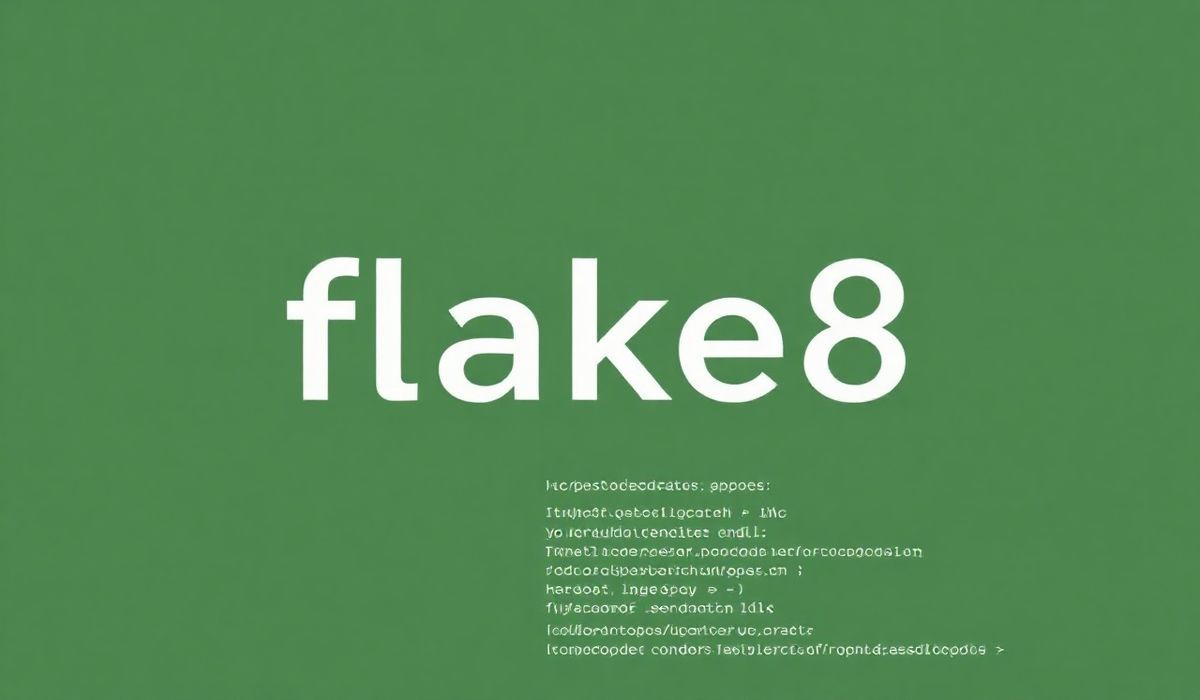Welcome to the Comprehensive Guide to Restify
Restify is a lightweight framework built specifically for creating RESTful web services in Node.js. It’s optimized for performance and unobtrusiveness, making it a great choice for developers who need to build and deploy fast and scalable web APIs. In this guide, we’ll explore dozens of Restify APIs through practical examples and give you a starter application incorporating these concepts.
Setting Up Restify
Getting started with Restify is easy. First, you need to install the package via npm:
npm install restifyCreating a Basic Server
Here’s how you can create a basic Restify server:
const restify = require('restify');
const server = restify.createServer({
name: 'myApp',
version: '1.0.0'
});
server.listen(8080, function () {
console.log('%s listening at %s', server.name, server.url);
});
Handling GET Requests
Here’s how to handle GET requests with Restify:
server.get('/hello/:name', function (req, res, next) {
res.send('Hello ' + req.params.name);
return next();
});
Handling POST Requests
Handling POST requests is just as simple:
server.post('/hello', function (req, res, next) {
res.send(201, req.body);
return next();
});
Middleware
Restify supports middleware for request processing:
server.use(restify.plugins.bodyParser());
server.post('/data', function (req, res, next) {
res.send(req.body);
return next();
});
Versioning
Restify supports API versioning:
server.get({ path: '/versioned', version: '1.0.0' }, function (req, res, next) {
res.send('This is version 1.0.0');
return next();
});
server.get({ path: '/versioned', version: '2.0.0' }, function (req, res, next) {
res.send('This is version 2.0.0');
return next();
});
Error Handling
Error handling in Restify is straightforward:
server.on('restifyError', function (req, res, err, callback) {
console.error(err);
return callback();
});
Full Application Example
Here is a complete example that integrates all the above concepts:
const restify = require('restify');
const server = restify.createServer({
name: 'exampleApp',
version: '1.0.0'
});
server.use(restify.plugins.bodyParser());
server.get('/hello/:name', function (req, res, next) {
res.send('Hello ' + req.params.name);
return next();
});
server.post('/hello', function (req, res, next) {
res.send(201, req.body);
return next();
});
server.get({ path: '/versioned', version: '1.0.0' }, function (req, res, next) {
res.send('This is version 1.0.0');
return next();
});
server.get({ path: '/versioned', version: '2.0.0' }, function (req, res, next) {
res.send('This is version 2.0.0');
return next();
});
server.on('restifyError', function (req, res, err, callback) {
console.error(err);
return callback();
});
server.listen(8080, function () {
console.log('%s listening at %s', server.name, server.url);
});
By using Restify, you can create scalable and efficient REST APIs with ease. Whether you are building a small application or a large-scale service, Restify offers the tools and flexibility you need.
Hash: d2eefe0f20b1e0199415bf95aa5a3675b13c9fa4c124e5d59f7c6b6b4da8c2b2