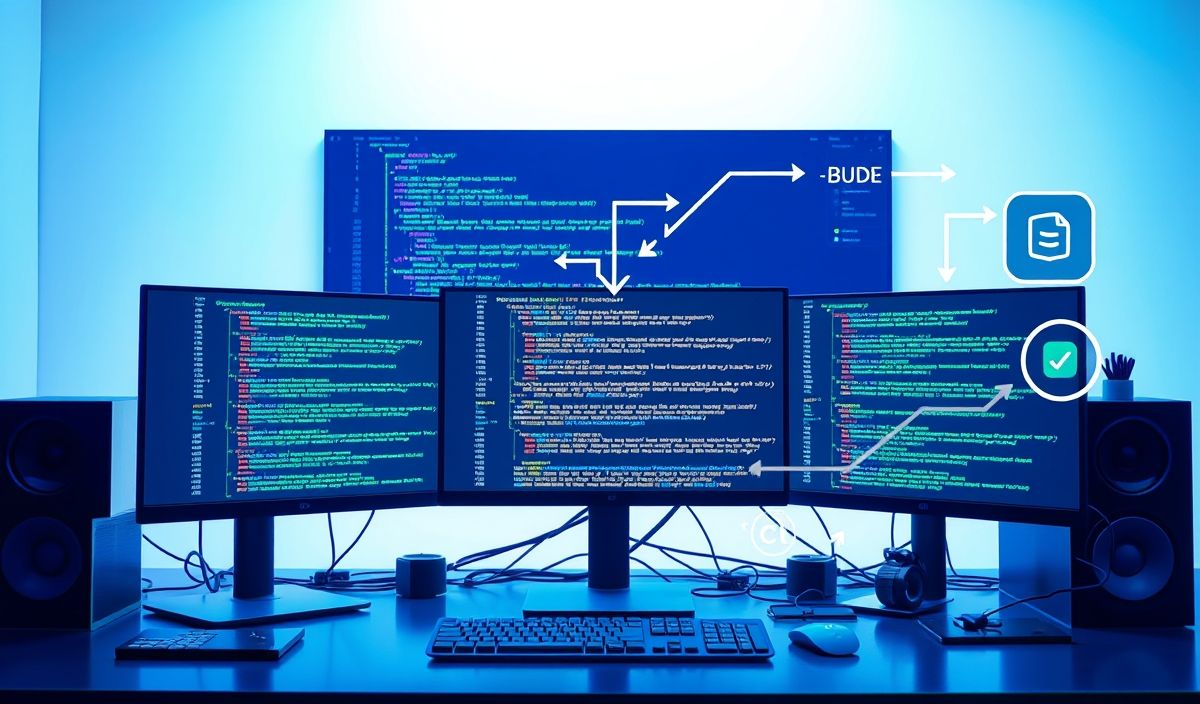Introduction to SenchaLabs Connect
SenchaLabs Connect is a high-performance middleware framework for Node.js, designed to create robust web applications by chaining multiple middleware functions together. Below, we explore various essential APIs provided by Connect with helpful code snippets. These examples will aid developers in understanding the convenience and flexibility that Connect offers for web development.
Basic Usage
Before diving into specific APIs, you must first install SenchaLabs Connect:
npm install connectCreate a Simple Middleware Application
const connect = require('connect'); const http = require('http');
const app = connect();
// Middleware function to log requests function logger(req, res, next) {
console.log(`${req.method} ${req.url}`);
next();
}
// Middleware function to handle responses function helloWorld(req, res, next) {
res.setHeader('Content-Type', 'text/plain');
res.end('Hello, World!\n');
}
// Using the middleware functions app.use(logger); app.use(helloWorld);
http.createServer(app).listen(3000, () => {
console.log('Server running on http://localhost:3000');
}); Error Handling
Handling errors is critical in robust applications. Below is an example of a simple error-handling middleware.
function errorHandler(err, req, res, next) {
console.error(err.stack);
res.statusCode = 500;
res.end('An error occurred!');
}
// Use the error handler in the app app.use(errorHandler); Using Third-Party Middleware
Connect also allows the integration of third-party middleware. For instance, using the ‘body-parser’ middleware to parse JSON request bodies:
const bodyParser = require('body-parser');
// Add body-parser to the app app.use(bodyParser.json());
// Middleware to handle a POST request app.use((req, res) => {
res.setHeader('Content-Type', 'application/json');
res.end(JSON.stringify(req.body));
}); Application Example
Let’s create an application that combines various middleware functions, including routers and static file serving:
const connect = require('connect'); const http = require('http'); const bodyParser = require('body-parser'); const serveStatic = require('serve-static');
const app = connect();
app.use(bodyParser.json());
// Static file server middleware app.use('/public', serveStatic('public'));
// Middleware for a POST request app.use('/api/data', (req, res) => {
res.setHeader('Content-Type', 'application/json');
res.end(JSON.stringify({ message: 'Data received', data: req.body }));
});
app.use((req, res) => {
res.end('Default response for unhandled routes');
});
http.createServer(app).listen(3000, () => {
console.log('Server running on http://localhost:3000');
}); With these examples, you can see the power and flexibility of SenchaLabs Connect in creating structured and maintainable web applications for Node.js.
Hash: 1c2727777f46662ae67fad3370794e5fadee8b7cb566898c3c0f9fc1528c3c9c