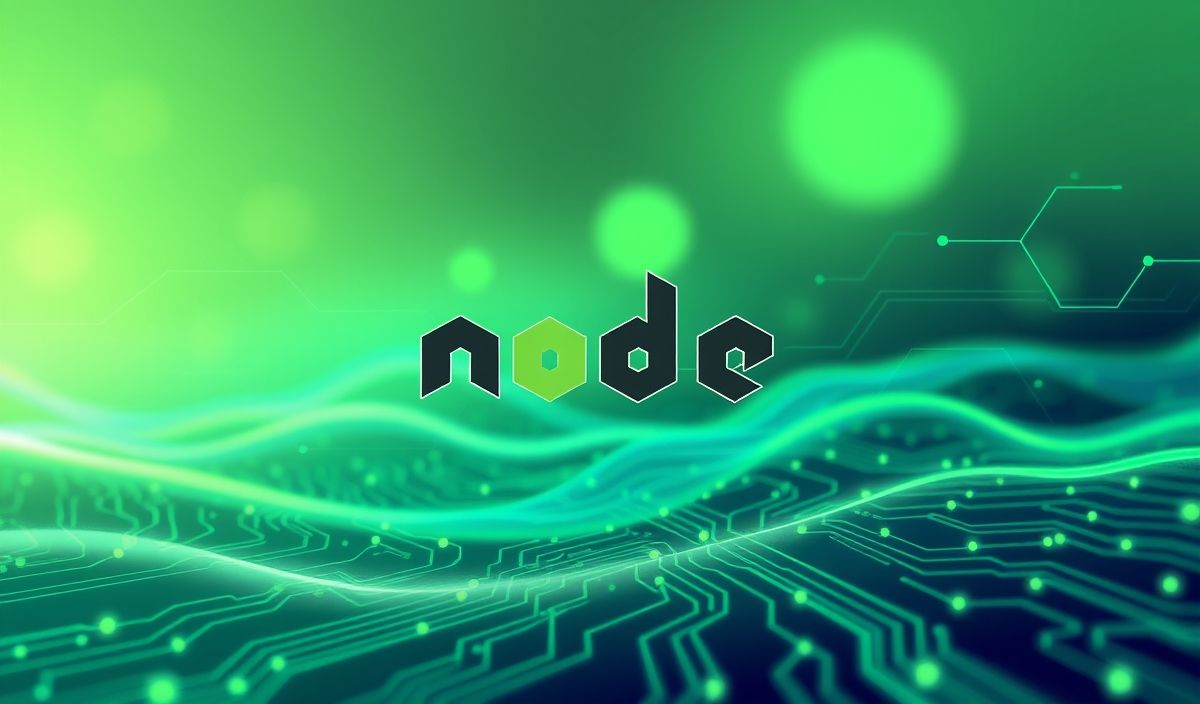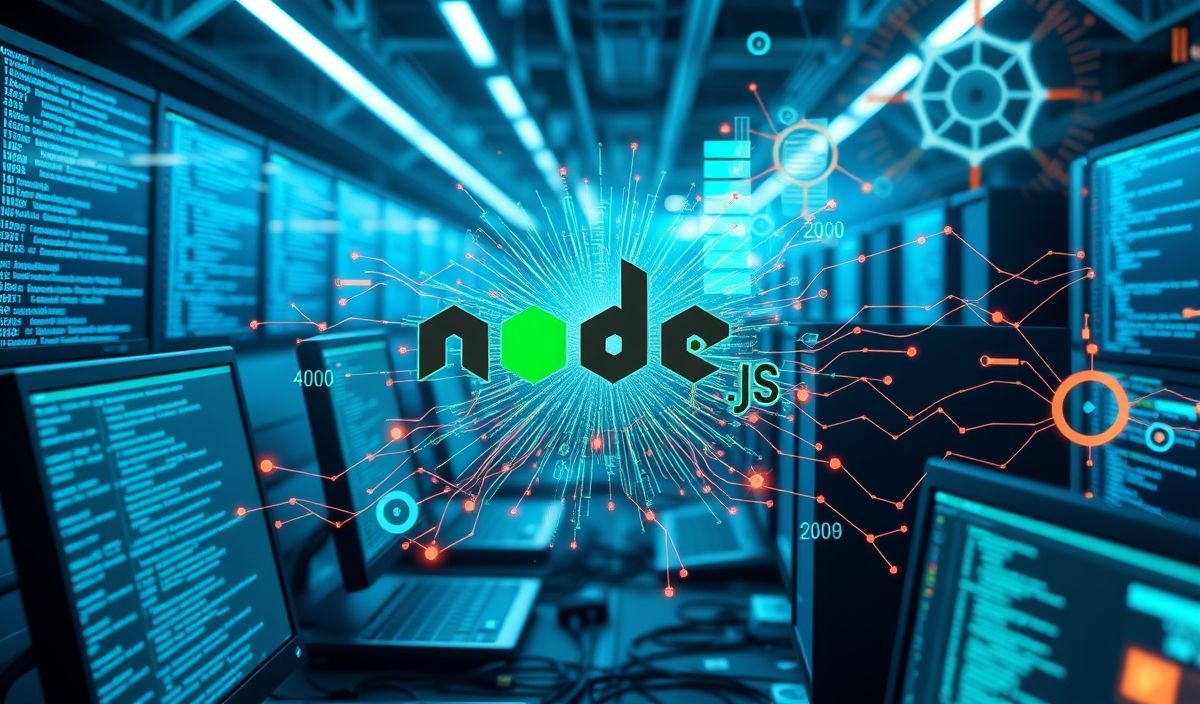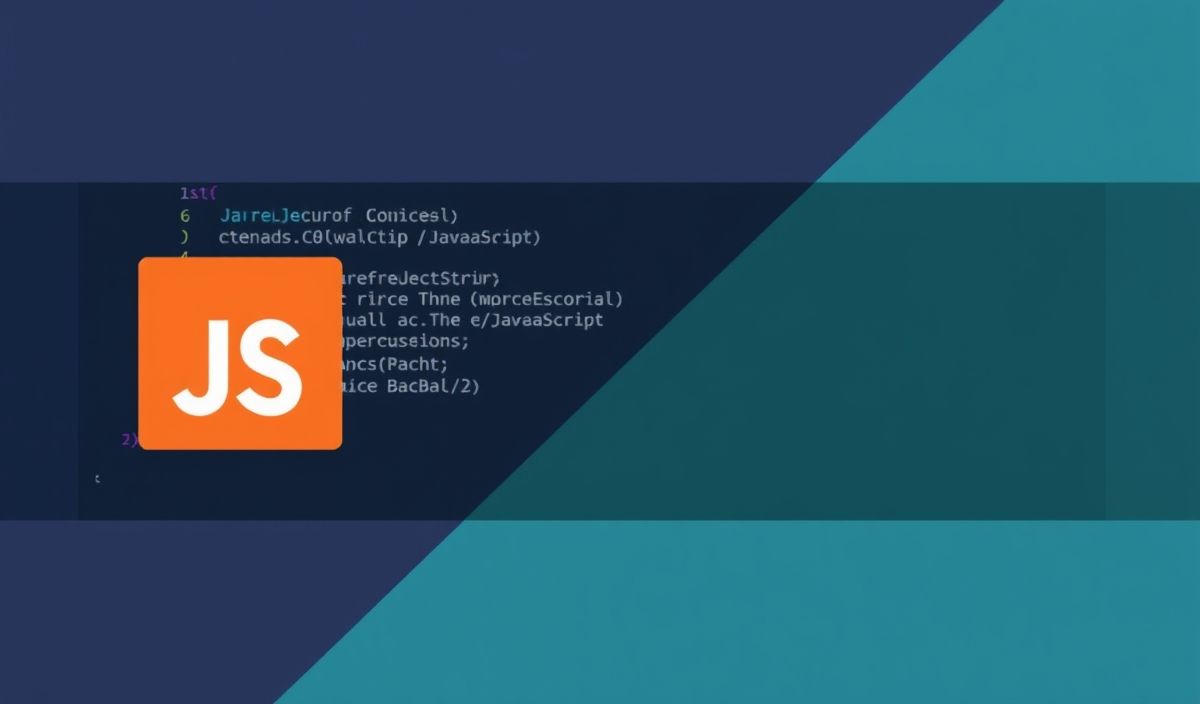Introduction to signal-exit
The signal-exit module in Node.js is a versatile utility that ensures proper handling of process termination. It listens for exit signals, such as SIGINT, SIGTERM, and other exit events to execute cleanup routines.
Installing signal-exit
npm install signal-exit
Basic Usage
Here is a simple usage of the signal-exit module:
const onExit = require('signal-exit');
onExit((code, signal) => {
console.log(`Process exited with code: ${code}, signal: ${signal}`);
});
Advanced Usage
The signal-exit module allows advanced configurations, such as managing multiple callbacks and customizing the exit behavior:
Handling Multiple Callbacks
const onExit = require('signal-exit');
const callback1 = (code, signal) => {
console.log('First callback code: ', code);
};
const callback2 = (code, signal) => {
console.log('Second callback signal: ', signal);
};
onExit(callback1);
onExit(callback2);
Executing Cleanup Code
const onExit = require('signal-exit');
onExit(() => {
console.log('Performing cleanup tasks...');
// Custom cleanup code here
});
Example Application
In this example, we create a simple Node.js application that uses signal-exit to handle different exit scenarios:
const http = require('http');
const onExit = require('signal-exit');
const server = http.createServer((req, res) => {
res.writeHead(200, {'Content-Type': 'text/plain'});
res.end('Hello World\n');
});
server.listen(3000, '127.0.0.1');
console.log('Server running at http://127.0.0.1:3000/');
onExit((code, signal) => {
console.log(`Process is exiting with code: ${code} and signal: ${signal}`);
server.close(() => {
console.log('Server closed');
});
});
// Simulate an exit event after 10 seconds
setTimeout(() => {
process.kill(process.pid, 'SIGINT');
}, 10000);
With signal-exit, you can ensure that all necessary cleanup tasks are performed when your Node.js application exits, providing a robust way to handle termination signals and exit codes.
Hash: b3518748b6d3b6a800c4cd92fb1b55a15662c43798877325aa60a10478860851