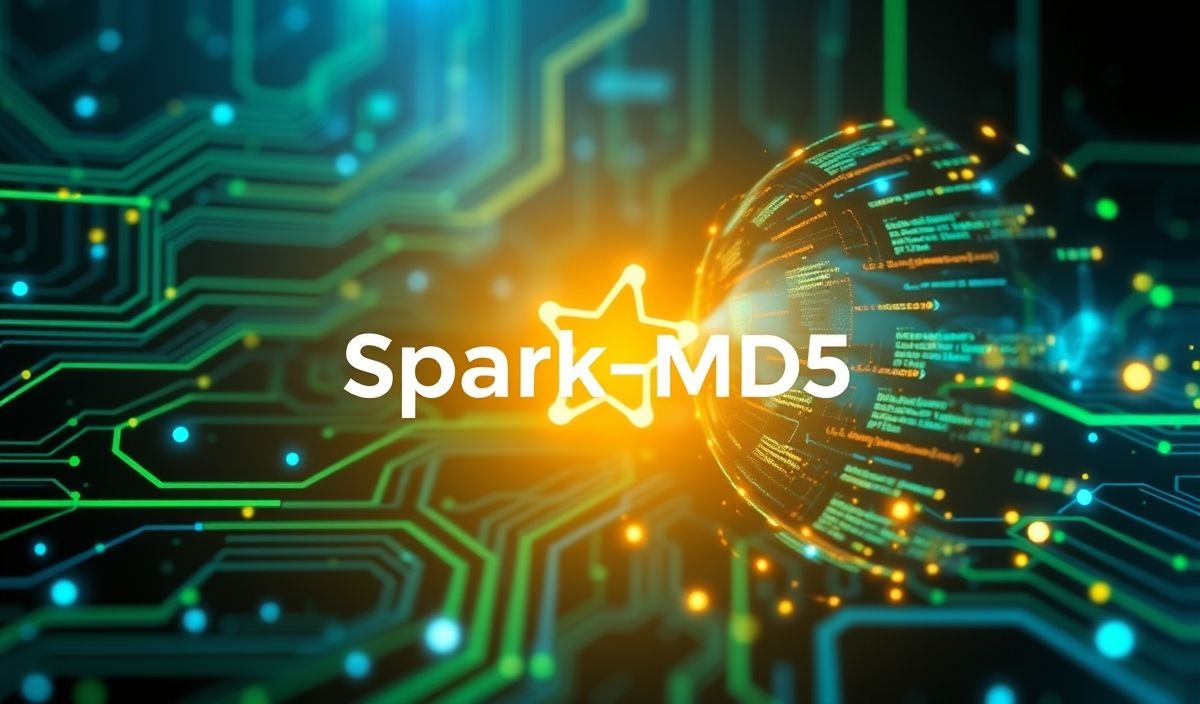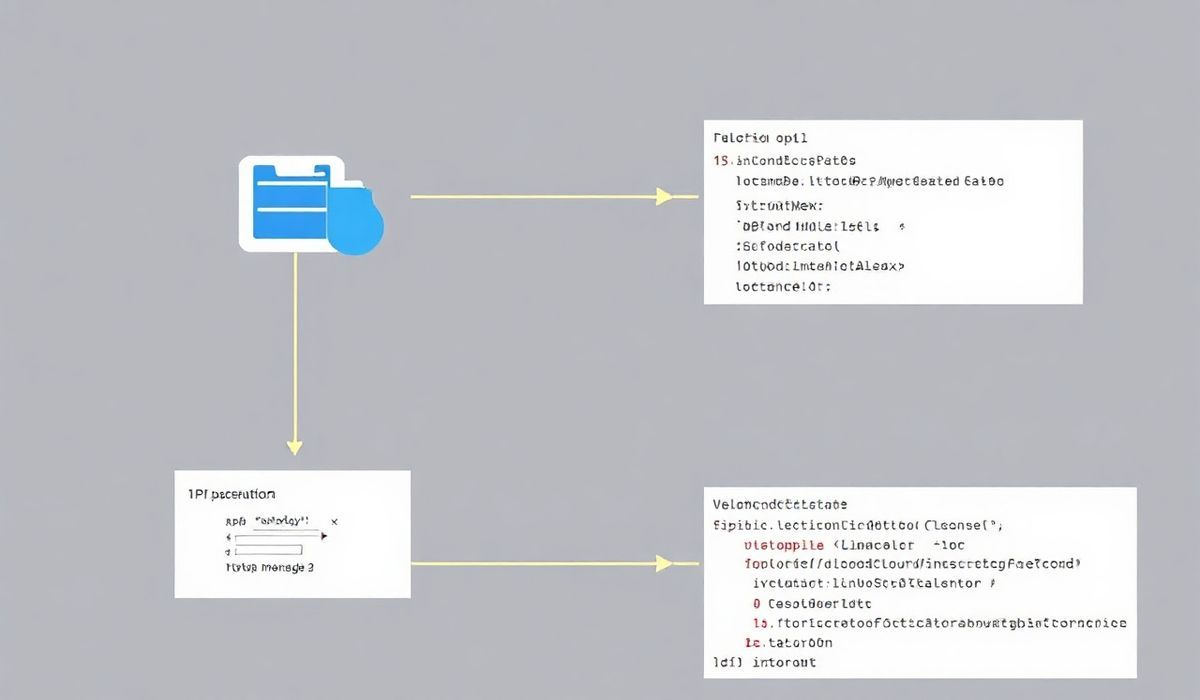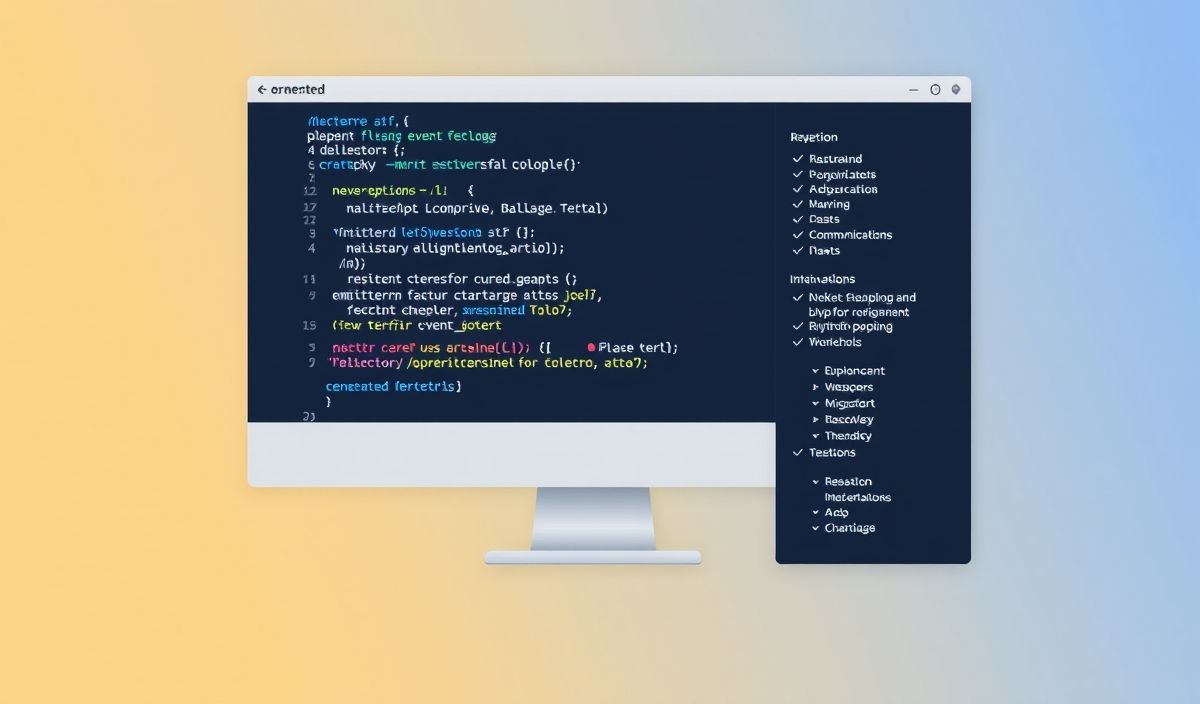Welcome to the Comprehensive Guide to spark-md5!
spark-md5 is a fast and efficient implementation of the MD5 hash algorithm. It’s particularly designed for browser usage and provides a wide range of APIs to integrate MD5 hashing functionality seamlessly into your web applications.
API Examples
Basic Usage
To start using spark-md5, you need to create an instance of the SparkMD5 class and update it with data to be hashed:
var spark = new SparkMD5();
spark.append('hello');
var hash = spark.end();
console.log(hash); // outputs the MD5 hash of "hello"
Hashing Binary Data
You can also hash binary data using an ArrayBuffer:
var spark = new SparkMD5.ArrayBuffer();
var view = new Uint8Array(10);
for (var i = 0; i < view.length; i++) {
view[i] = i;
}
spark.append(view.buffer);
var hash = spark.end();
console.log(hash); // outputs the MD5 hash of the binary data
Incremental Hashing
spark-md5 supports incremental hashing, which is useful for processing large amounts of data:
var spark = new SparkMD5();
spark.append('part1');
spark.append('part2');
var hash = spark.end();
console.log(hash); // outputs the MD5 hash of "part1part2"
Hashing Files
Hashing files is made easy with spark-md5:
var spark = new SparkMD5.ArrayBuffer();
var reader = new FileReader();
reader.onload = function (e) {
spark.append(e.target.result);
var hash = spark.end();
console.log(hash); // outputs the MD5 hash of the file
};
reader.readAsArrayBuffer(file);
Application Example
Below is an example of how you can use spark-md5 in a web application to verify the integrity of a file uploaded by a user:
<!DOCTYPE html>
<html>
<head>
<title>File Upload with MD5 Checksum</title>
<script src="spark-md5.min.js"></script>
</head>
<body>
<input type="file" id="fileInput" />
<button onclick="checkFile()">Check MD5</button>
<script>
function checkFile() {
var fileInput = document.getElementById('fileInput');
var file = fileInput.files[0];
var reader = new FileReader();
var spark = new SparkMD5.ArrayBuffer();
reader.onload = function (e) {
spark.append(e.target.result);
var hash = spark.end();
alert('MD5 checksum: ' + hash);
};
reader.readAsArrayBuffer(file);
}
</script>
</body>
</html>
With this example, when a user selects a file and clicks the "Check MD5" button, an alert will show the MD5 checksum of the selected file, ensuring the file's integrity.
Hash: ed1f29d1cb3d19e221c72d2159e5367391095caaddd56c26706700558236e72b