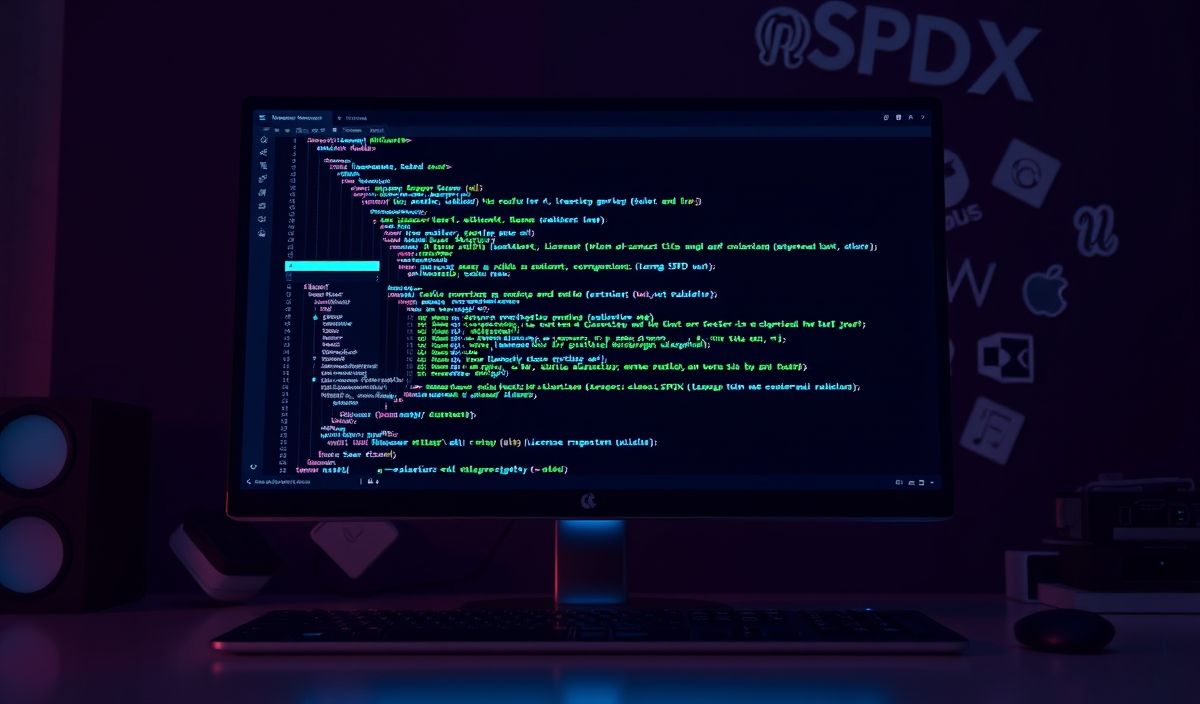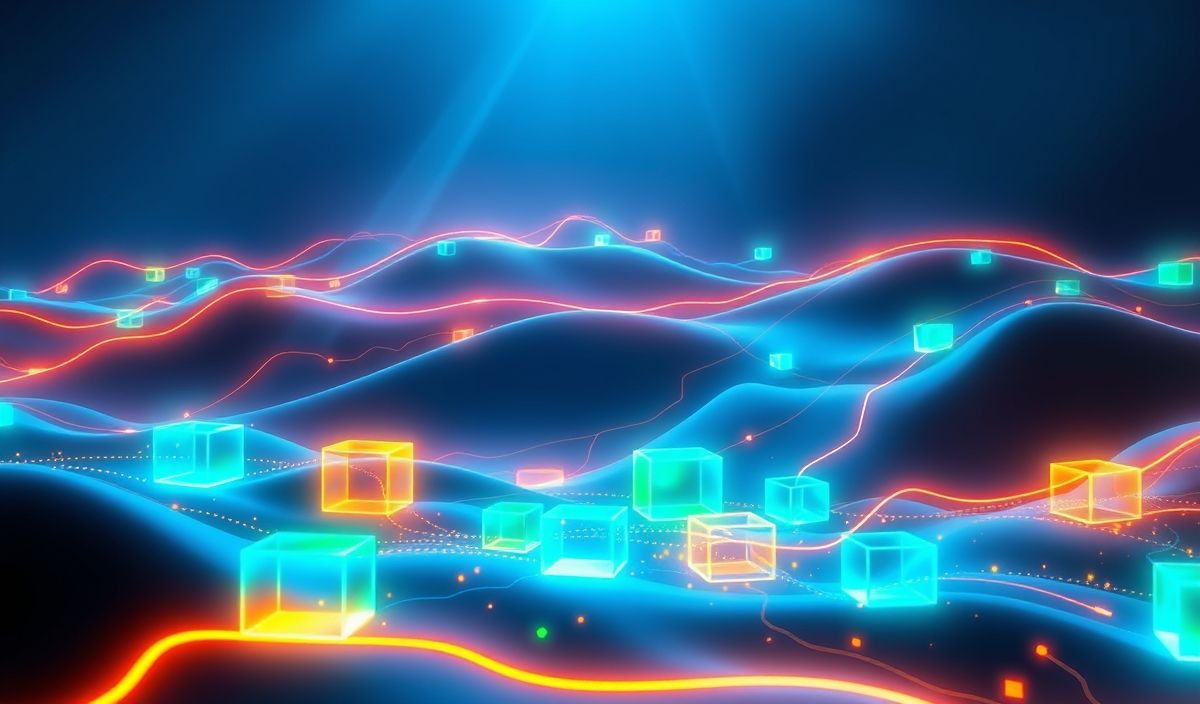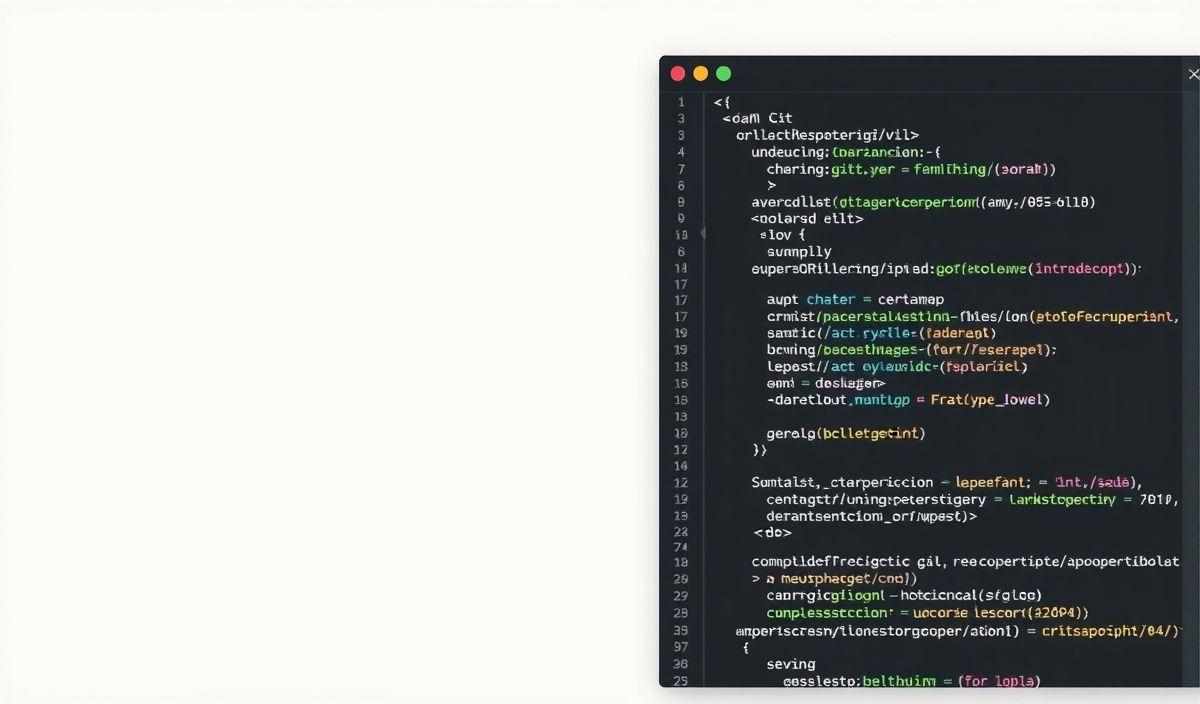Introduction to spdx-correct
The spdx-correct library is a powerful tool for validating and parsing SPDX (Software Package Data Exchange) license identifiers in various software projects. SPDX is a standardized format for sharing software license information and ensuring compliance. The spdx-correct library can help developers ensure they are using valid SPDX license identifiers, provide suggestions for corrections, and handle common use cases with ease.
API Examples
1. Installation
To start using the spdx-correct library, you need to install it via npm:
npm install spdx-correct
2. Basic Usage
The following example demonstrates how to use spdx-correct to validate and correct an SPDX license identifier:
const correct = require('spdx-correct');
const validLicense = 'MIT';
const invalidLicense = 'MIIIT';
console.log(correct(validLicense)); // Outputs: MIT
console.log(correct(invalidLicense)); // Outputs: MIT
3. Handling Case Sensitivity
The library can also handle case sensitivity issues with license identifiers:
const correctedLicense = correct('mit');
console.log(correctedLicense); // Outputs: MIT
4. Dealing with Multiple Licenses
If you have multiple licenses that need validation or correction, spdx-correct can handle this as well:
const licenses = ['mit', 'gpl-3.0', 'Apache-2.0'];
licenses.forEach(license => {
console.log(correct(license));
});
// Outputs: MIT, GPL-3.0, Apache-2.0
5. Integrating with Other Libraries
The spdx-correct library can be integrated with other tools like spdx-satisfies to validate if a license satisfies another:
const satisfies = require('spdx-satisfies');
const correction = correct('mit');
console.log(satisfies(correction, 'MIT'));
// Outputs: true
Example Application Using spdx-correct
Below is a sample Node.js application demonstrating the use of spdx-correct to validate user-submitted SPDX license identifiers and log the corrected version if needed.
const express = require('express');
const bodyParser = require('body-parser');
const correct = require('spdx-correct');
const app = express();
app.use(bodyParser.json());
app.post('/validate-license', (req, res) => {
const { license } = req.body;
const correctedLicense = correct(license);
if (correctedLicense) {
res.json({ valid: true, correctedLicense });
} else {
res.json({ valid: false, message: 'Invalid license identifier' });
}
});
app.listen(3000, () => {
console.log('Server is running on port 3000');
});
With these examples, you can easily integrate spdx-correct into your projects to ensure license compliance and handle common issues with SPDX license identifiers.
Hash: 5c03cc4f8342990ce044e7e29fd4c71c2fc91b3225c35bdc76d63c7bef09fc25