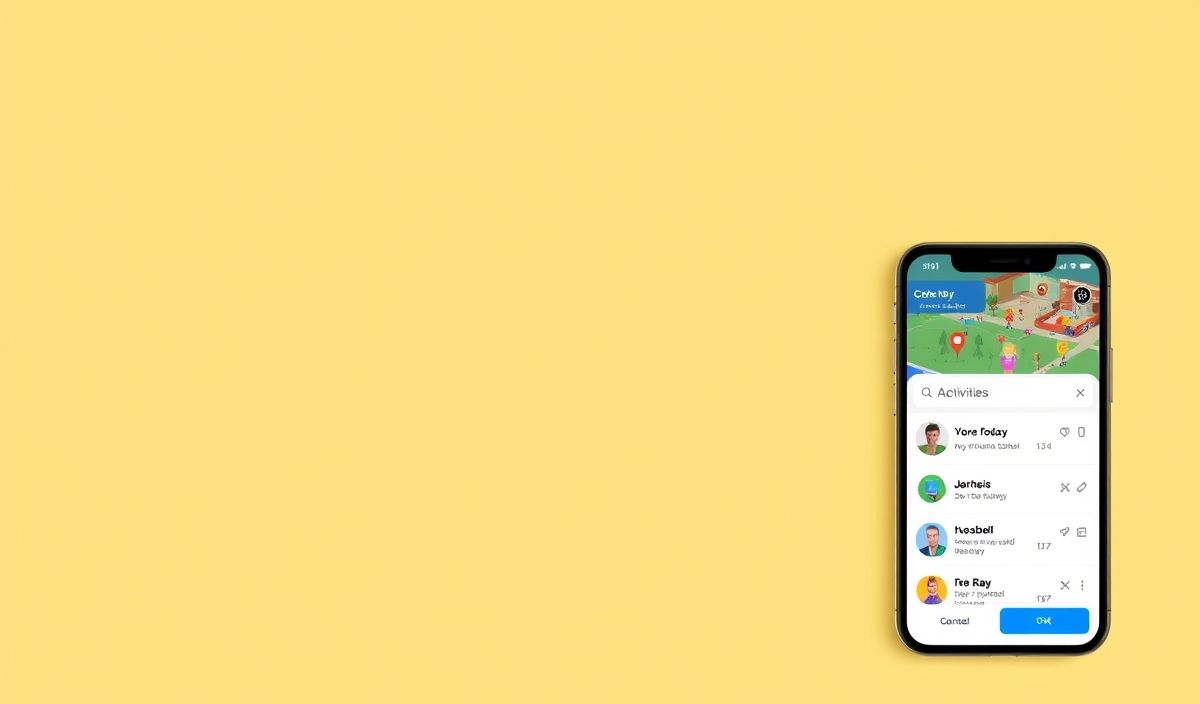Introduction to Statsmodels
Statsmodels is a robust Python library designed for estimating and analyzing statistical models. From linear regression and time series analysis to hypothesis testing and multidimensional statistics, Statsmodels provides an extensive suite of tools to address data science and statistical challenges in an elegant, Pythonic way.
Below, you’ll find a detailed introduction to some of the most useful features and APIs of Statsmodels, along with illustrative code snippets to help you get started.
1. Linear Regression
Statsmodels excels in implementing and interpreting Ordinary Least Squares (OLS) regression models.
import statsmodels.api as sm
import pandas as pd
# Example data
data = pd.DataFrame({
'X': [1, 2, 3, 4, 5],
'Y': [2, 4, 5, 4, 5]
})
# Add constant for intercept
X = sm.add_constant(data['X'])
y = data['Y']
# Fit the model
model = sm.OLS(y, X).fit()
# Print detailed summary
print(model.summary())
2. Generalized Linear Models (GLM)
Statsmodels supports generalized linear models for various distributions like Gaussian, Poisson, and Binomial.
from statsmodels.api import families
# Fit a Poisson regression model
glm_model = sm.GLM(y, X, family=families.Poisson()).fit()
print(glm_model.summary())
3. Time Series Analysis: ARIMA
Statsmodels provides powerful tools for time series analysis, including ARIMA models for forecasting.
from statsmodels.tsa.arima.model import ARIMA
# Simulated time series data
time_series_data = [2.5, 3.6, 4.7, 5.0, 6.2, 7.1]
# Fit ARIMA model
arima_model = ARIMA(time_series_data, order=(1, 1, 1)).fit()
print(arima_model.summary())
# Make a prediction
forecast = arima_model.forecast(steps=5)
print(forecast)
4. Hypothesis Testing
Use Statsmodels for hypothesis testing, including t-tests, ANOVA, and more.
from statsmodels.stats.weightstats import ttest_ind
# Example data
group1 = [2.5, 3.0, 2.8, 3.5, 3.2]
group2 = [3.0, 3.5, 3.6, 3.8, 4.0]
# Perform a two-sample t-test
t_stat, p_value, df = ttest_ind(group1, group2)
print(f"T-statistic: {t_stat}, P-value: {p_value}")
5. API for Diagnostics: Residual Plots
Diagnostics help assess the quality of models, including residual plots and outlier detection.
import matplotlib.pyplot as plt
# Residual plot
plt.scatter(model.fittedvalues, model.resid)
plt.axhline(y=0, color='r', linestyle='--')
plt.xlabel("Fitted values")
plt.ylabel("Residuals")
plt.title("Residual Plot")
plt.show()
Example Application: Predicting House Prices
Here’s a practical application using Statsmodels to predict house prices based on square footage and number of bedrooms.
# Example dataset
housing_data = pd.DataFrame({
'SquareFootage': [750, 800, 850, 900, 1000],
'NumBedrooms': [1, 2, 2, 3, 3],
'Price': [100000, 120000, 140000, 160000, 180000]
})
# Define predictors and response
X = sm.add_constant(housing_data[['SquareFootage', 'NumBedrooms']])
y = housing_data['Price']
# Build the regression model
housing_model = sm.OLS(y, X).fit()
print(housing_model.summary())
# Predict house prices
new_homes = pd.DataFrame({
'SquareFootage': [850, 950],
'NumBedrooms': [2, 3]
})
new_homes = sm.add_constant(new_homes)
predictions = housing_model.predict(new_homes)
print(predictions)
Through this example, we demonstrate how Statsmodels helps bridge theoretical statistics and practical business scenarios.
Conclusion
Statsmodels is a must-have tool in any data scientist’s toolkit. Whether you’re performing regression, time series analysis, or hypothesis testing, its versatility and ease of use make it an invaluable resource. Dive deeper into its API and transform your data insights today!