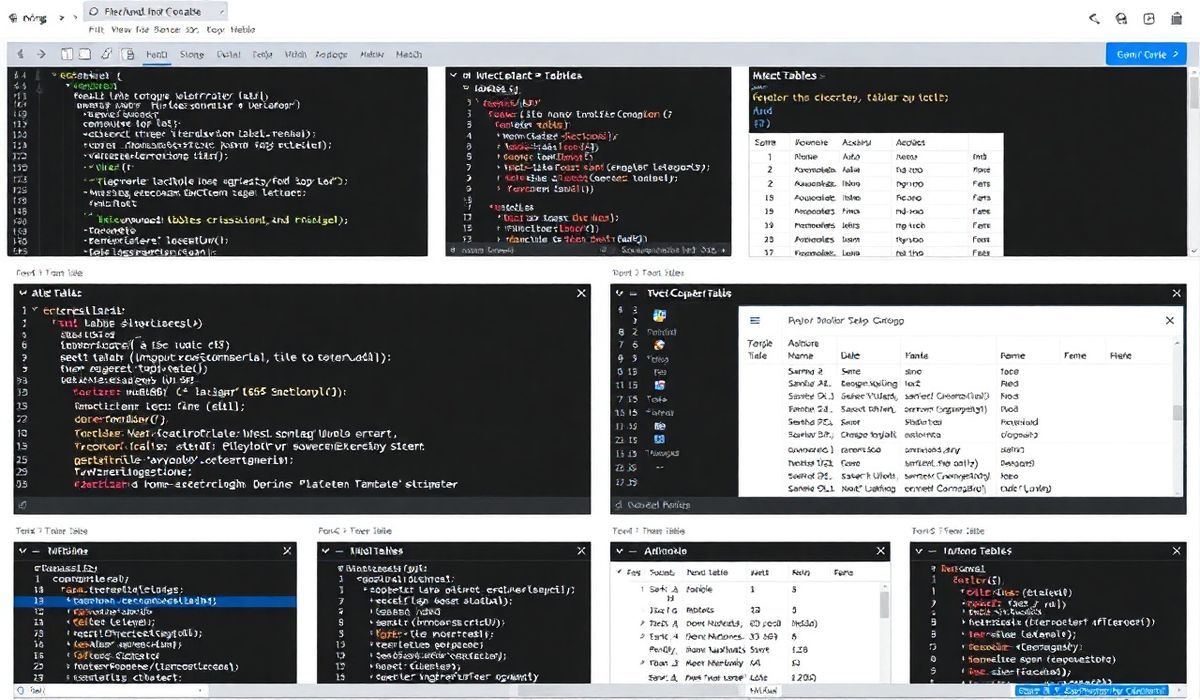Tables: The Backbone of Organized Data
Tables are fundamental elements in both web design and software development, providing a structured way to present data. Whether you’re building a database-driven application or a web page, mastering table structures and associated APIs can greatly enhance your projects.
Understanding Tables
A table is a systematic arrangement of data into rows and columns, making it easy to compare, sort, and analyze data. Tables are widely used in database systems, HTML web pages, and programming to manage data efficiently.
Essential APIs for Tables
Below are dozens of APIs and methods that can help you manipulate tables effortlessly:
1. HTML Table APIs
- Creating a Simple HTML Table:
<table border="1">
<tr>
<th>Name</th>
<th>Age</th>
</tr>
<tr>
<td>John</td>
<td>25</td>
</tr>
</table>
2. JavaScript Table Manipulation APIs
JavaScript provides numerous ways to dynamically manipulate HTML tables. Here’s how:
- Adding a Row Dynamically:
const table = document.getElementById("myTable");
const newRow = table.insertRow();
const cell1 = newRow.insertCell(0);
const cell2 = newRow.insertCell(1);
cell1.innerHTML = "New Name";
cell2.innerHTML = "New Age";
- Deleting a Row:
table.deleteRow(rowIndex);
3. Python Pandas for Tabular Data
Python’s Pandas library offers powerful functionality to create, read, and modify tables:
- Creating a Table (DataFrame):
import pandas as pd
data = {'Name': ['Alice', 'Bob'], 'Age': [28, 24]}
df = pd.DataFrame(data)
print(df)
- Adding a New Column:
df['Gender'] = ['Female', 'Male']
print(df)
- Filtering Data:
adults = df[df['Age'] > 25]
print(adults)
4. SQL Table Operations
SQL is a powerful language specifically designed for working with tabular data:
- Create a Table:
CREATE TABLE Users (
ID INT AUTO_INCREMENT PRIMARY KEY,
Name VARCHAR(255),
Age INT
);
- Insert Data:
INSERT INTO Users (Name, Age)
VALUES ('Alice', 28), ('Bob', 24);
- Query the Table:
SELECT * FROM Users WHERE Age > 25;
Building an App with Table APIs
To demonstrate the use of tables and their APIs, we will create a web-based user management app with HTML, JavaScript, and Python Flask:
- Frontend (HTML and JavaScript):
<table border="1" id="userTable">
<tr>
<th>ID</th>
<th>Name</th>
<th>Age</th>
<th>Delete</th>
</tr>
</table>
<button onclick="addUser()">Add User</button>
<script>
function addUser() {
const table = document.getElementById("userTable");
const newRow = table.insertRow();
newRow.insertCell(0).innerHTML = "3";
newRow.insertCell(1).innerHTML = "Charlie";
newRow.insertCell(2).innerHTML = "30";
newRow.insertCell(3).innerHTML = "<button onclick='deleteRow(this)'>Delete</button>";
}
function deleteRow(btn) {
const row = btn.parentNode.parentNode;
row.parentNode.removeChild(row);
}
</script>
- Backend (Python Flask):
from flask import Flask, jsonify
app = Flask(__name__)
users = [
{'ID': 1, 'Name': 'Alice', 'Age': 28},
{'ID': 2, 'Name': 'Bob', 'Age': 24}
]
@app.route('/users', methods=['GET'])
def get_users():
return jsonify(users)
if __name__ == '__main__':
app.run(debug=True)
Conclusion
Tables are an essential tool for data presentation and manipulation. By understanding the APIs mentioned above, you can create, modify, and manage tables seamlessly in various environments. Whether you’re building a complex app or a simple website, mastering table operations is a valuable skill.