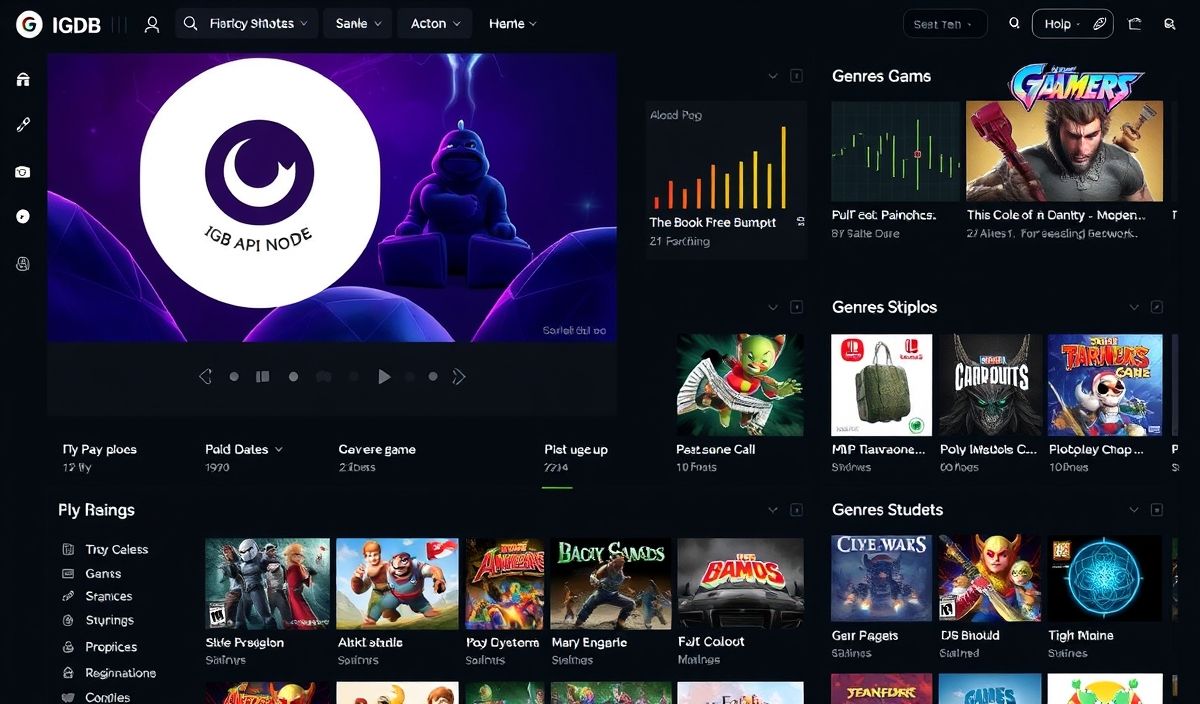Understanding Two-Factor Authentication
Two-factor authentication (2FA) provides an extra layer of security to online accounts by requiring two forms of verification: something you know (like a password) and something you have (like a mobile device). This enhances the security of your accounts and data, making unauthorized access significantly more difficult.
Key APIs for Implementing Two-Factor Authentication
1. User Registration and Initial Setup
To begin with, users need to register for two-factor authentication. During the registration process, you can collect their phone number or email address where verification codes will be sent.
def register_user(email, phone_number):
user = {
'email': email,
'phone_number': phone_number,
'2fa_enabled': False
}
save_user_to_database(user)
2. Generating and Sending Verification Codes
The next step involves generating a time-sensitive verification code and sending it to the registered phone number or email.
import random
import smtplib
def generate_verification_code():
return random.randint(100000, 999999)
def send_verification_code(email, code):
server = smtplib.SMTP('smtp.example.com', 587)
server.starttls()
server.login('your_email@example.com', 'password')
message = f'Subject: Your Verification Code\\n\\nYour code is {code}'
server.sendmail('your_email@example.com', email, message)
server.quit()
3. Verifying the Code
When a user inputs the received verification code on your platform, you can verify its validity and timestamp.
def verify_code(input_code, actual_code, timestamp):
if timestamp_is_valid(timestamp) and input_code == actual_code:
return True
return False
def timestamp_is_valid(timestamp):
current_time = get_current_time()
return (current_time - timestamp).seconds < 300 # Code valid for 5 minutes
4. Enabling Two-Factor Authentication
If the verification is successful, two-factor authentication can be enabled for the user's account.
def enable_2fa(user_id):
user = get_user_from_database(user_id)
user['2fa_enabled'] = True
update_user_in_database(user)
5. Application Example
Below is an example of how you can combine the above APIs into a full application implementing two-factor authentication.
def register_and_enable_2fa(email, phone_number):
user_id = register_user(email, phone_number)
code = generate_verification_code()
send_verification_code(email, code)
input_code = get_input_code_from_user()
if verify_code(input_code, code, get_current_time()):
enable_2fa(user_id)
print('Two-factor authentication enabled successfully.')
else:
print('Failed to verify code.')
def login(email, password, input_code):
user = get_user_by_email(email)
if validate_password(user, password):
if user['2fa_enabled']:
actual_code, timestamp = get_last_sent_code(user)
if verify_code(input_code, actual_code, timestamp):
print('Login successful with two-factor authentication.')
else:
print('Invalid 2FA code.')
else:
print('Login successful.')
else:
print('Invalid email or password.')
Conclusion
Implementing two-factor authentication is essential for safeguarding sensitive user data and providing an additional security layer to your applications. By following the API examples and the full application example provided, you can effectively integrate 2FA into your systems.
Hash: a4f6db599810edab0226069d24d113846eb115c7c8834cf0935407400bc1e355