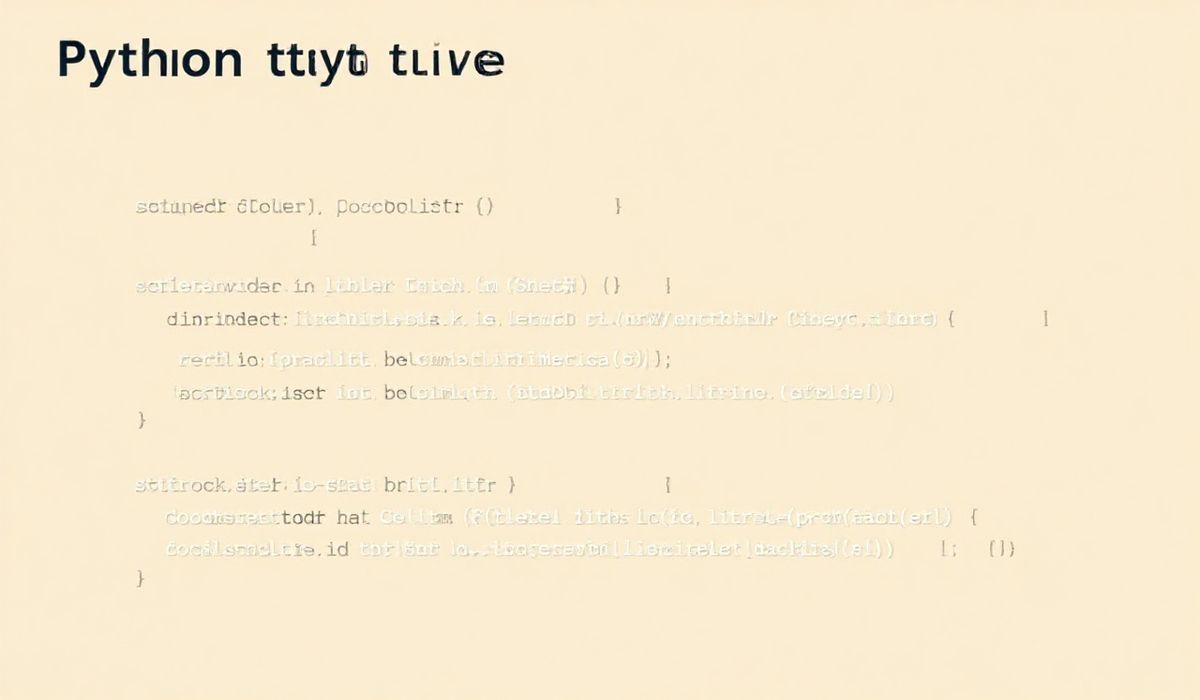Introduction to Typing-Extensions
The typing-extensions package is an essential library for Python developers who want to leverage powerful type-hinting features, especially for backward compatibility with older Python versions. While the standard typing module introduced type hints in Python 3.5, new type hinting features are being added in newer Python versions. Typing-Extensions ensures that developers working with earlier versions of Python can access these newer type-hinting APIs without needing to upgrade their Python interpreter.
Some of the most popular APIs provided by typing-extensions include Annotated, Literal, TypedDict, Protocol, and many more. In this guide, we will explore dozens of these powerful utilities along with practical code examples.
Key Features and APIs of Typing-Extensions
1. Annotated
Introduced in Python 3.9, Annotated lets you attach additional metadata to type hints. typing-extensions backports this for compatibility with older Python versions.
from typing_extensions import Annotated
def process_data(data: Annotated[int, "Must be a positive integer"]) -> str:
return f"Processing {data}"
2. Literal
The Literal type allows specifying a finite set of valid values for a variable.
from typing_extensions import Literal
def get_status(status: Literal["pending", "approved", "rejected"]) -> str:
return f"Status is {status}"
3. TypedDict
With TypedDict, you can define stricter dictionaries with expected keys and types.
from typing_extensions import TypedDict
class User(TypedDict):
id: int
name: str
email: str
def display_user(user: User) -> str:
return f"User: {user['name']} ({user['email']})"
4. Protocol
The Protocol type helps with structural subtyping, enabling a type to match based on behavior, not inheritance.
from typing_extensions import Protocol
class SupportsSpeak(Protocol):
def speak(self) -> str:
...
class Dog:
def speak(self) -> str:
return "Woof!"
def make_noise(animal: SupportsSpeak) -> str:
return animal.speak()
print(make_noise(Dog())) # Woof!
5. Final
Use Final to declare variables or methods that should never be overridden or reassigned.
from typing_extensions import Final MAX_CONNECTIONS: Final[int] = 100 MAX_CONNECTIONS = 200 # Error: Cannot reassign a Final variable.
6. Additional Useful APIs
@runtime_checkable– A decorator for runtime type checks.Self– For annotating methods that return an instance of the same class.Concatenate– Defines parameterized callable types with additional arguments.
Practical App Example: A Simple User Management Tool
Let’s build a simple user management system using many of the typing-extensions features discussed above.
from typing_extensions import TypedDict, Literal, Protocol
# Define a structured user dictionary
class User(TypedDict):
id: int
name: str
role: Literal["admin", "editor", "viewer"]
# Protocol for a user database
class Database(Protocol):
def get_user(self, user_id: int) -> User:
...
# An example database implementation
class InMemoryDatabase:
_storage = {
1: {"id": 1, "name": "Alice", "role": "admin"},
2: {"id": 2, "name": "Bob", "role": "viewer"}
}
def get_user(self, user_id: int) -> User:
return self._storage[user_id]
# Business logic
def display_user(user: User) -> str:
return f"{user['name']} is a {user['role']}."
db = InMemoryDatabase()
user = db.get_user(1)
print(display_user(user)) # Output: Alice is an admin.
With the help of typing-extensions, you can ensure strongly-typed and more maintainable code—even in projects that aim for compatibility across different Python versions.
Conclusion
The typing-extensions library is a fantastic tool for Python developers who want to use advanced type-checking features while maintaining compatibility with older Python versions. From TypedDict and Protocol to Literal and more, these utilities pave the way for better code quality and documentation. Try incorporating them into your next project!