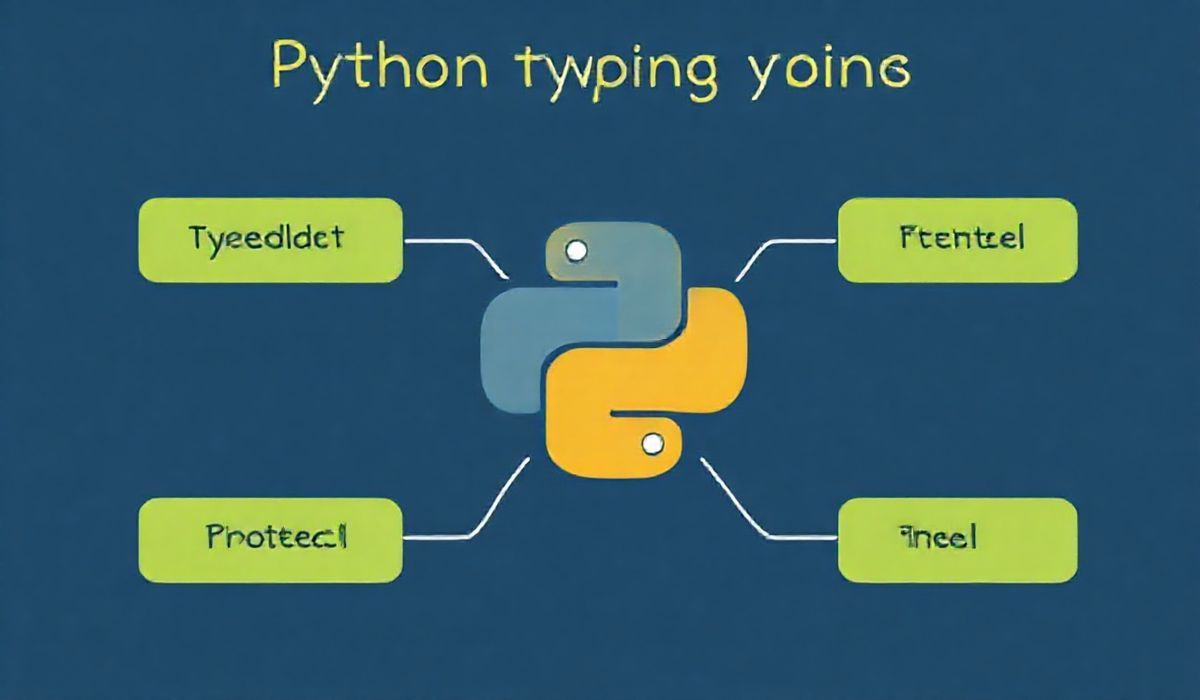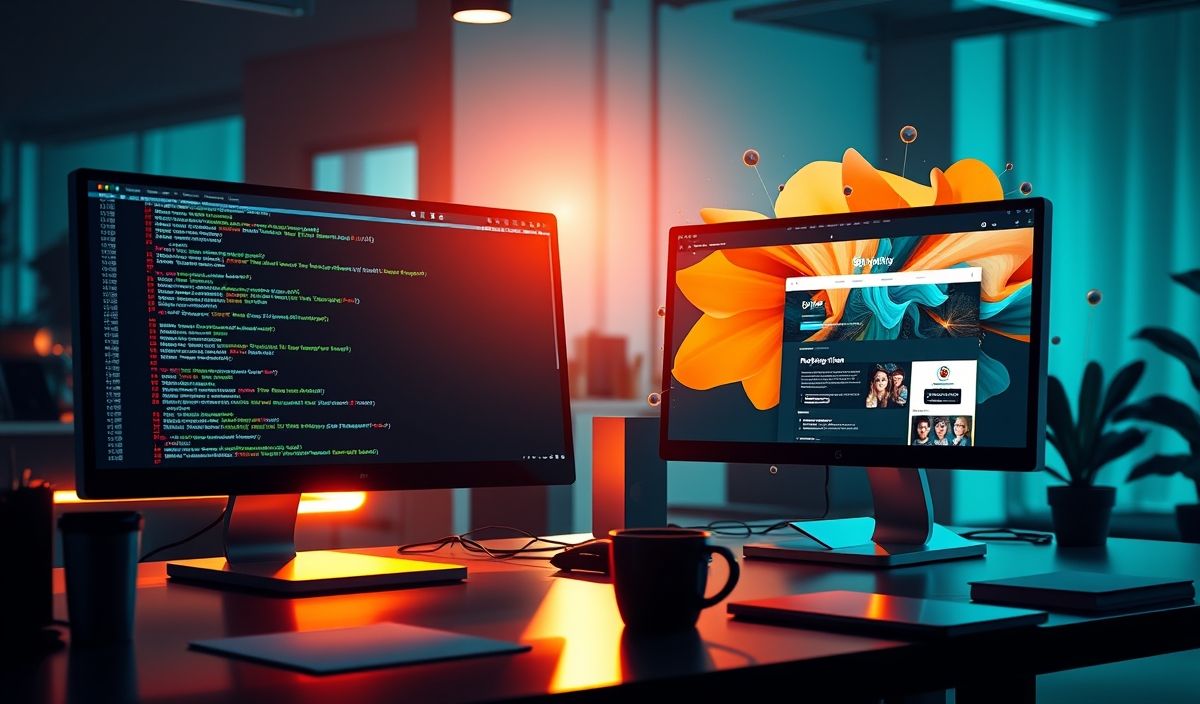Understanding Typing Extensions: Unlocking Advanced Typing Features in Python
Python’s typing module has long been a cornerstone for type hinting, enabling developers to write clearer, safer, and more maintainable code. However, some advanced functionalities required for forward compatibility and experimental features are not always immediately available in the standard library. This is where typing-extensions comes in—a vital library that backports new type annotations and utilities for a more robust typing experience. In this article, we’ll explore typing-extensions, along with dozens of examples and an application showcasing its practical use.
Installation
First, install the typing-extensions library via pip:
pip install typing_extensions
Key Features and APIs in Typing Extensions
The typing-extensions library introduces several utilities not available in older versions of Python. These tools make it easier to adopt modern development practices. Let’s dive into the key features and provide examples for each:
1. TypedDict
TypedDict allows you to specify dictionaries where the shape and types of keys are predetermined.
Example:
from typing_extensions import TypedDict
class User(TypedDict):
username: str
email: str
is_active: bool
user: User = {
'username': 'johndoe',
'email': 'johndoe@example.com',
'is_active': True
}
2. Literal
Restrict the values of an argument to a set of predefined constants.
Example:
from typing_extensions import Literal
def get_status(status: Literal['success', 'failure', 'pending']) -> str:
return f"The status is {status}"
print(get_status('success'))
3. Final
Indicate that certain variables or methods should be immutable or cannot be overridden in subclasses.
Example:
from typing_extensions import Final API_KEY: Final = "123456789ABCDEF" API_KEY = "new_value" # This will raise a mypy error
4. Protocol
Define interfaces similar to those in other languages such as Java or TypeScript.
Example:
from typing_extensions import Protocol
class Flyable(Protocol):
def fly(self) -> None:
...
class Bird:
def fly(self) -> None:
print("Bird is flying")
def make_fly(flyable: Flyable) -> None:
flyable.fly()
bird = Bird()
make_fly(bird)
5. Concatenate
Enable function composition while maintaining type signatures by concatenating positional argument specifications.
Example:
from typing_extensions import Concatenate, Callable, TypeVar
T = TypeVar('T')
def log_before(func: Callable[Concatenate[str, T], None]) -> Callable[[T], None]:
def wrapper(*args):
print("Logging before execution")
return func(*args)
return wrapper
@log_before
def greet(name: str):
print(f"Hello, {name}!")
greet("Alice")
6. Self
Specify a method returns the instance of its own class. Useful for builder patterns.
Example:
from typing_extensions import Self
class Builder:
def set_name(self, name: str) -> Self:
self.name = name
return self
def set_age(self, age: int) -> Self:
self.age = age
return self
builder = Builder().set_name("Alice").set_age(30)
Building an Application Using Typing Extensions
Let’s see a real-world app that uses multiple typing-extensions features. We’ll create a simple task management app.
from typing_extensions import TypedDict, Literal, Protocol, Final
# Define types using TypedDict and Literal
class Task(TypedDict):
id: int
description: str
status: Literal["pending", "completed"]
class TaskManager(Protocol):
def add_task(self, task: Task) -> None:
...
def update_task(self, task_id: int, status: Literal["pending", "completed"]) -> None:
...
# Implementation of TaskManager
class SimpleTaskManager:
MAX_TASKS: Final = 10
def __init__(self):
self.tasks: list[Task] = []
def add_task(self, task: Task) -> None:
if len(self.tasks) >= self.MAX_TASKS:
raise ValueError("Task limit reached")
self.tasks.append(task)
def update_task(self, task_id: int, status: Literal["pending", "completed"]) -> None:
for task in self.tasks:
if task["id"] == task_id:
task["status"] = status
return
raise ValueError("Task not found")
# Usage Example
task_manager = SimpleTaskManager()
task_manager.add_task({'id': 1, 'description': 'Learn Typing Extensions', 'status': 'pending'})
task_manager.update_task(1, 'completed')
By integrating typing-extensions, we not only improve code clarity but also enhance maintainability and safeguard against errors.
Conclusion
The typing-extensions library is an indispensable tool for Python developers looking to implement cutting-edge type hinting features while retaining compatibility with older Python versions. From defining stricter type definitions using TypedDict to crafting precise interfaces using Protocol, this library unlocks a world of possibilities that elevate code quality and readability. By mastering its utilities, you can write more robust, self-documenting, and future-proof code.