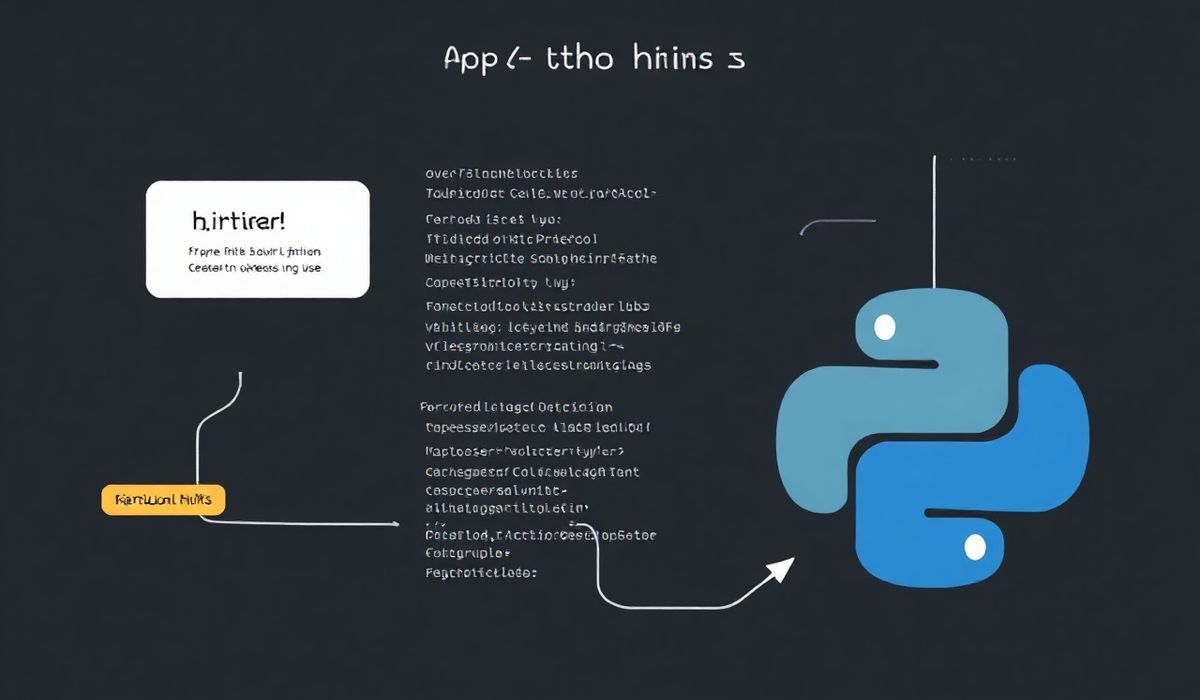Introduction to Typing-Extensions
typing-extensions is an invaluable Python library that provides backports and experimental type hinting features for Python versions that don’t yet natively support them. It aims to help developers write cleaner, safer, and more maintainable code by extending Python’s typing module. This article introduces you to typing-extensions, explores its key APIs with examples, and demonstrates how you can build an app using these features.
Why Use Typing-Extensions?
- Compatibility with older Python versions
- Access to innovative type hinting features
- Improved code readability and maintainability
Key APIs of Typing-Extensions with Examples
1. Literal
The Literal type allows you to specify that a variable or parameter can only take specific predefined values.
from typing_extensions import Literal
def get_status(status: Literal["active", "inactive", "banned"]) -> str:
return f"User status is {status}"
print(get_status("active")) # Valid
# print(get_status("unknown")) # Raises a type error during static checking
2. TypedDict
Use TypedDict to define structured dictionaries with specific key-value pair types.
from typing_extensions import TypedDict
class UserProfile(TypedDict):
name: str
age: int
is_admin: bool
profile: UserProfile = {"name": "John", "age": 30, "is_admin": True}
3. Final
Mark variables as final such that they cannot be re-assigned.
from typing_extensions import Final MAX_USERS: Final = 100 # MAX_USERS = 200 # This would raise a static type checker error
4. Annotated
The Annotated type lets you add metadata to types for validation and clarity.
from typing_extensions import Annotated
def process_age(age: Annotated[int, "Age must be a positive integer"]) -> None:
print(f"Processing age: {age}")
process_age(25)
5. Protocol
Protocol is useful for defining structural subtyping, often used in duck typing scenarios.
from typing_extensions import Protocol
class CanSpeak(Protocol):
def speak(self) -> str:
pass
class Person:
def speak(self) -> str:
return "Hello!"
def greet(entity: CanSpeak):
print(entity.speak())
greet(Person())
6. Self
Allows you to indicate that a method returns an instance of its containing class.
from typing_extensions import Self
class FluentBuilder:
def set_name(self, name: str) -> Self:
self.name = name
return self
def set_age(self, age: int) -> Self:
self.age = age
return self
builder = FluentBuilder().set_name("John").set_age(30)
7. Concatenate
Enables more precise variadic function typing combined with callable types.
from typing_extensions import Concatenate, Callable, ParameterList
def call_with_user(
func: Callable[Concatenate[str, int]],
user_id: str,
) -> None:
func(user_id, 0)
Building an App with Typing-Extensions
Let’s use the introduced APIs to create a simple user management system.
from typing_extensions import Literal, TypedDict, Protocol, Final
MAX_USERS: Final[int] = 10
class User(TypedDict):
id: int
name: str
status: Literal["active", "inactive", "banned"]
class UserInterface(Protocol):
def add_user(self, user: User) -> str:
pass
class UserManager:
def __init__(self):
self.users: list[User] = []
def add_user(self, user: User) -> str:
if len(self.users) >= MAX_USERS:
return "Max user limit reached."
self.users.append(user)
return f"User {user['name']} added successfully!"
manager = UserManager()
print(manager.add_user({"id": 1, "name": "Alice", "status": "active"}))
This app leverages TypedDict for structured user information, Literal for status types, and Final to define constants.
Closing Thoughts
Typing-Extensions provides a wide range of features that complement Python’s type hinting, making it possible to write clearer and more expressive code. By incorporating these tools into your projects, you can improve code quality while enhancing maintainability.