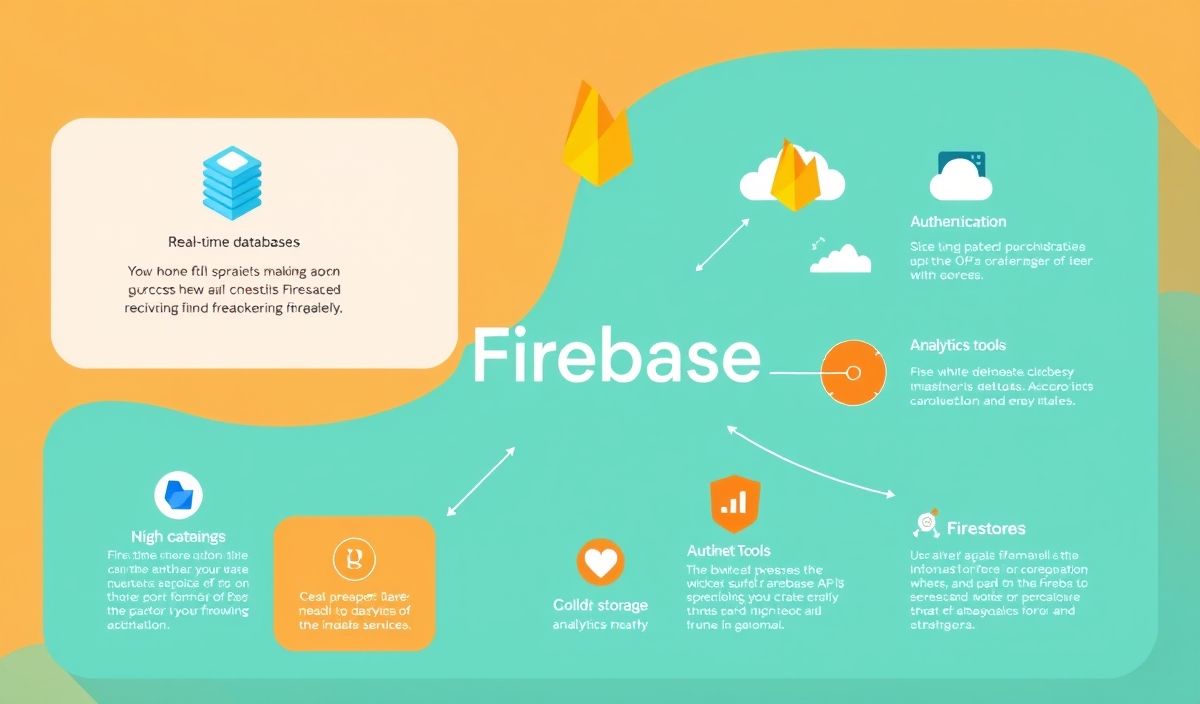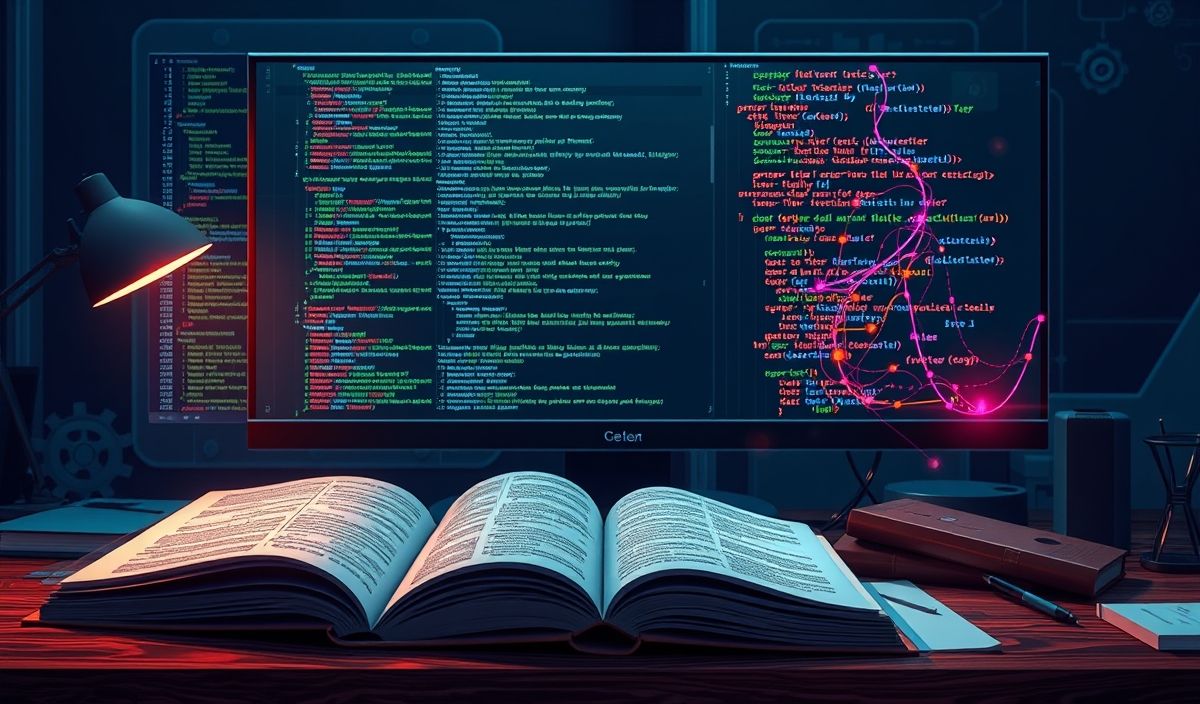Introduction to url-join
The url-join library is a powerful tool for manipulating URLs in JavaScript. It helps developers efficiently manage and manipulate URL paths by providing a variety of useful APIs. This guide will introduce you to url-join and present practical code snippets to showcase its full potential.
Basic Usage of url-join
The url-join function allows concatenating multiple URL segments, taking care of slashes to ensure the resulting URL is properly formatted. Here’s a basic example:
const urlJoin = require('url-join');
const fullUrl = urlJoin('http://example.com', 'foo', 'bar');
console.log(fullUrl); // 'http://example.com/foo/bar'
Handling Trailing Slashes
url-join intelligently manages trailing slashes:
const urlJoin = require('url-join');
const fullUrl = urlJoin('http://example.com/', 'foo/', '/bar');
console.log(fullUrl); // 'http://example.com/foo/bar'
Constructing URLs with Query Parameters
You can also construct URLs with query parameters by combining url-join with query string manipulation:
const urlJoin = require('url-join');
const queryString = require('query-string');
const baseUrl = 'http://example.com';
const queryParams = { search: 'test', page: 2 };
const fullUrl = urlJoin(baseUrl, 'search', '?' + queryString.stringify(queryParams));
console.log(fullUrl); // 'http://example.com/search?search=test&page=2'
Using url-join in a Node.js Application
Here’s an example of a simple Node.js application that uses url-join to build dynamic URLs:
const http = require('http');
const urlJoin = require('url-join');
const requestHandler = (req, res) => {
const baseUrl = 'http://example.com';
const endpoint = 'data';
const fullUrl = urlJoin(baseUrl, endpoint);
res.writeHead(200, { 'Content-Type': 'text/plain' });
res.end(`Request received on: ${fullUrl}`);
};
const server = http.createServer(requestHandler);
server.listen(3000, () => {
console.log('Server is running at http://localhost:3000');
});
Conclusion
In conclusion, the url-join library is an essential tool for any JavaScript developer working with URLs. It simplifies the process of joining URL segments, handles trailing slashes, and can be combined with other libraries to manage query parameters effectively. Start using url-join in your projects to streamline your URL handling tasks.
Hash: 43339f72964aed123882baf6c801ecf7a24e847895eaccf2e2b115d4fc46f04a