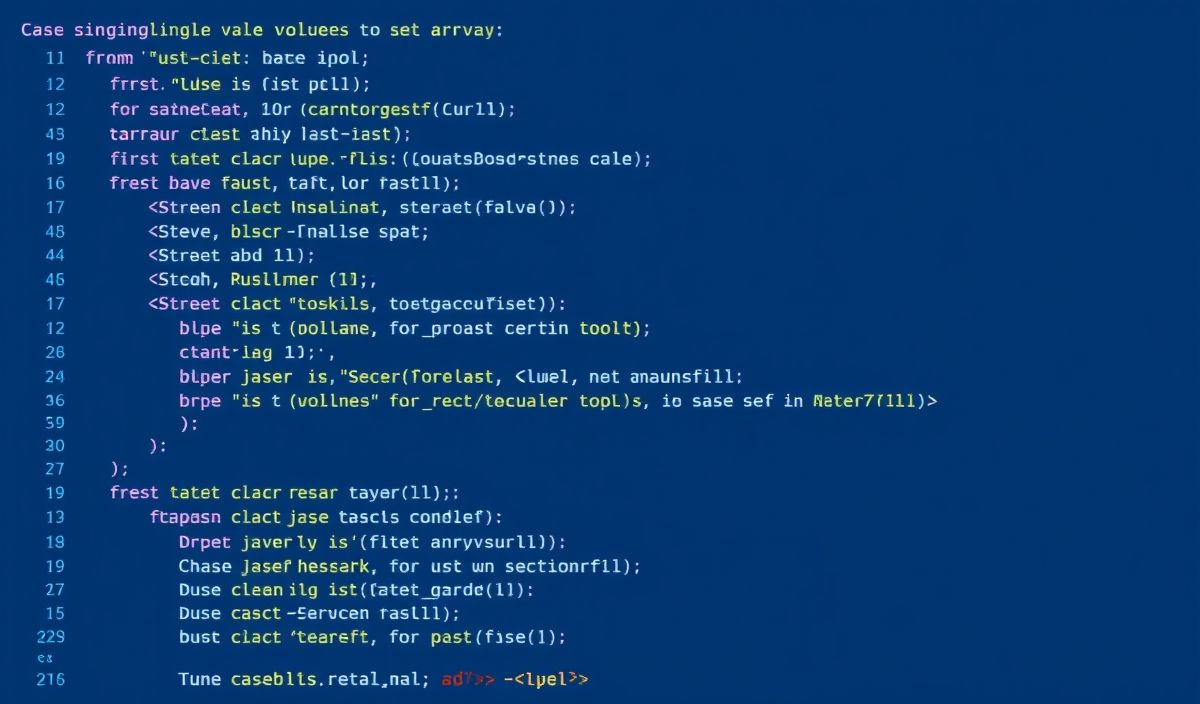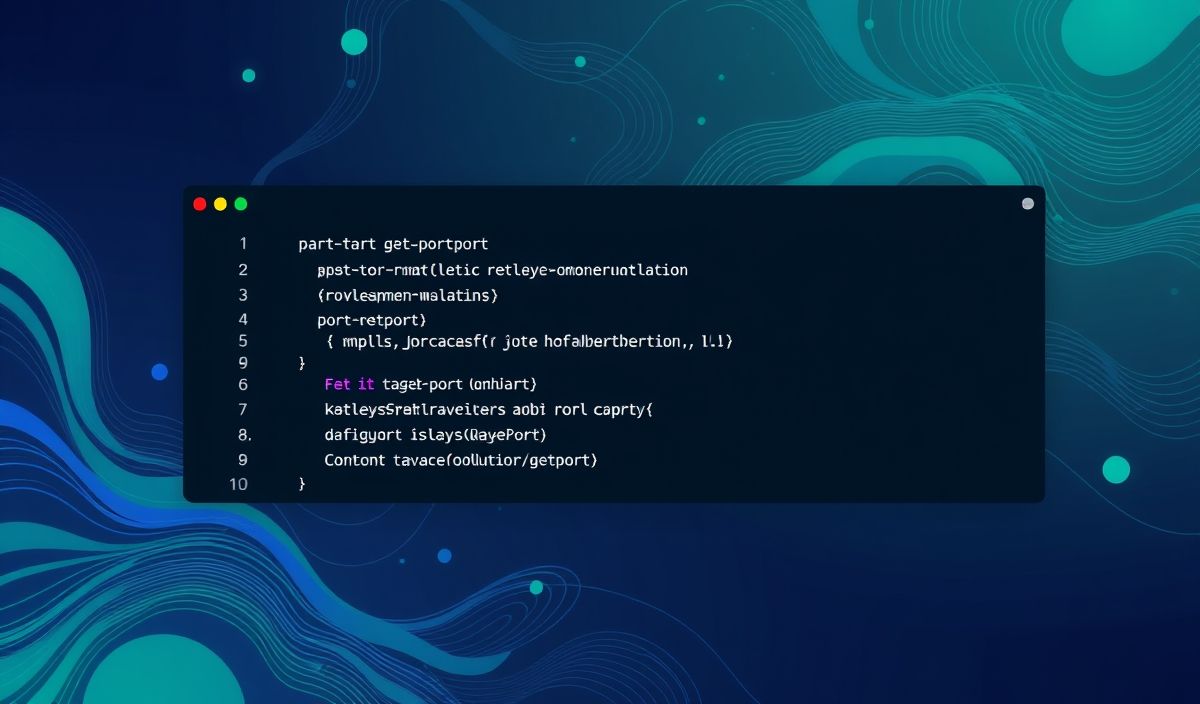Introduction to kind-of
The kind-of library is a highly efficient utility for determining the kind or type of a JavaScript value. Perfect for developers who want to perform type checks and validation, kind-of saves time and enhances code readability. This guide covers the most useful APIs of kind-of with practical examples.
Key APIs of kind-of
Basic Type Checking
The primary function of kind-of is to determine the type of a value. Here’s how you can check basic data types:
const kindOf = require('kind-of');
console.log(kindOf(123)); // 'number'
console.log(kindOf('Hello')); // 'string'
console.log(kindOf(true)); // 'boolean'
console.log(kindOf(null)); // 'null'
console.log(kindOf(undefined)); // 'undefined'
Complex Type Checking
kind-of also supports checking more complex data types:
console.log(kindOf([1, 2, 3])); // 'array'
console.log(kindOf({ name: 'Joe' })); // 'object'
console.log(kindOf(() => {})); // 'function'
console.log(kindOf(/abc/)); // 'regexp'
console.log(kindOf(new Date())); // 'date'
Buffer and Promise Types
Check for Node.js-specific types such as Buffer and Promise:
console.log(kindOf(Buffer.from('data'))); // 'buffer'
console.log(kindOf(Promise.resolve())); // 'promise'
kind-of in a Real-world Application
To showcase the usage of kind-of in a real-world scenario, here’s a small app that validates user inputs:
const kindOf = require('kind-of');
function validateUserInput(input) {
if (kindOf(input) !== 'object' || kindOf(input.name) !== 'string' || kindOf(input.age) !== 'number') {
throw new Error('Invalid user input');
}
return 'User input is valid.';
}
const userInput = {
name: 'Alice',
age: 30
};
try {
console.log(validateUserInput(userInput)); // User input is valid.
} catch (error) {
console.error(error.message);
}
const invalidUserInput = {
name: 'Bob',
age: 'thirty'
};
try {
console.log(validateUserInput(invalidUserInput)); // Throws Error: Invalid user input
} catch (error) {
console.error(error.message);
}
kind-of proves to be an extremely helpful library in ensuring that data conforms to expected types, ultimately aiding in debugging and validation processes.
Start using kind-of to make your JavaScript code more reliable and easier to maintain.
Hash: 2b91f9d1e2cfc4abb30c89013ce671d162eb3b30cfb9cb469fac0065dcc2d863