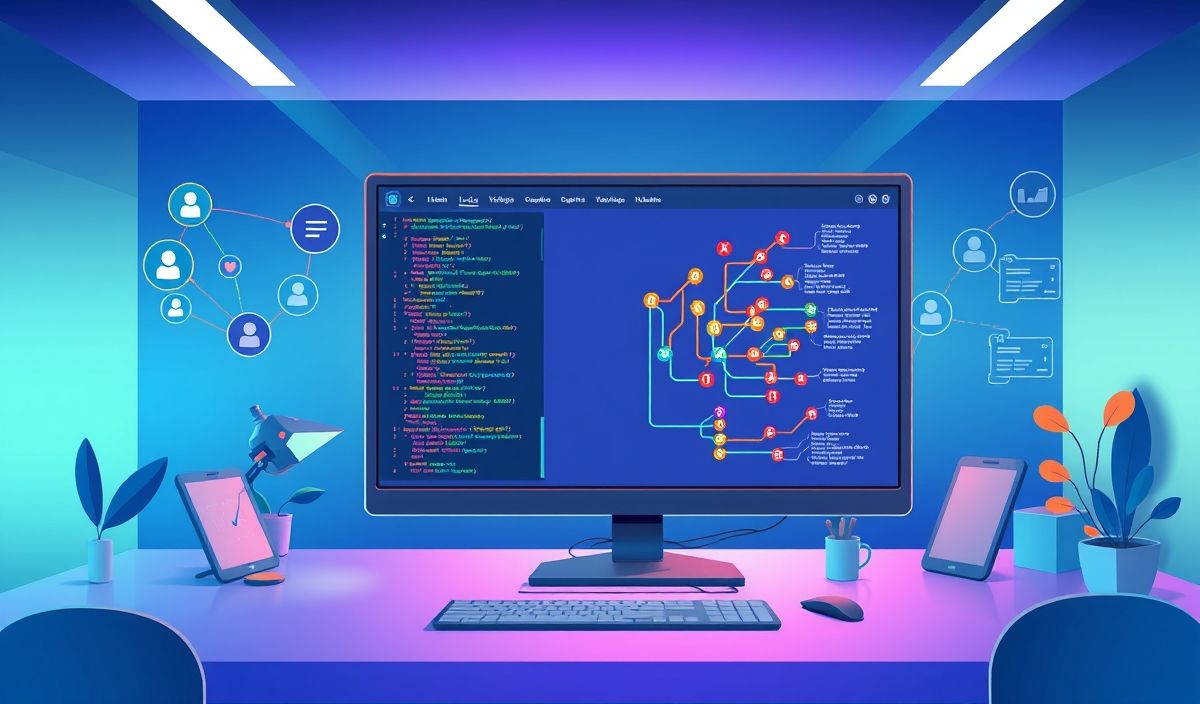Introduction to locate-path
The locate-path module in Node.js is an essential tool that allows developers to asynchronously find the first instance of an existing file in an array of file paths. This utility can be very useful for various tasks like configuration management and file handling.
In this comprehensive guide, we will explore the functionalities of locate-path with practical code examples.
Basic Usage
const locatePath = require('locate-path');
(async () => {
const filepath = await locatePath(['nonexistent1.js', 'nonexistent2.js', 'file.js']);
console.log(filepath);
// Output: 'file.js'
})();
Using locatePath.sync
const locatePath = require('locate-path');
const filepath = locatePath.sync(['nonexistent1.js', 'nonexistent2.js', 'file.js']);
console.log(filepath);
// Output: 'file.js'
Handling File Permissions
const locatePath = require('locate-path');
(async () => {
const filepath = await locatePath(['file.js'], { check: p => fs.promises.access(p).then(() => true).catch(() => false) });
console.log(filepath);
// Output: 'file.js' if the file exists and the script has permission to access it
})();
API Usage in a Real App
Here is an example of a simple Node.js application that uses locate-path to find configuration files.
const locatePath = require('locate-path');
const fs = require('fs').promises;
async function findConfigFile() {
const configPaths = ['config.local.json', 'config.json'];
const configFile = await locatePath(configPaths);
if (configFile) {
const configContent = await fs.readFile(configFile, 'utf8');
return JSON.parse(configContent);
} else {
throw new Error('Configuration file not found.');
}
}
(async () => {
try {
const config = await findConfigFile();
console.log(config);
} catch (error) {
console.error(error.message);
}
})();
Conclusion
The locate-path module is a powerful tool that enhances the file handling capabilities of a Node.js application. By providing asynchronous and synchronous methods to locate files, it ensures that your application can find necessary resources efficiently.
Whether you are handling multiple configurations or simply locating resources in an array, locate-path offers a straightforward API to achieve your file management tasks.
Hash: cae6cdc835de5d32c17ee132646f68561eb5f95142d7c485f4cd95ea1e4e9ec0