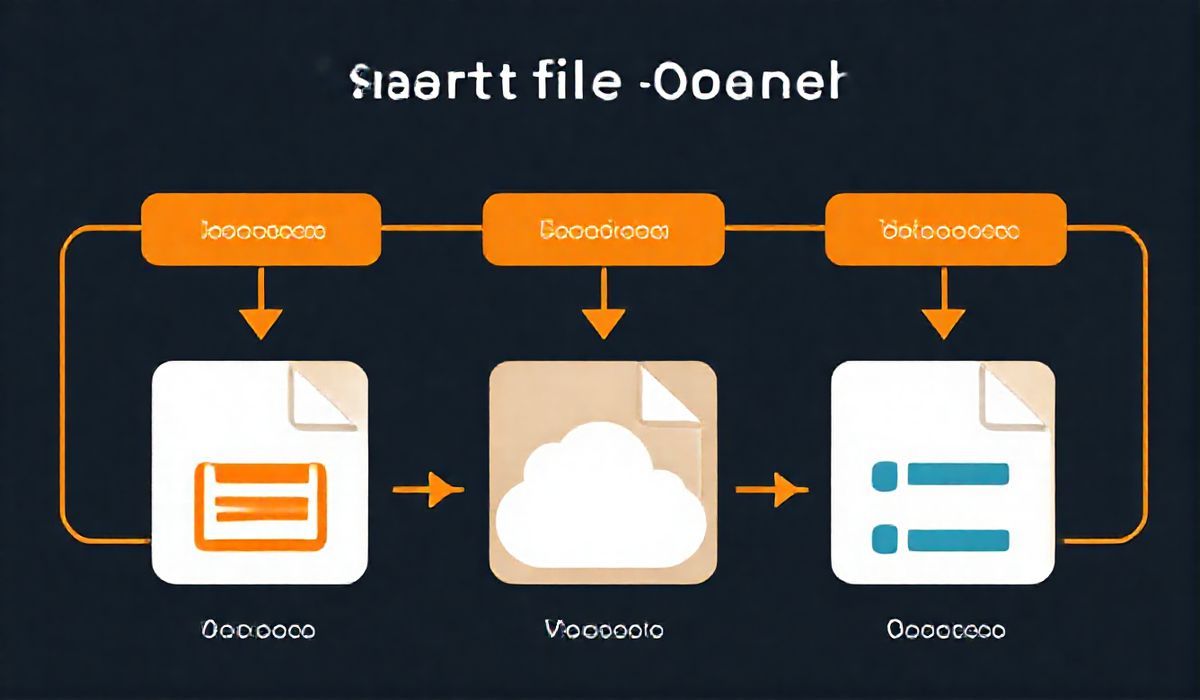Welcome to the Ultimate Guide on Smart-Open
Smart-Open is a powerful Python library that facilitates seamless file handling across various storage backends such as S3, Google Cloud Storage, HDFS, and local file systems. This guide aims to provide an in-depth understanding of Smart-Open, along with dozens of useful API explanations complemented by real-world code snippets.
Introduction to Smart-Open
Smart-Open is an excellent tool for developers looking to handle files stored in different locations with a consistent API. Whether you are dealing with cloud storage or local files, Smart-Open provides a unified interface to read and write files efficiently.
Setting Up Smart-Open
pip install smart-openUsing Smart-Open: Dozens of Useful API Examples with Code Snippets
Reading a Local File
from smart_open import open
with open('local-path.txt', 'r') as f:
for line in f:
print(line)
Writing to a Local File
from smart_open import open
with open('local-path.txt', 'w') as f:
f.write("Hello, World!")
Reading a File from S3
from smart_open import open
with open('s3://mybucket/mykey.txt', 'r') as f:
for line in f:
print(line)
Writing to S3
from smart_open import open
with open('s3://mybucket/mykey.txt', 'w') as f:
f.write("Hello, S3!")
Reading from Google Cloud Storage
from smart_open import open
with open('gs://mybucket/myfile.txt', 'r') as f:
for line in f:
print(line)
Writing to Google Cloud Storage
from smart_open import open
with open('gs://mybucket/myfile.txt', 'w') as f:
f.write("Hello, Google Cloud!")
Reading from HDFS
from smart_open import open
with open('hdfs:///path/to/file', 'r') as f:
for line in f:
print(line)
Writing to HDFS
from smart_open import open
with open('hdfs:///path/to/file', 'w') as f:
f.write("Hello, HDFS!")
App Example Using Introduced APIs
Let’s build a simple app that reads a file from a local path, processes its contents, and then writes the result to an S3 bucket.
from smart_open import open
def process_file(local_path, s3_path):
content = []
# Reading from a local file
with open(local_path, 'r') as f:
for line in f:
content.append(line.upper())
# Writing processed content to S3
with open(s3_path, 'w') as f:
for line in content:
f.write(line)
if __name__ == "__main__":
local_path = 'local-path.txt'
s3_path = 's3://mybucket/processed.txt'
process_file(local_path, s3_path)
This code reads data from local-path.txt, converts each line to uppercase, and writes the processed lines to s3://mybucket/processed.txt using Smart-Open.
With Smart-Open’s flexibility, you can integrate file handling of multiple storage backends effortlessly in your Python applications.
Hash: 078285d2391f08d270b597c3c5ad46e3009750b0ae2fad499212ebdd622ff0a6