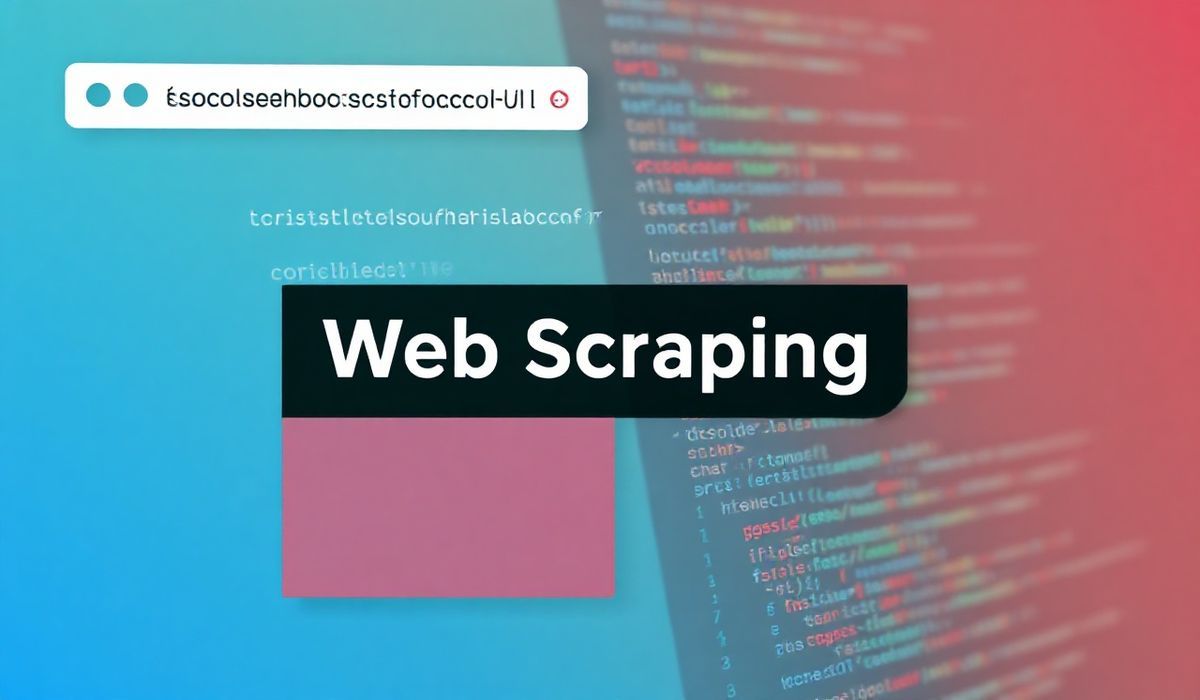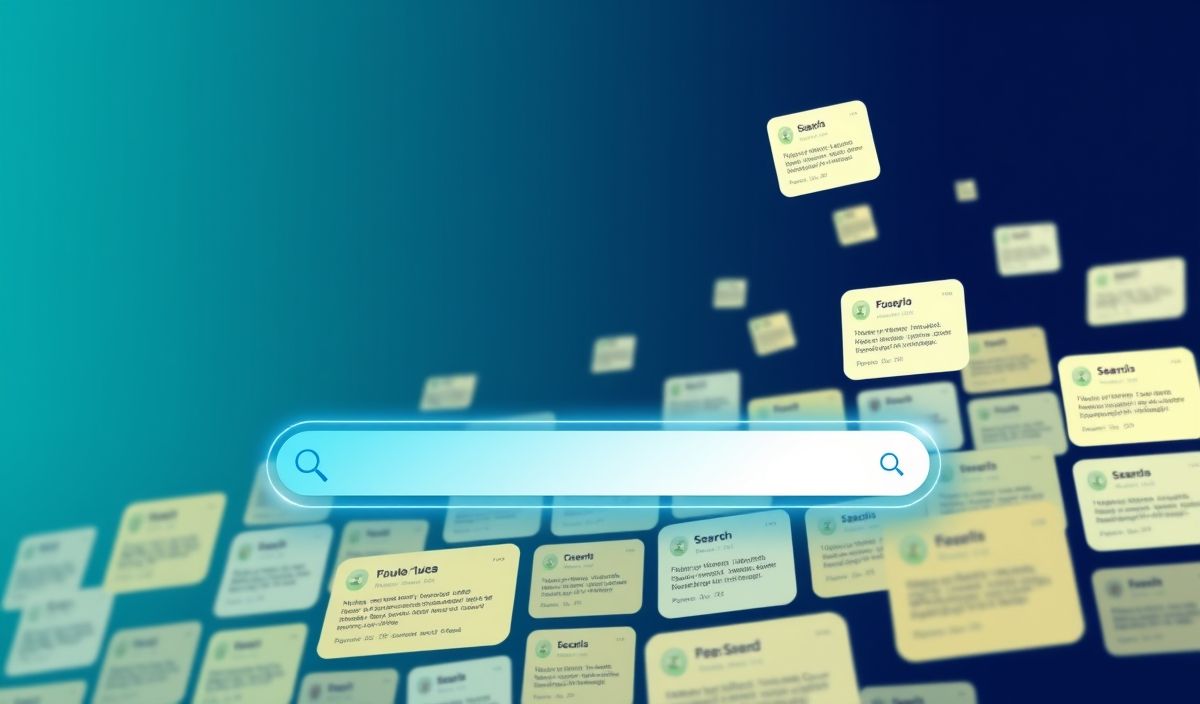Introduction to w3lib
w3lib is a robust Python library designed to aid web scraping and parsing activities. It contains a rich collection of tools to solve common web data extraction problems efficiently. Whether you’re handling URL normalization, HTTP parsing, or data formatting, w3lib has you covered!
Key Features and APIs of w3lib with Examples
In this section, we’ll explore some of the most useful APIs provided by w3lib, complete with source code examples for your reference.
1. URL Manipulation and Normalization
w3lib makes URL handling straightforward through functions like canonicalize_url for normalization and urljoin for constructing URLs.
from w3lib.url import canonicalize_url, urljoin
# Normalize a URL
normalized_url = canonicalize_url("HTTP://Example.COM/TEST?a=1")
print("Normalized URL:", normalized_url)
# Output: http://example.com/TEST?a=1
# Join a base URL with a relative URL
full_url = urljoin("http://example.com/", "/path/to/resource")
print("Joined URL:", full_url)
# Output: http://example.com/path/to/resource
2. HTML Text Extraction
Extract meaningful text from HTML content using strip_html5_whitespace and similar utilities. Perfect for cleaning raw HTML data.
from w3lib.html import strip_html5_whitespace # Cleaning HTML text raw_html = "Hello, World!" clean_text = strip_html5_whitespace(raw_html) print("Clean Text:", clean_text) # Output:Hello, World!
3. HTML Decoding
Decode entities in HTML content with the html_to_unicode function.
from w3lib.encoding import html_to_unicode
# Decode HTML to Unicode
encoding, decoded_html = html_to_unicode("utf-8", "© 2023 W3lib Tutorial")
print("Decoded HTML:", decoded_html)
# Output: © 2023 W3lib Tutorial
4. HTTP Header Parsing
Manage HTTP headers efficiently using parse_*_headers functions.
from w3lib.http import headers_dict_to_raw, raw_headers_to_dict
# Convert dictionary to raw headers
raw_headers = headers_dict_to_raw({"Content-Type": "application/json", "User-Agent": "w3lib"})
print("Raw Headers:", raw_headers)
# Convert raw headers back to dictionary
parsed_headers = raw_headers_to_dict(raw_headers)
print("Parsed Headers:", parsed_headers)
5. Data Formatting
Format data with utilities like remove_tags for cleaning up HTML tags.
from w3lib.html import remove_tags # Remove HTML tags html_content = "This is a test.
" stripped_content = remove_tags(html_content) print("Stripped Content:", stripped_content) # Output: This is a test.
6. Utility Functions
w3lib also includes various utility functions like is_url for URL validation.
from w3lib.url import is_url
# Validate a URL
valid = is_url("http://example.com")
print("Is Valid URL?", valid)
# Output: True
Building a Web Scraping App with w3lib
Let’s create a small web scraper app using the APIs from w3lib above. This app will validate a URL, clean its HTML content, and return plain text.
from w3lib.url import canonicalize_url, is_url
from w3lib.html import remove_tags
def scrape_and_clean(url):
if not is_url(url):
return "Invalid URL provided!"
# Normalize the URL
normalized_url = canonicalize_url(url)
print("Fetching data from:", normalized_url)
# Example raw HTML (pretend response)
raw_html = """
<p>Welcome to our website!</p>
"""
# Clean HTML content
clean_content = remove_tags(raw_html)
return clean_content
# Test the app
print(scrape_and_clean("http://example.com/"))
# Output: Welcome to our website!
Why Choose w3lib?
With its lightweight nature and versatile feature set, w3lib is an essential tool for anyone diving into web scraping and data cleaning tasks. Its intuitive APIs ensure you save time and focus on what matters: extracting data efficiently.
Start leveraging the power of w3lib today and take your web scraping projects to new heights!