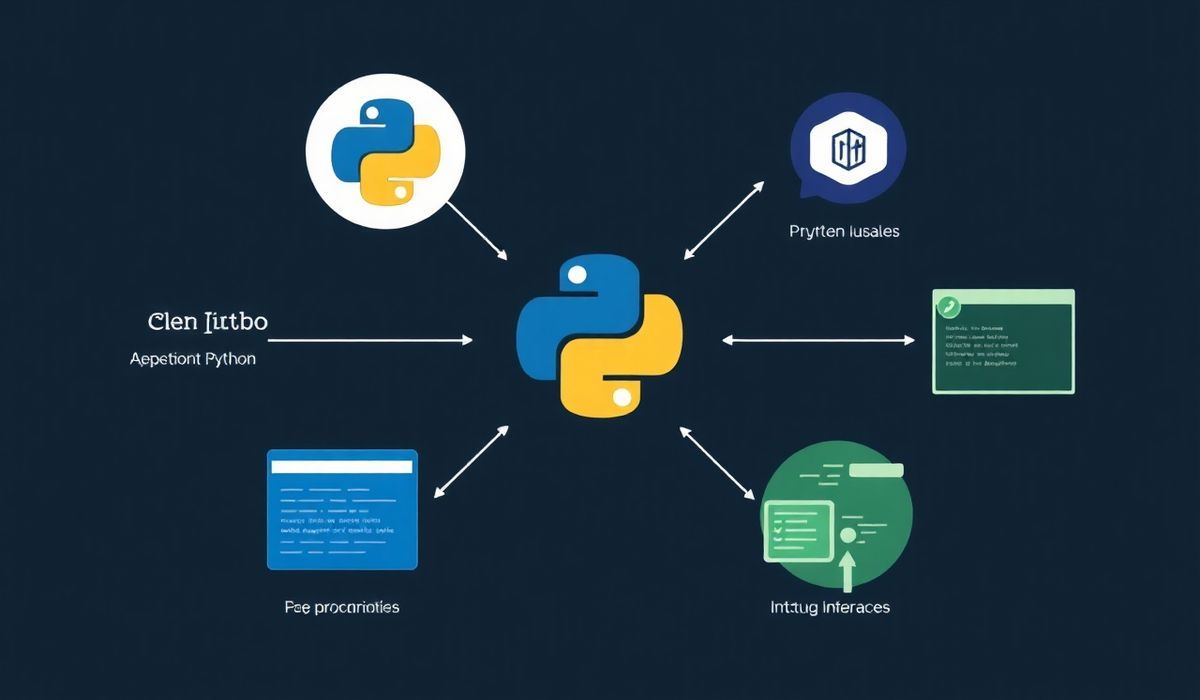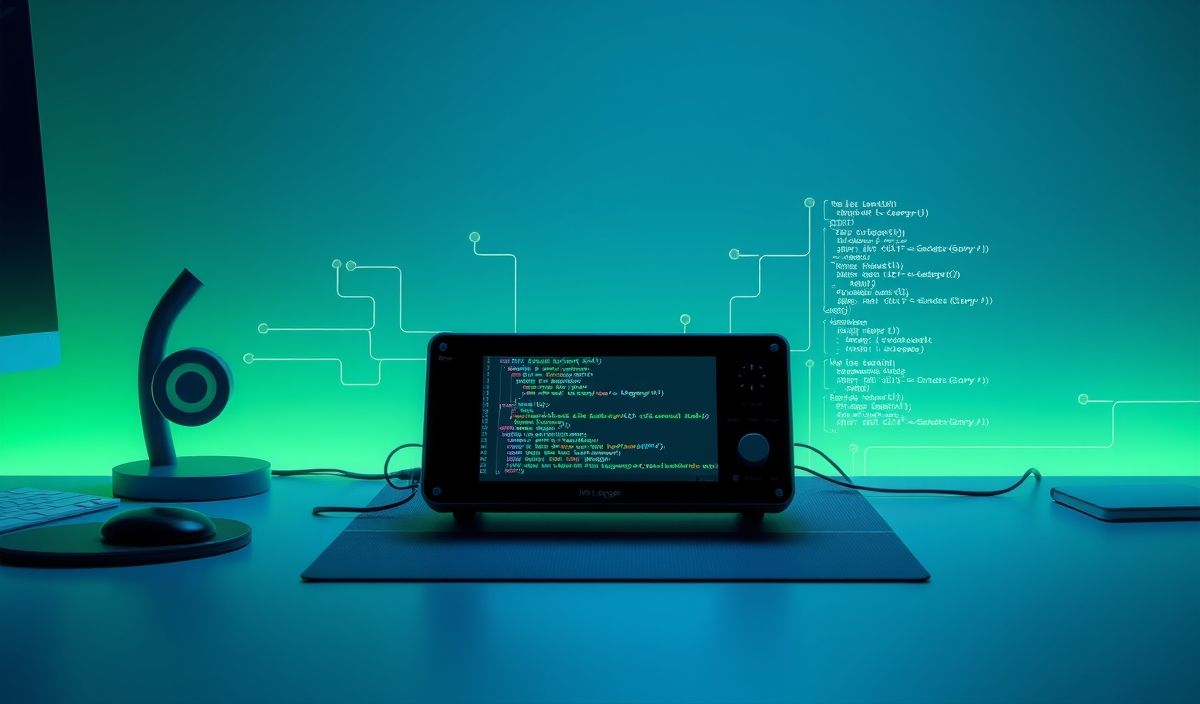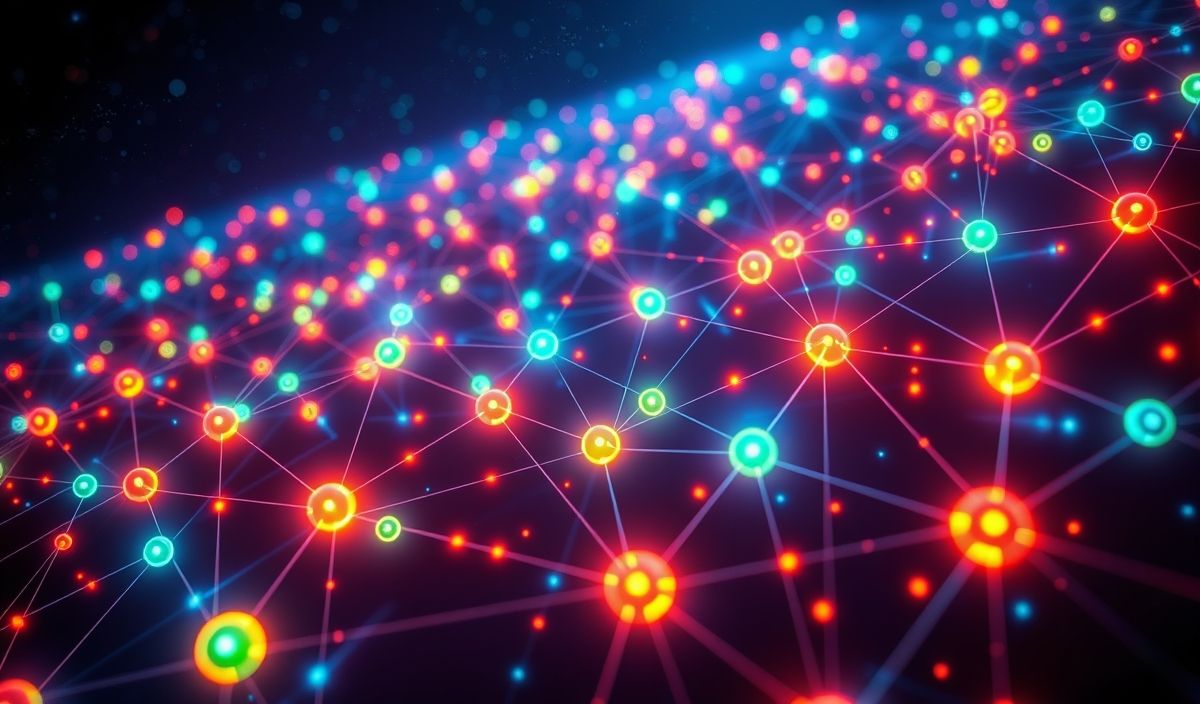Introduction to Cross Site Scripting (XSS)
Cross Site Scripting (XSS) is a type of security vulnerability that allows attackers to inject malicious scripts into web pages viewed by other users. These attacks can lead to various harmful actions, such as stealing sensitive information, session hijacking, and defacing websites. It is crucial for web developers to understand XSS and how to prevent it effectively.
Types of XSS
There are three primary types of XSS vulnerabilities:
- Stored XSS: The malicious script is permanently stored on the target server, such as in a database, comment field, or forum post.
- Reflected XSS: The malicious script is reflected off the web server, typically via a web server error message, search result, or any other response that includes some or all of the input sent to the server as part of the request.
- DOM-based XSS: The vulnerability exists in the client-side code rather than server-side code, where the script is executed as a result of modifying the DOM “environment” in the victim’s browser.
Preventing XSS Vulnerabilities
Implementing proper preventive measures is essential to protect against XSS attacks. Here are some effective XSS prevention techniques:
1. Input Validation
Ensure that user input is validated on both client and server sides. Reject any input that contains potentially malicious scripts.
2. Output Encoding
Encode output data before rendering it to the browser to prevent the execution of injected scripts.
function encodeForHTML(str) {
return str.replace(/&/g, '&')
.replace(//g, '>')
.replace(/"/g, '"')
.replace(/'/g, ''');
}
3. Content Security Policy (CSP)
Use CSP to define the sources from which content can be loaded and executed.
Content-Security-Policy: default-src 'self'; script-src 'self'; object-src 'none';
4. HTTP-only and Secure Cookies
Set cookies with the HttpOnly and Secure flags to ensure they are not accessible via JavaScript and are transmitted over secure HTTPS connections only.
Set-Cookie: sessionId=abc123; HttpOnly; Secure;
Useful API Examples
Here are some examples of APIs available in various languages to help prevent XSS:
Node.js
const express = require('express'); const helmet = require('helmet'); const app = express();
app.use(helmet());
app.get('/encode', (req, res) => {
const userInput = req.query.input;
res.send(encodeForHTML(userInput));
});
Python (Flask)
from flask import Flask, request, render_template_string app = Flask(__name__)
def encode_for_html(s):
return s.replace('&', '&').replace('<', '<').replace('>', '>').replace('"', '"').replace("'", ''')
@app.route('/encode') def encode():
user_input = request.args.get('input')
encoded = encode_for_html(user_input)
return render_template_string('Encoded input: {{encoded}}', encoded=encoded)
if __name__ == "__main__":
app.run()
Ruby on Rails
class ApplicationController < ActionController::Base
require 'cgi'
def encode
user_input = params[:input]
encoded = CGI.escapeHTML(user_input)
render html: "Encoded input: #{encoded}".html_safe
end
end
Complete Application Example
Here is a simple web application example using Node.js and the Express framework that demonstrates how to handle user input safely to prevent XSS:
const express = require('express'); const helmet = require('helmet'); const app = express();
// Set security-related headers using Helmet app.use(helmet());
// Sample endpoint that encodes user input app.get('/search', (req, res) => {
const query = req.query.q;
const sanitizedQuery = encodeForHTML(query);
res.send(`Search results for: ${sanitizedQuery}`);
});
function encodeForHTML(str) {
return str.replace(/&/g, '&')
.replace(//g, '>')
.replace(/"/g, '"')
.replace(/'/g, ''');
}
app.listen(3000, () => {
console.log('Server is running on http://localhost:3000');
});
By following these best practices, you can significantly reduce the risk of XSS attacks and enhance the security of your web applications.
Hash: 58e0413224af6b6d3505dd1819d02491c34588de7a4dc6a9ad48a8f7e08e2f7b