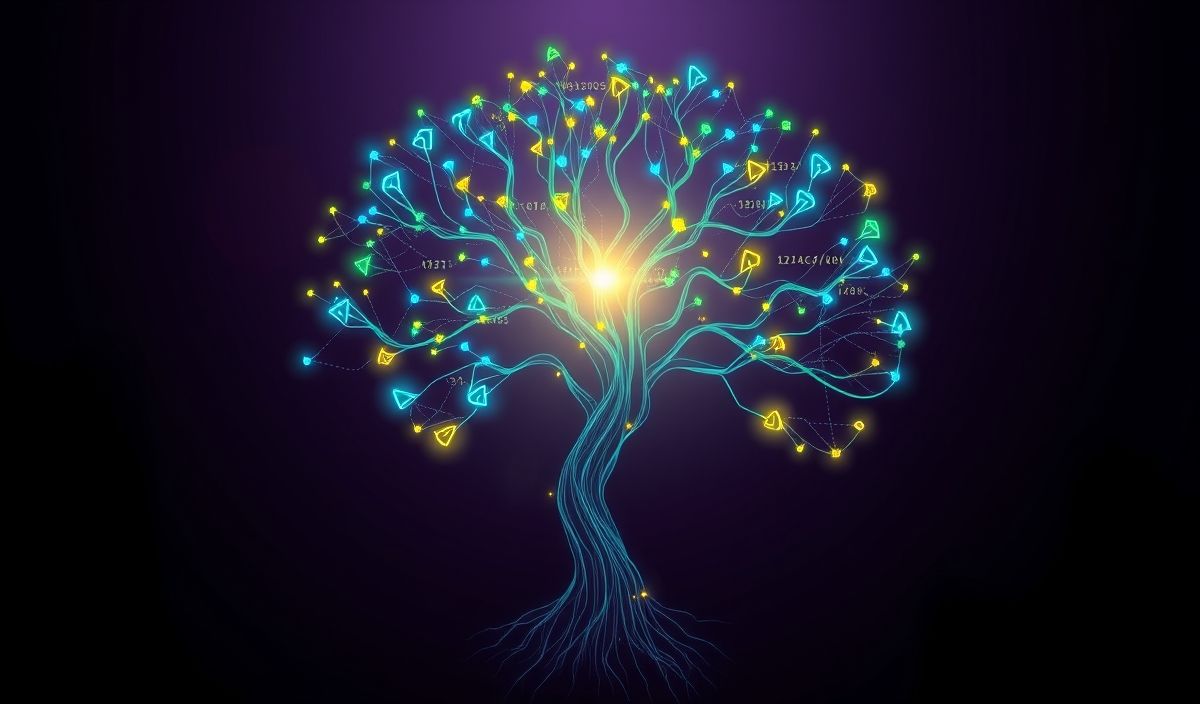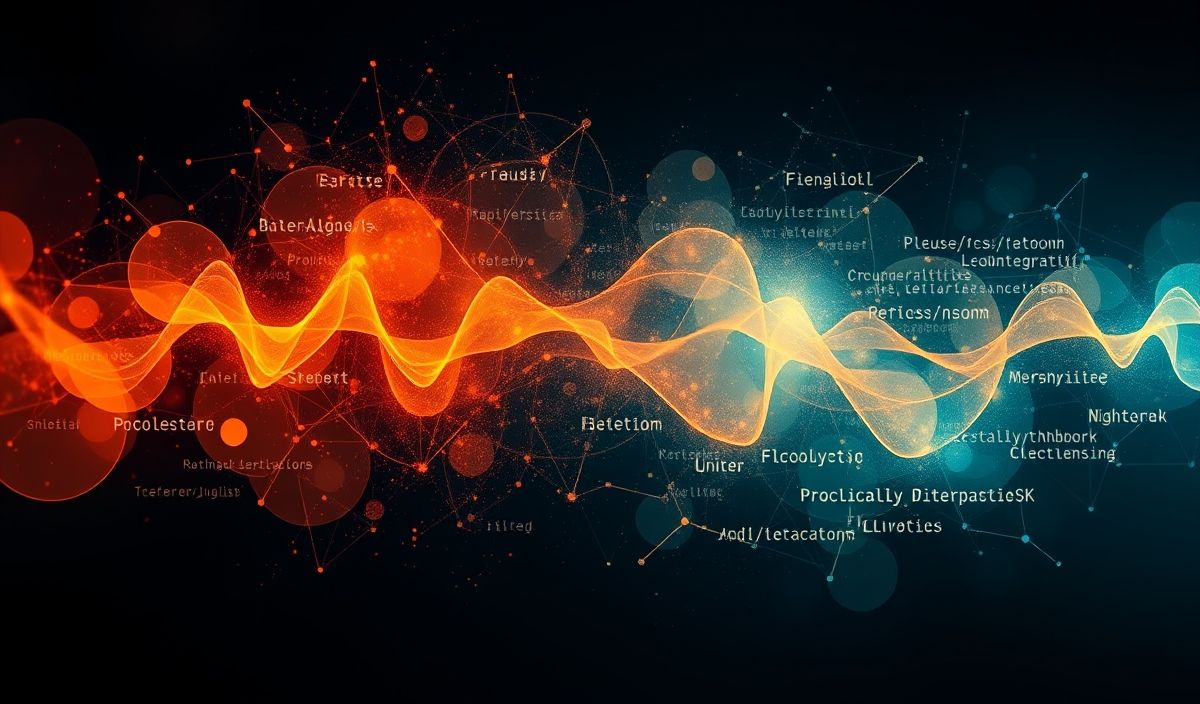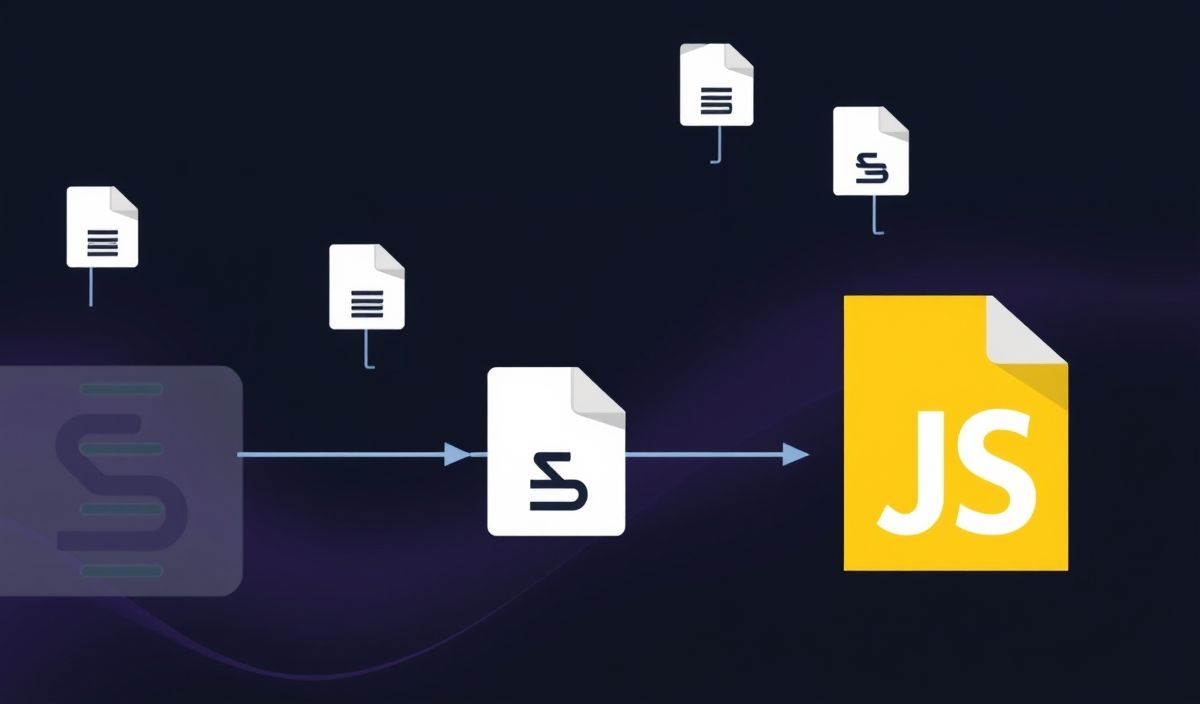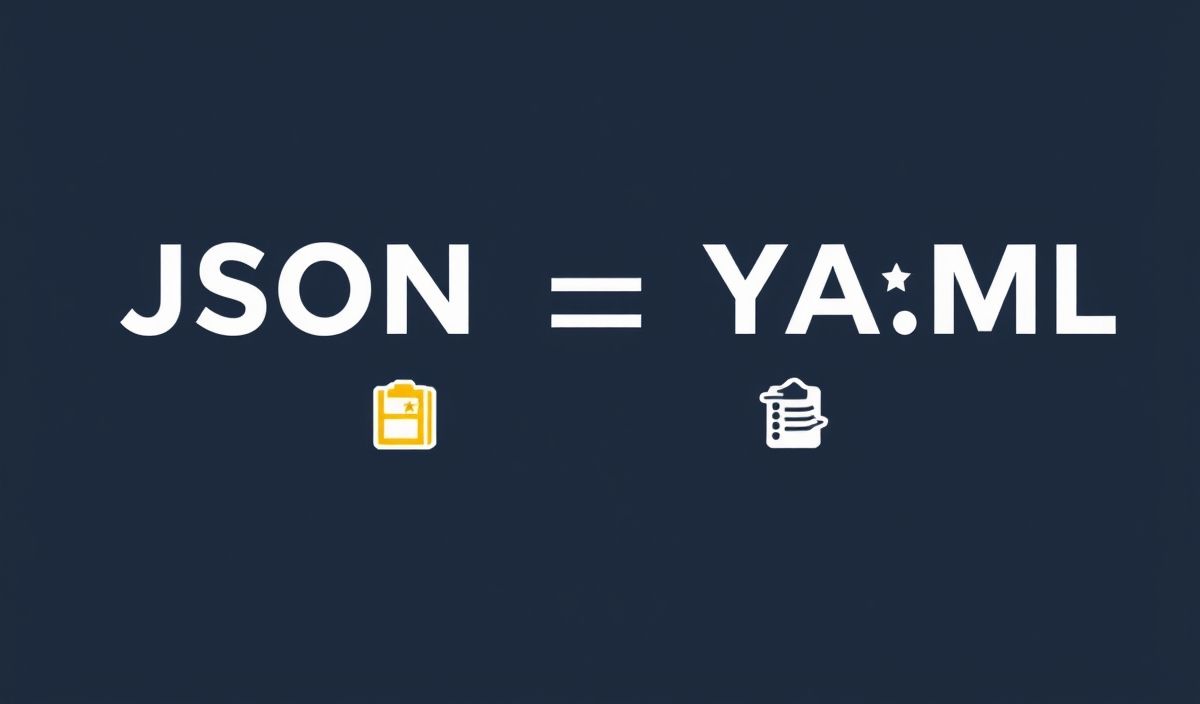Understanding AST-Types: A Comprehensive Guide with Useful APIs
The ast-types library is a powerful tool for dealing with Abstract Syntax Trees (ASTs) in JavaScript. It provides a rich set of utilities for building, traversing, and transforming ASTs, which are crucial for various tasks such as source code transformation, linting, and static analysis.
Introduction to AST-Types
The ast-types library not only allows easy manipulation of ASTs but also comes with a predefined set of node types that conform to the ESTree specification. This makes it a go-to choice for developers looking to work with JavaScript parsers like Esprima, Babel, or Acorn.
Dozens of Useful APIs
AST Builders
The library provides a set of builder functions for creating AST nodes. Here’s a quick example:
const { builders: b } = require('ast-types');
const variableDeclaration = b.variableDeclaration('const', [
b.variableDeclarator(b.identifier('x'), b.literal(10))
]);
console.log(variableDeclaration);
AST Traversal
Traversing an AST can be achieved using the visit function. Here is a minimal example:
const { visit } = require('ast-types');
const ast = { /* Some AST structure */ };
visit(ast, {
visitLiteral(path) {
console.log('Found a literal:', path.node.value);
return false;
}
});
Node Checking
AST types come with utilities to check types of nodes. Below is an illustrative example:
const { namedTypes: n } = require('ast-types');
const astNode = { /* Some AST node */ };
if (n.FunctionDeclaration.check(astNode)) {
console.log('Node is a function declaration');
}
Defining Custom Node Types
It is also possible to define custom types if the default types are not sufficient for specific use cases:
const { Type, def } = require('ast-types');
const MyNodeType = def('MyNodeType')
.bases('Node')
.build('param1', 'param2')
.field('param1', String)
.field('param2', Number);
console.log(MyNodeType);
Complete Application Example
Here’s a small script that utilizes some of the introduced APIs to perform a transformation on the AST:
const { parse } = require('recast');
const { visit } = require('ast-types');
const b = require('ast-types').builders;
const code = 'const a = 1;';
const ast = parse(code);
visit(ast, {
visitVariableDeclaration(path) {
const decl = b.variableDeclaration('let', path.node.declarations);
path.replace(decl);
return false;
}
});
const { print } = require('recast');
console.log(print(ast).code); // Outputs: let a = 1;
This example demonstrates the transformation of a const declaration to a let declaration.
By leveraging these powerful APIs from the ast-types library, developers can efficiently manipulate and transform JavaScript code programmatically.
Hash: 769fd17037c3ee3d87b1f3b0ec281504dd5f3d83eb3efac745fef3da5633517b