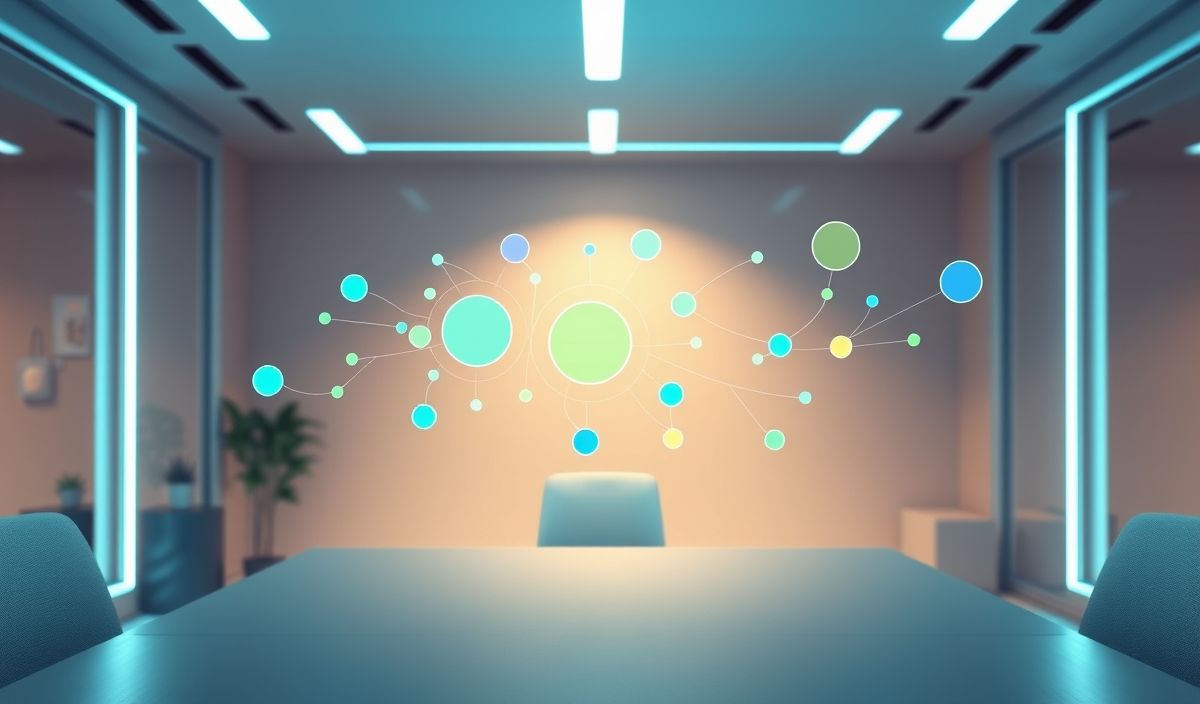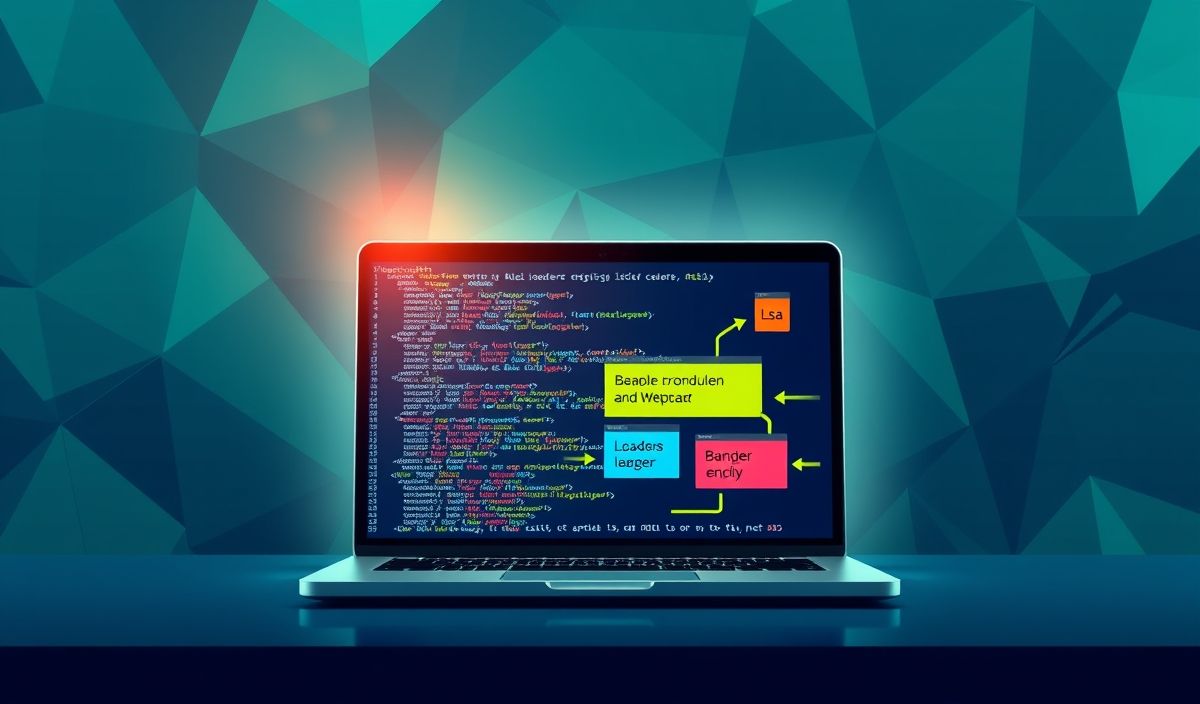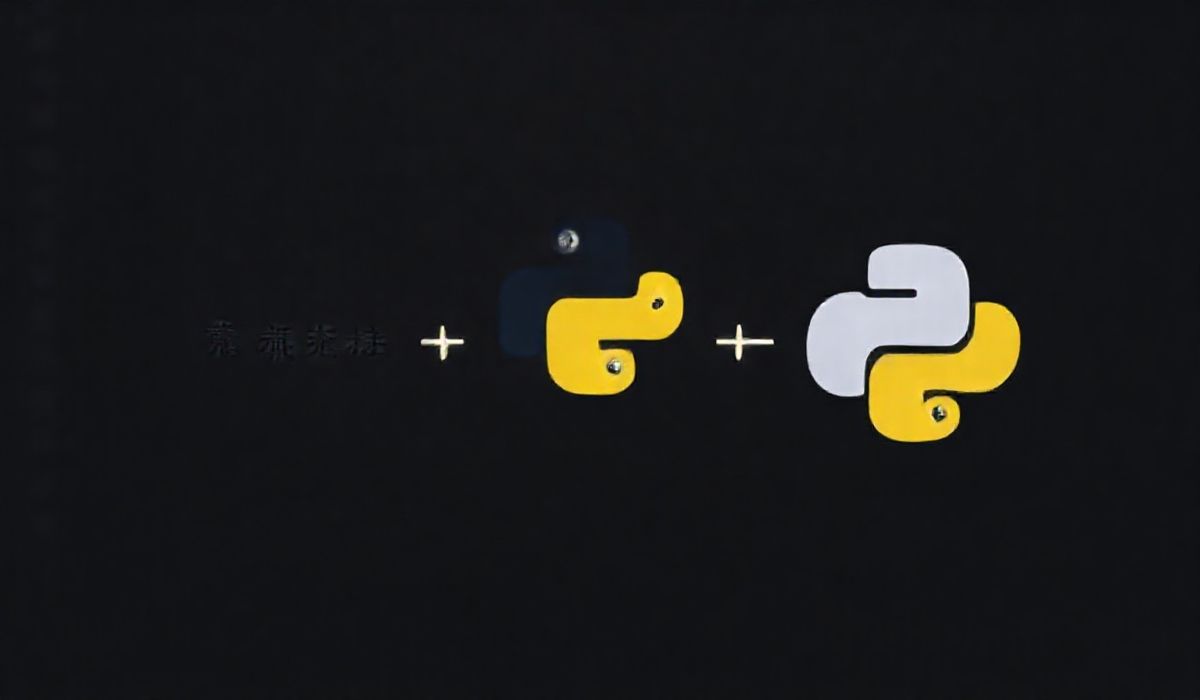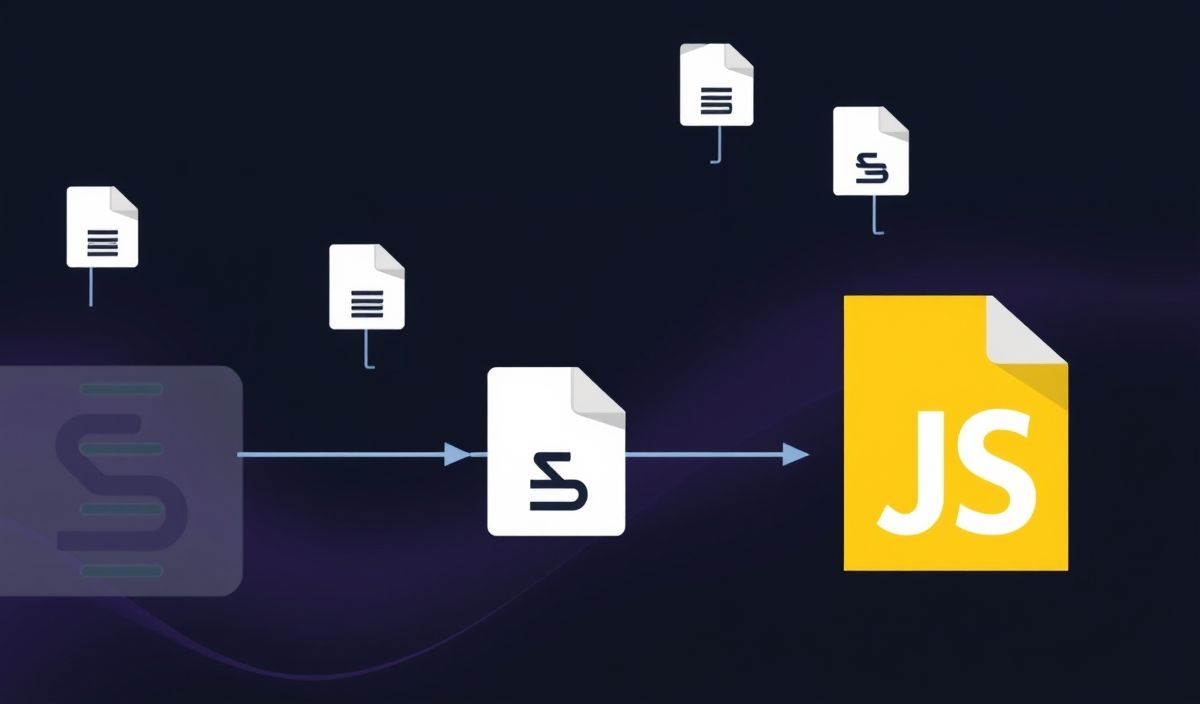Introduction to di-lite
di-lite is a powerful and lightweight dependency injection (DI) library for JavaScript/TypeScript applications. It simplifies the management of dependencies in your application, enabling more modular, maintainable, and testable code.
Setting Up di-lite
Getting started with di-lite is simple. First, install the di-lite package through npm:
npm install di-lite
Registering Dependencies
Registering dependencies allows you to define how dependencies should be resolved.
import { Container } from 'di-lite';
const container = new Container();
container.register('service', () => new Service());
Resolving Dependencies
Once you have registered services in the container, you can easily resolve them.
const service = container.resolve('service');
Scoped and Singleton Registrations
You can register services as singletons or with scoped lifetimes.
// Singleton Example
container.registerSingleton('singletonService', () => new SingletonService());
// Scoped Example
container.registerScoped('scopedService', () => new ScopedService());
Auto-Wiring Dependencies
di-lite can automatically inject dependencies into constructors.
class Consumer {
constructor(service) {
this.service = service;
}
}
container.register('consumer', ['service'], (service) => new Consumer(service));
Handling Asynchronous Dependencies
di-lite supports asynchronous dependency resolution.
container.registerAsync('asyncService', async () => {
const service = await someAsyncInitialization();
return service;
});
const asyncService = await container.resolveAsync('asyncService');
Mocking Dependencies for Testing
Mock dependencies for more effective testing.
container.register('service', () => mockService);
Practical Application Example
Here’s a practical example of using di-lite in an application.
// services.js
export class Logger {
log(message) {
console.log(message);
}
}
export class UserService {
constructor(logger) {
this.logger = logger;
}
getUser(id) {
this.logger.log(`Fetching user with id: ${id}`);
return { id, name: 'User' };
}
}
// app.js
import { Container } from 'di-lite';
import { Logger, UserService } from './services';
const container = new Container();
container.register('logger', () => new Logger());
container.register('userService', ['logger'], (logger) => new UserService(logger));
const userService = container.resolve('userService');
const user = userService.getUser(1);
console.log(user);
By employing di-lite in your application, you achieve decoupled, maintainable, and testable code with ease. Whether you are building a small project or a large scalable application, di-lite proves to be an invaluable tool.
Hash: 91952376f50e82726cf2a06a87cc84e9498ce4b672dabea983aab457363ccac7