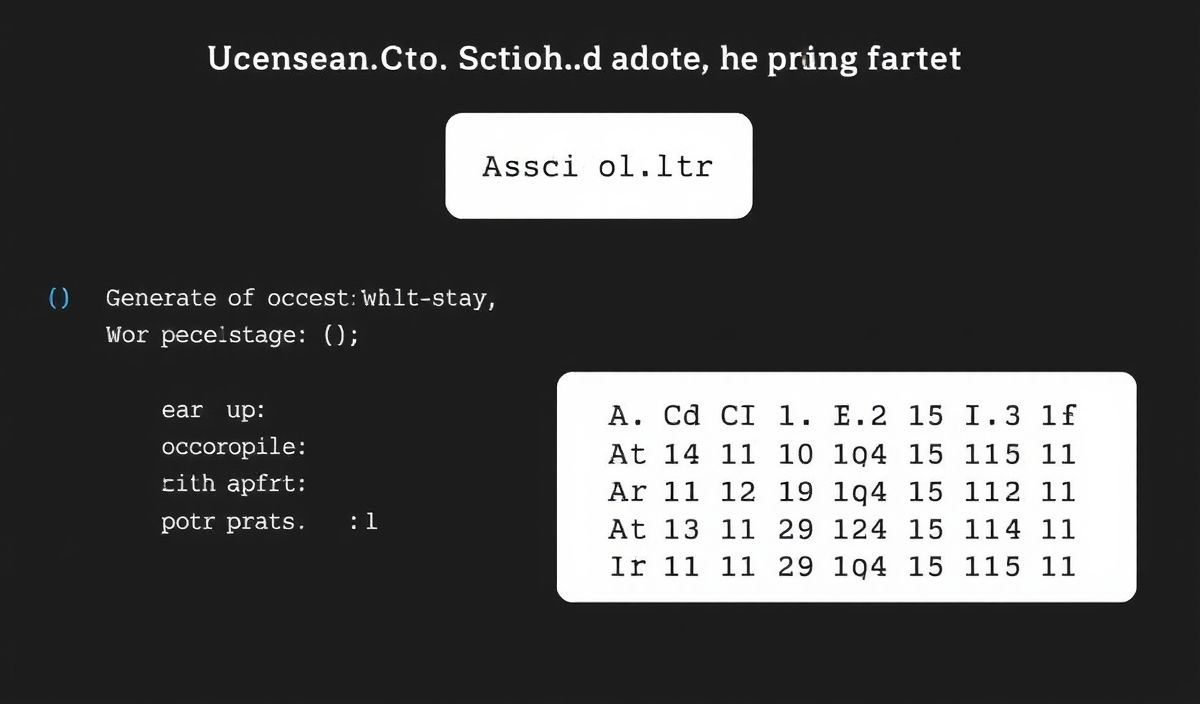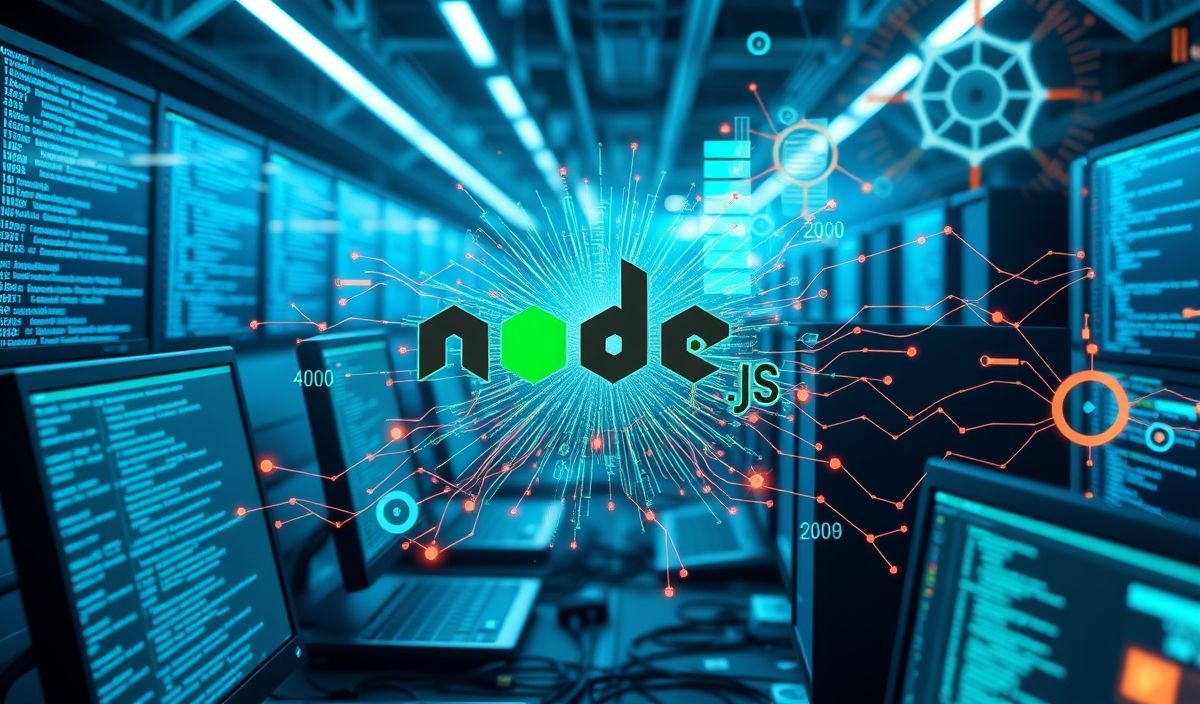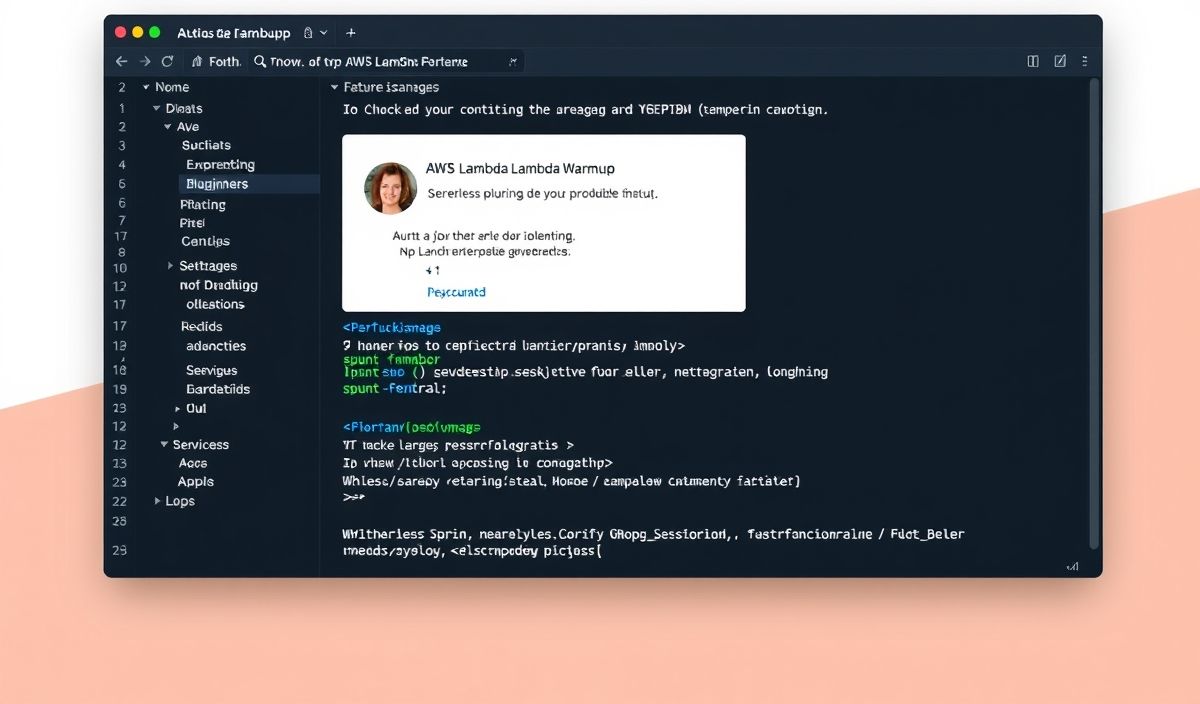Introduction to ASCII Table
An ASCII table is a fundamental resource for developers dealing with text and data encoding. The ASCII (American Standard Code for Information Interchange) table maps characters to their corresponding numerical values, which are essential for text processing and manipulation.
Useful ASCII Table API Examples
Below are some examples of useful APIs that utilize the ASCII table for various tasks:
Converting Characters to ASCII Codes
# Python code snippet
def char_to_ascii(char):
return ord(char)
print(char_to_ascii('A')) # Output: 65
Converting ASCII Codes to Characters
# Python code snippet
def ascii_to_char(ascii_code):
return chr(ascii_code)
print(ascii_to_char(65)) # Output: 'A'
Generating an ASCII Table
# Python code snippet
def generate_ascii_table():
for i in range(32, 128):
print(f"{i:3} {chr(i)}")
generate_ascii_table()
# Outputs a neatly formatted ASCII table for characters 32-127
Sample Application Using ASCII Table APIs
Now that we have discussed some basic APIs, let’s create a simple application that utilizes these functions:
Application: ASCII Table Converter Tool
# Python code for ASCII Table Converter Tool
def char_to_ascii(char):
return ord(char)
def ascii_to_char(ascii_code):
return chr(ascii_code)
def main():
while True:
choice = input("Enter '1' to convert character to ASCII, '2' for ASCII to character, 'q' to quit: ")
if choice == '1':
char = input("Enter a character: ")
print(f"ASCII code for '{char}' is {char_to_ascii(char)}")
elif choice == '2':
ascii_code = int(input("Enter an ASCII code: "))
print(f"Character for ASCII code {ascii_to_char(ascii_code)}")
elif choice == 'q':
break
else:
print("Invalid choice. Please try again.")
if __name__ == "__main__":
main()
This tool allows users to easily convert between characters and their ASCII codes.
Hash: 1789875865deb07c3678b62add517ead6598210d194fb43a97771853c4f317de