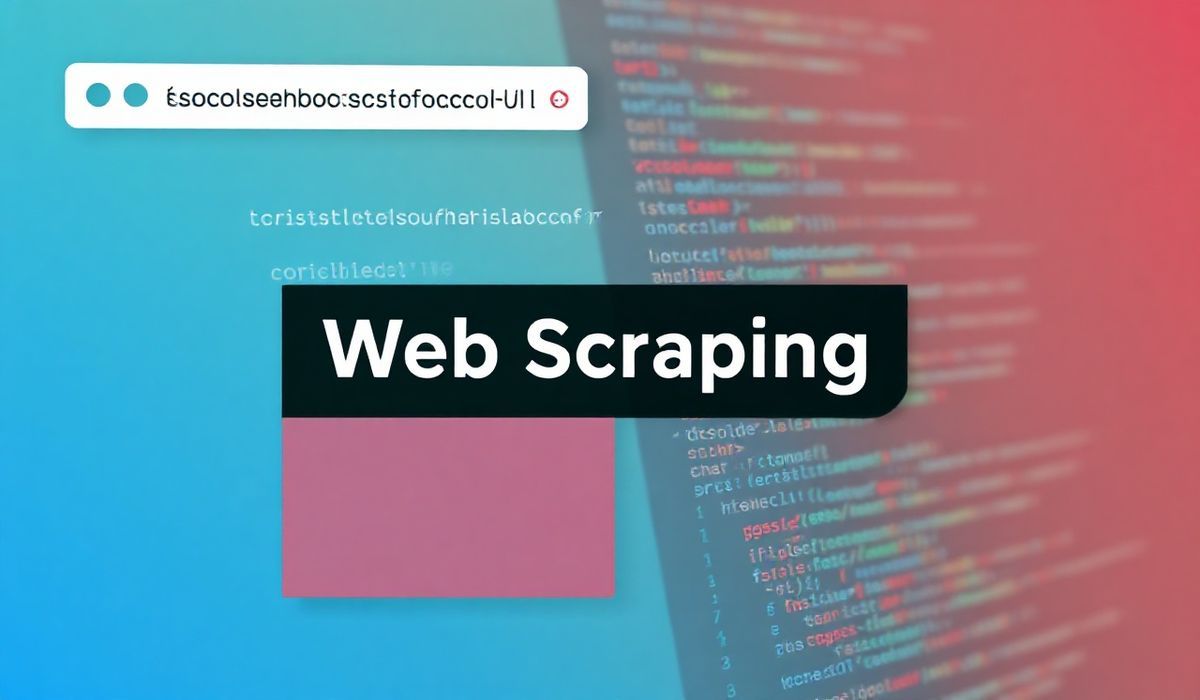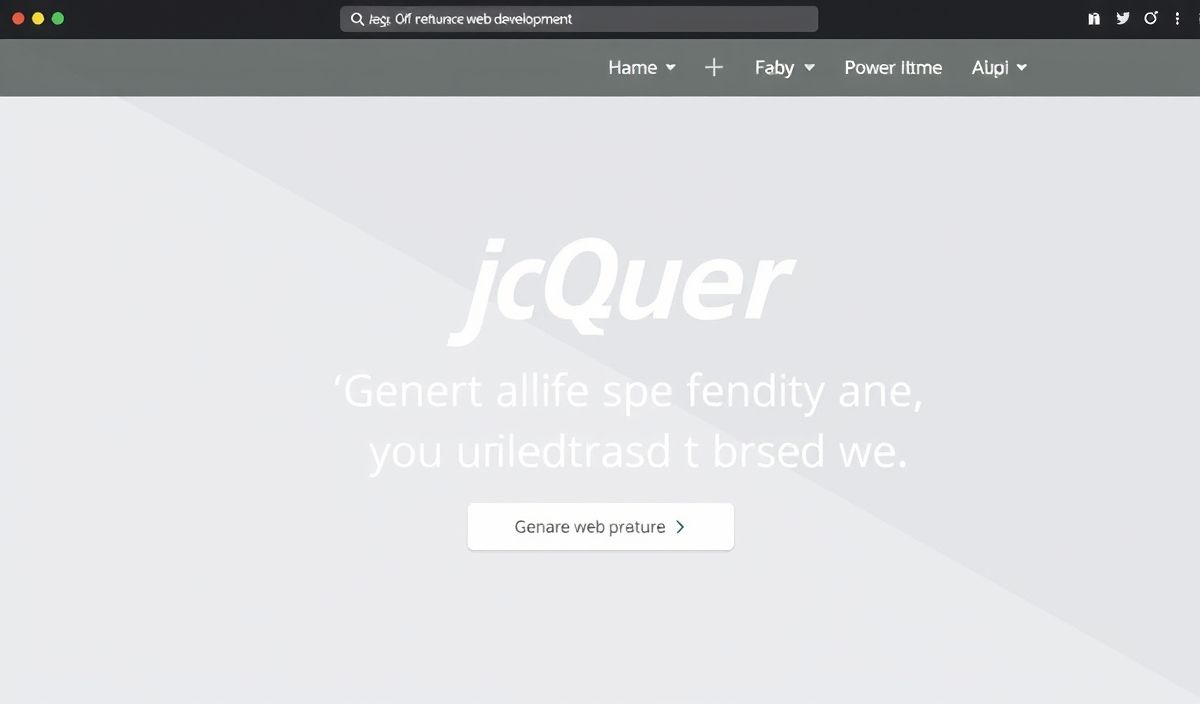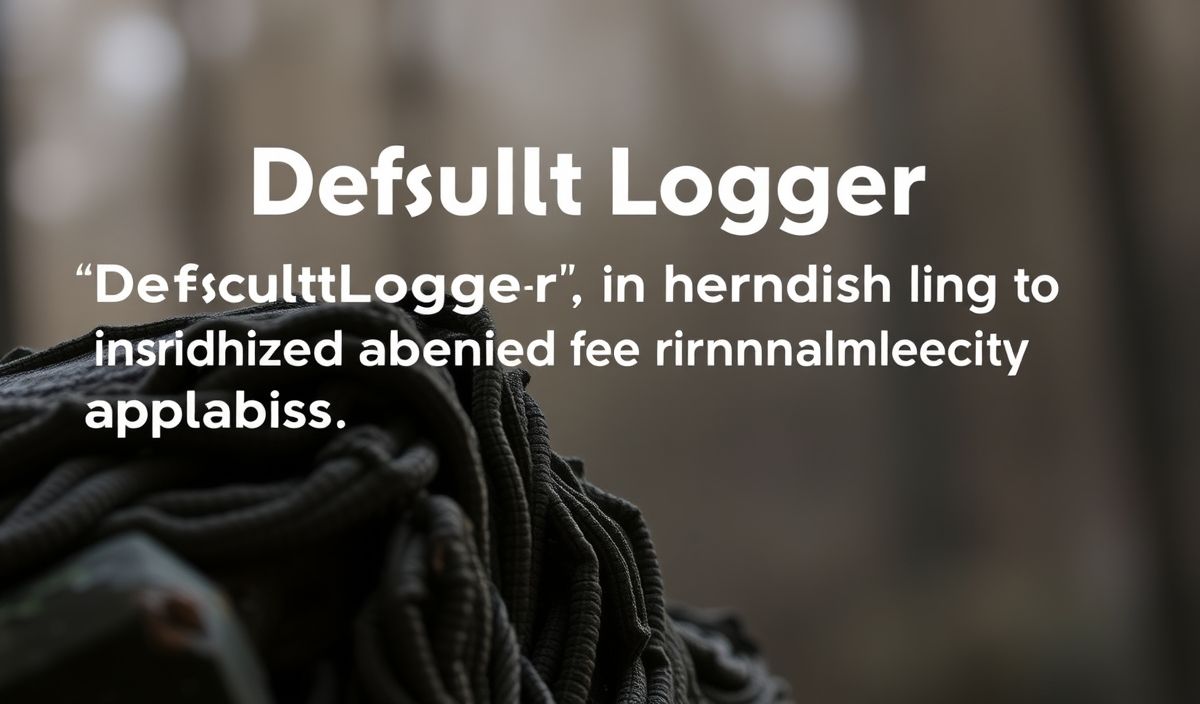Introduction to Chalk
Chalk is a versatile and powerful JavaScript library for styling text in the terminal. It provides an easy-to-use API for applying colors, styles, and other visual enhancements to your console outputs. Whether you are developing a simple CLI tool or a full-fledged application, Chalk can significantly enhance the readability and aesthetics of your terminal output.
Getting Started
To install Chalk, you can use npm or yarn:
npm install chalk
yarn add chalk
Basic Usage
The basic usage of Chalk involves importing the library and applying styles to strings.
const chalk = require('chalk');
console.log(chalk.blue('Hello World!'));
Combining Multiple Styles
Chalk allows you to combine multiple styles using the dot notation:
console.log(chalk.bold.red('Bold and Red'));
Nested Styles
It’s also possible to use nested styles for more complex formatting:
console.log(chalk.green('I am a green line ' + chalk.blue.underline.bold('with a blue substring') + ' that becomes green again!'));
Using Template Literals
Template literals can be used for inline styles:
console.log(`
CPU: ${chalk.red('90%')}
RAM: ${chalk.green('40%')}
DISK: ${chalk.yellow('70%')}
`);
Custom Themes
You can create custom themes by defining your own set of styles:
const error = chalk.bold.red;
const warning = chalk.keyword('orange');
console.log(error('Error!'));
console.log(warning('Warning!'));
Chalk Applications Example
Below is an example of a simple Node.js application using several Chalk APIs:
const chalk = require('chalk');
console.log(chalk.blue('Welcome to My Chalk App'));
const statusLog = (resource, status) => {
let color;
switch(status) {
case 'online':
color = chalk.green;
break;
case 'offline':
color = chalk.red;
break;
case 'idle':
color = chalk.yellow;
break;
default:
color = chalk.gray;
}
console.log(`${resource}: ${color(status)}`);
};
statusLog('Database', 'online');
statusLog('API Server', 'idle');
statusLog('Cache', 'offline');
With its rich API and easy-to-use syntax, Chalk is an essential tool for anyone looking to create visually appealing CLI applications.
Hash: c886ff11f6a51b611a867475e31b1e8d22a8c1eb99cec8a57c83a32164f083e0