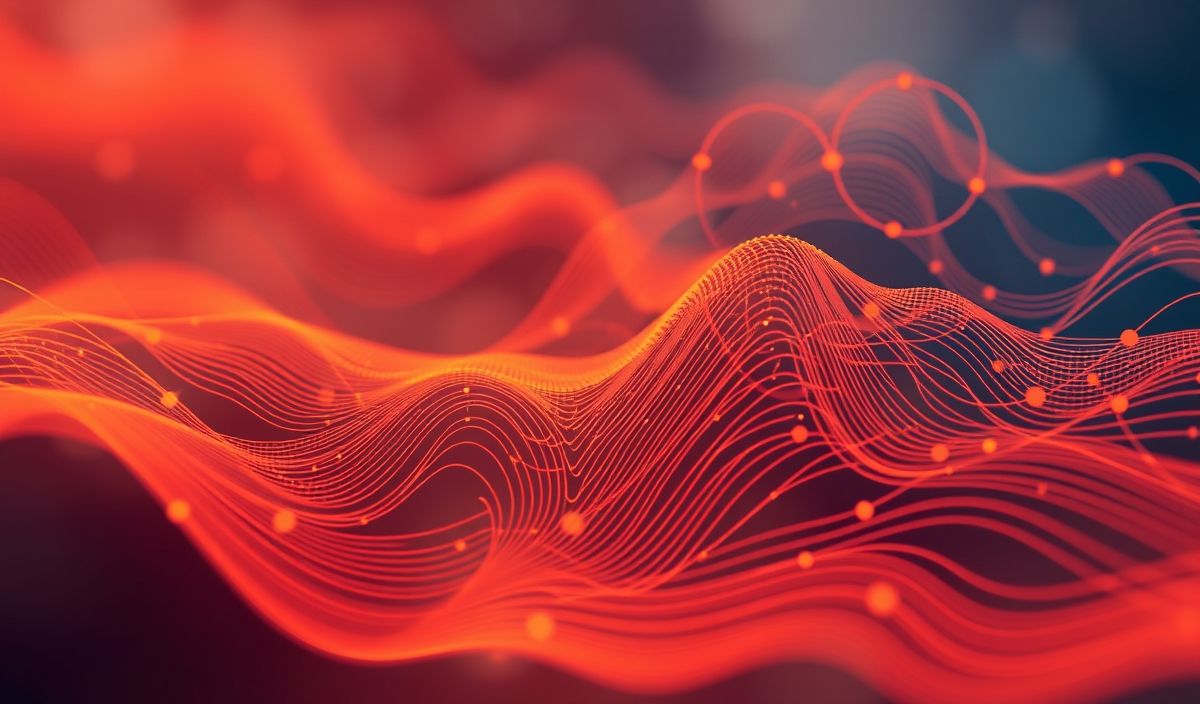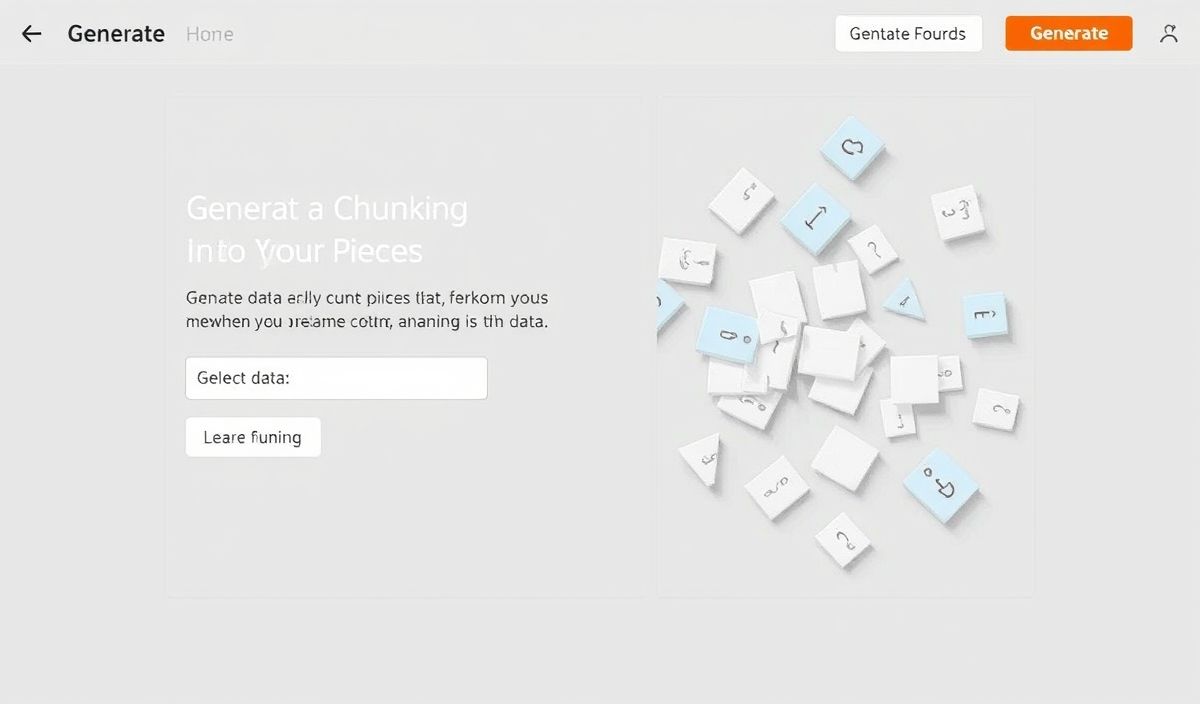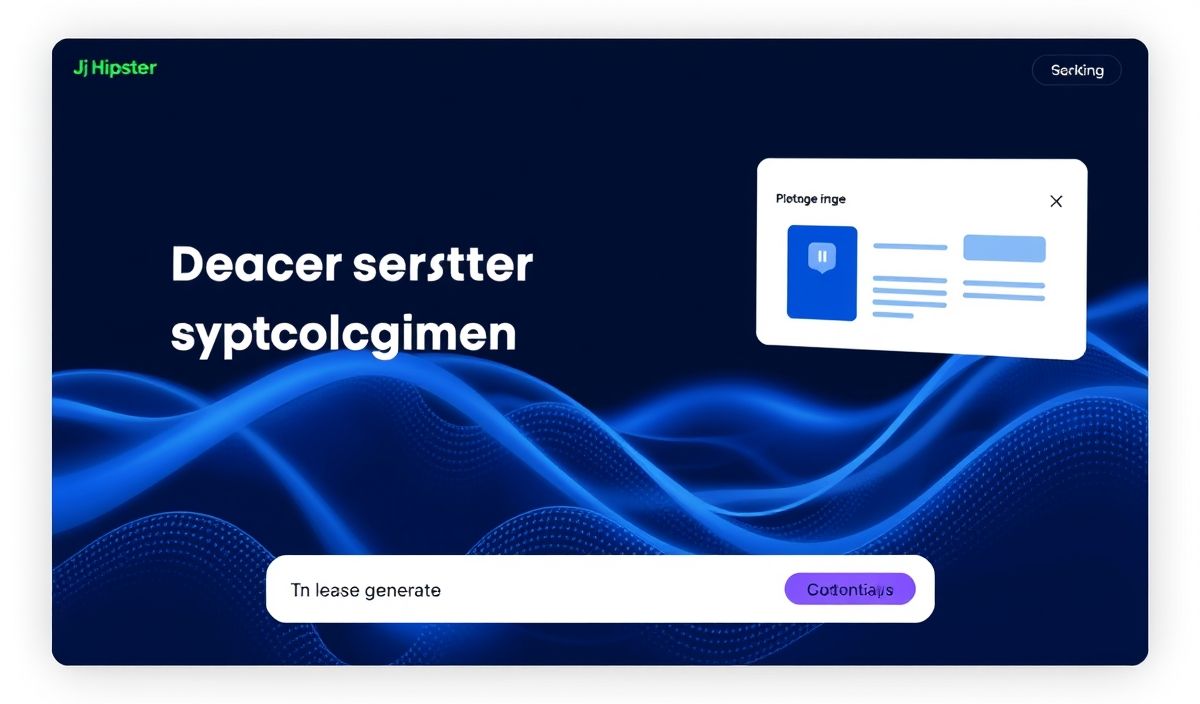Introduction to Google Protocol Buffers (Protobuf)
Google Protocol Buffers, also known as Protobuf, is a powerful and flexible mechanism for serializing structured data. It is language-neutral and platform-neutral, making it an excellent choice for building scalable and efficient data communication systems. In this article, we will explore numerous APIs provided by Protobuf, along with useful code snippets and a comprehensive application example.
Protobuf is useful for both developing applications and communicating between microservices. Let’s dive into some core concepts:
Defining a Protobuf Message
The core of Protobuf is the .proto file where you define your message types.
syntax = "proto3";
message Person {
string name = 1;
int32 id = 2;
string email = 3;
}
Compiling Protobuf Files
After defining your messages, you compile them to generate source code in your chosen language (JavaScript, Python, etc.).
protoc --js_out=import_style=commonjs,binary:. person.proto
Using Protobuf in JavaScript
Here’s how to use the generated code in a JavaScript program:
const protobuf = require("google-protobuf");
const proto = require("./person_pb");
const person = new proto.Person();
person.setName("John Doe");
person.setId(1234);
person.setEmail("john.doe@example.com");
// Serialize to binary
const bytes = person.serializeBinary();
// Deserialize binary back to message
const deserializedPerson = proto.Person.deserializeBinary(bytes);
console.log(deserializedPerson.getName()); // "John Doe"
Protobuf Types and Extensions
Protobuf supports various types, including integers, floats, strings, and more. It also supports message extension:
syntax = "proto3";
message Address {
string street = 1;
string city = 2;
string country = 3;
}
message Person {
string name = 1;
int32 id = 2;
string email = 3;
Address address = 4;
}
Advanced Usage with Nested Messages
Protobuf allows nesting of messages, which makes it easier to represent complex data structures:
syntax = "proto3";
message Person {
message Address {
string street = 1;
string city = 2;
}
string name = 1;
Address address = 2;
}
Building a Simple App Using Protobuf
Let’s build a small app where we utilize Protobuf for data serialization. We’ll create a Node.js app that handles user registration and displays user data.
// Setup
const express = require('express');
const bodyParser = require('body-parser');
const protobuf = require("google-protobuf");
const proto = require("./person_pb");
const app = express();
app.use(bodyParser.json());
// In-memory storage
const users = [];
// Endpoints
app.post('/register', (req, res) => {
const person = new proto.Person();
person.setName(req.body.name);
person.setId(req.body.id);
person.setEmail(req.body.email);
users.push(person.serializeBinary());
res.send('User registered successfully!');
});
app.get('/users', (req, res) => {
const deserializedUsers = users.map(user => proto.Person.deserializeBinary(user));
res.json(deserializedUsers.map(user => ({
name: user.getName(),
id: user.getId(),
email: user.getEmail(),
})));
});
// Start server
app.listen(3000, () => console.log('Server running on http://localhost:3000'));
In this application, we have two endpoints: one for user registration and another to fetch user data. The user data is serialized using Protobuf before being stored in memory and deserialized when retrieved.
By using this approach, we achieve efficient storage and transfer of user data, demonstrating the power of Google Protobuf in modern application development.
Hash: 6f9c85952e9ef00315f13964da4fe28c5f3bf4b4029cb21ebfbb3b021be05f80