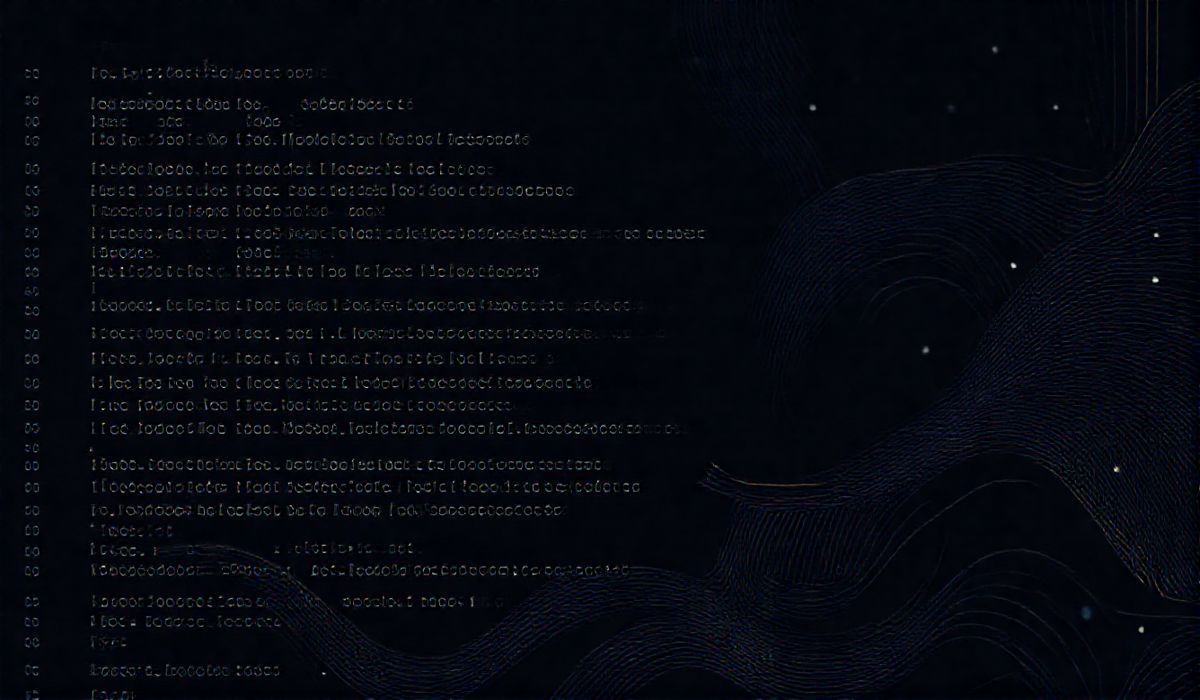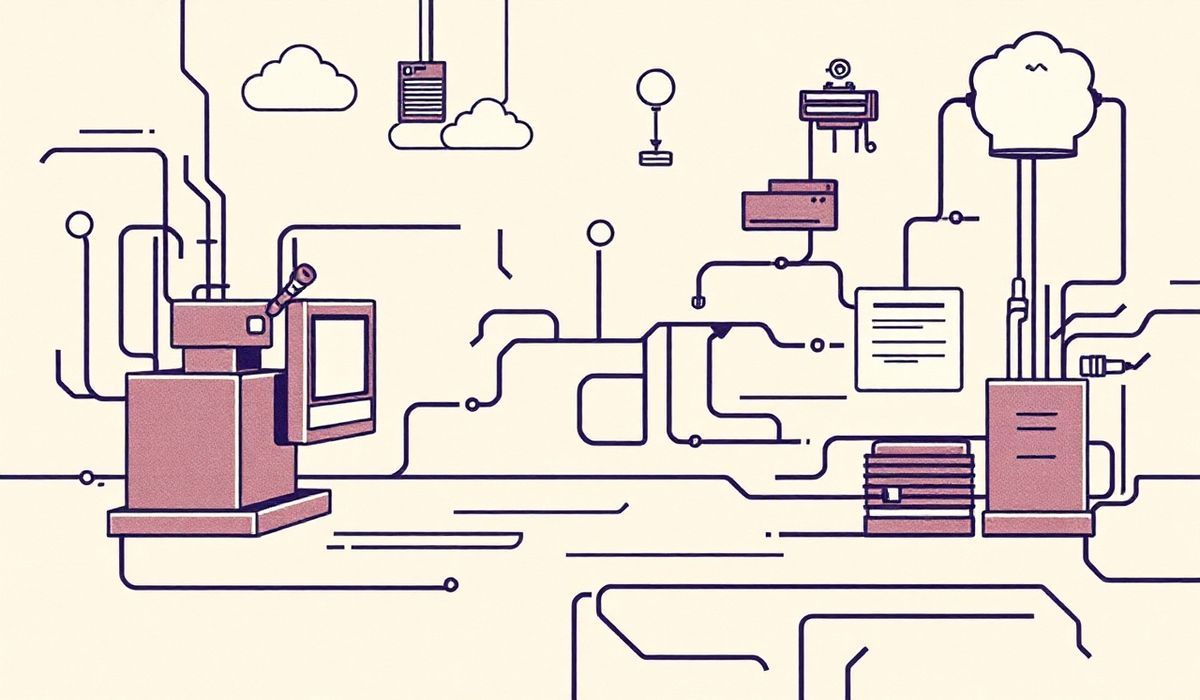Discover the Powerful ujson: A Fast and Ultra-Low Latency JSON Library for Python
Welcome to our comprehensive guide on ujson, a high-performance JSON library for Python that promises faster serialization and deserialization of JSON objects. Whether you are a developer or a data scientist, ujson offers a plethora of features that can significantly improve your application’s performance. In this guide, we will introduce dozens of useful ujson APIs along with code snippets to help you get started quickly.
Why Choose ujson?
Ujson stands out due to its ultra-low latency and efficiency in handling JSON data, making it suitable for high-performance applications. It is particularly known for:
- Fast JSON serialization and deserialization.
- Low memory usage.
- Simplicity and ease of use.
Getting Started with ujson
First, you need to install the ujson package, which you can do using pip:
pip install ujsonKey APIs and Code Examples
1. Dumping JSON to a String
The ujson.dumps() method converts a Python object to a JSON string:
import ujson
data = {"name": "Alice", "age": 30, "city": "Wonderland"} json_str = ujson.dumps(data) print(json_str) 2. Loading JSON from a String
The ujson.loads() method parses a JSON string into a Python object:
json_str = '{"name": "Alice", "age": 30, "city": "Wonderland"}' data = ujson.loads(json_str) print(data) 3. Dumping JSON to a File
Use ujson.dump() to write a Python object to a file in JSON format:
data = {"name": "Alice", "age": 30, "city": "Wonderland"} with open("data.json", "w") as f:
ujson.dump(data, f)
4. Loading JSON from a File
Use ujson.load() to read a JSON object from a file:
with open("data.json", "r") as f:
data = ujson.load(f)
print(data) 5. Encoding Numeric Data
Ujson can handle various numeric types efficiently:
import ujson
data = {"integer": 123, "float": 123.45, "scientific": 1.23e+5} json_str = ujson.dumps(data) print(json_str) 6. Handling Nested Data
Ujson can manage nested JSON objects seamlessly:
data = {"name": "Alice", "details": {"age": 30, "city": "Wonderland"}} json_str = ujson.dumps(data)
print(json_str) App Example Using ujson APIs
Let’s create a simple example of a user management system that demonstrates the above ujson APIs:
import ujson
users = [
{"name": "Alice", "age": 30},
{"name": "Bob", "age": 24},
{"name": "Charlie", "age": 29}
]
# Serialize the user list to a JSON string users_json = ujson.dumps(users) print("Serialized JSON string:") print(users_json)
# Deserialize the JSON string back to a Python list deserialized_users = ujson.loads(users_json) print("Deserialized Python list:") print(deserialized_users)
# Dump the user list to a JSON file with open("users.json", "w") as file:
ujson.dump(users, file)
# Load the user list from a JSON file with open("users.json", "r") as file:
loaded_users = ujson.load(file)
print("Loaded from JSON file:") print(loaded_users) By leveraging the power of ujson, you can significantly boost the performance of your applications that require frequent JSON processing.
Hash: 8dd73f13df7068f5945bb5aa64ccf656b96f2c088c9160b2e6f6d7c14b83b30b