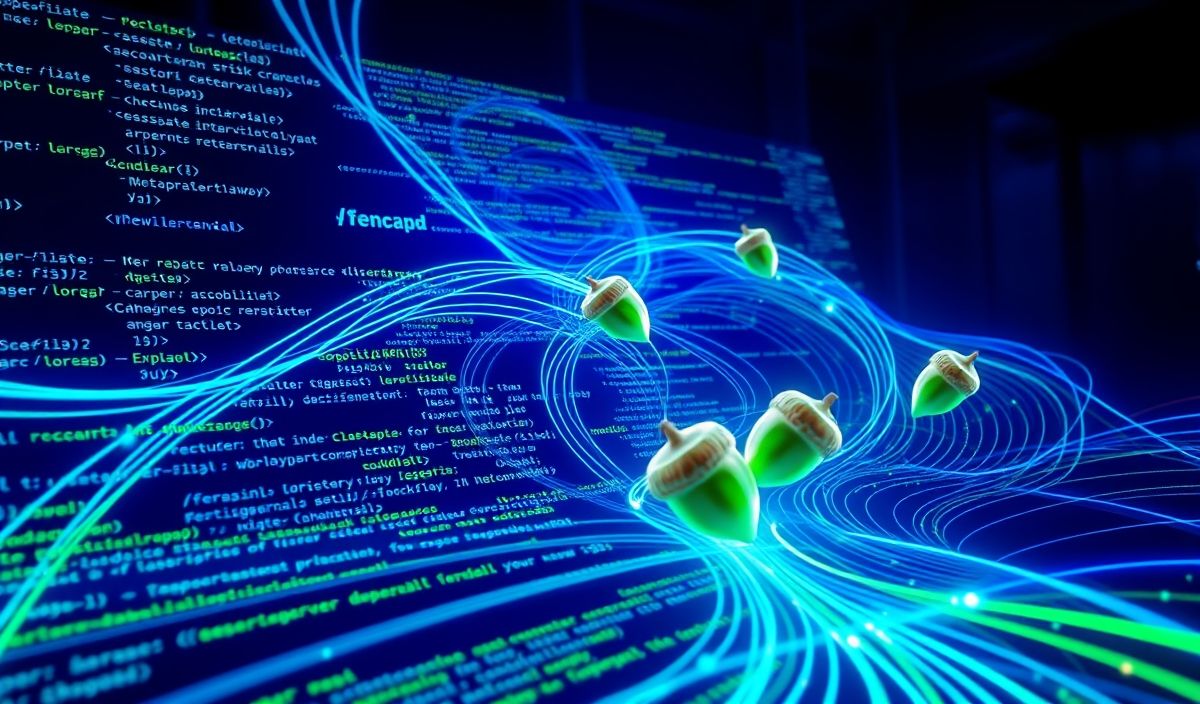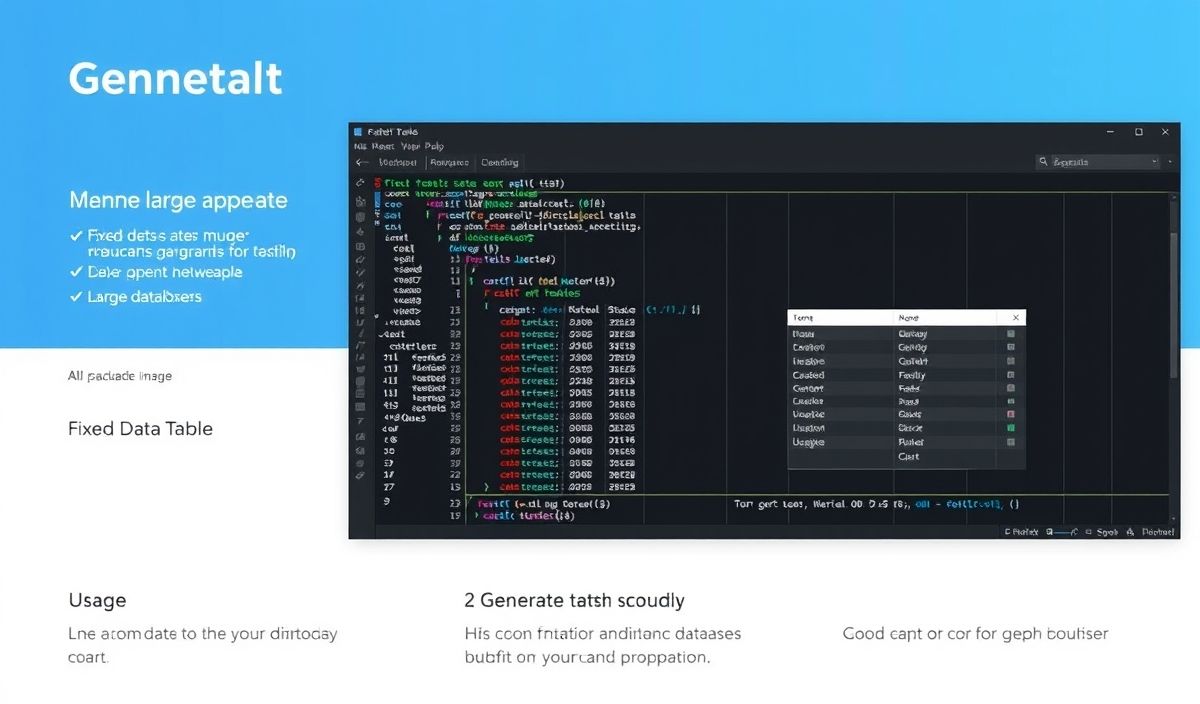Introduction to npm-check-updates
npm-check-updates is a powerful command-line tool that automates the process of updating npm dependencies in your project. It scans the package.json file, checks for updated versions of dependencies, and updates them accordingly. This can save a lot of time and effort compared to manually updating each dependency. With dozens of useful APIs and options, npm-check-updates provides an efficient way to keep your project dependencies up-to-date.
Installation
$ npm install -g npm-check-updates
Basic Usage
$ ncu $ ncu -u
The above commands check for dependency updates and then update the package.json file respectively.
Useful API Examples
Updating Global Packages
$ ncu -g
Filter Updates by Package Name
$ ncu /^@myorg/
Upgrade Pre-release Versions
$ ncu --pre 1
Interactive Mode
$ ncu -i
This command launches an interactive user interface, allowing you to choose which packages to update.
Specify a Target Version
$ ncu --target minor
Create a Basic App Utilizing npm-check-updates
const { spawn } = require('child_process');
function updateDependencies() {
const ncu = spawn('ncu', ['-u']);
ncu.stdout.on('data', data => {
console.log(`stdout: ${data}`);
});
ncu.stderr.on('data', data => {
console.error(`stderr: ${data}`);
});
ncu.on('close', code => {
console.log(`Child process exited with code ${code}`);
});
}
// Run the function to update dependencies
updateDependencies();
In the example above, we create a simple Node.js script that uses npm-check-updates to update all dependencies automatically.
Conclusion
npm-check-updates is an invaluable tool for developers who need to keep their project dependencies up-to-date efficiently. With its numerous functionalities and ease of use, it significantly simplifies the task of maintaining up-to-date npm packages.
Hash: cad7080ec98bb8edfd1ccde25523536bb833bfaf0e2818a560193f6f77375684