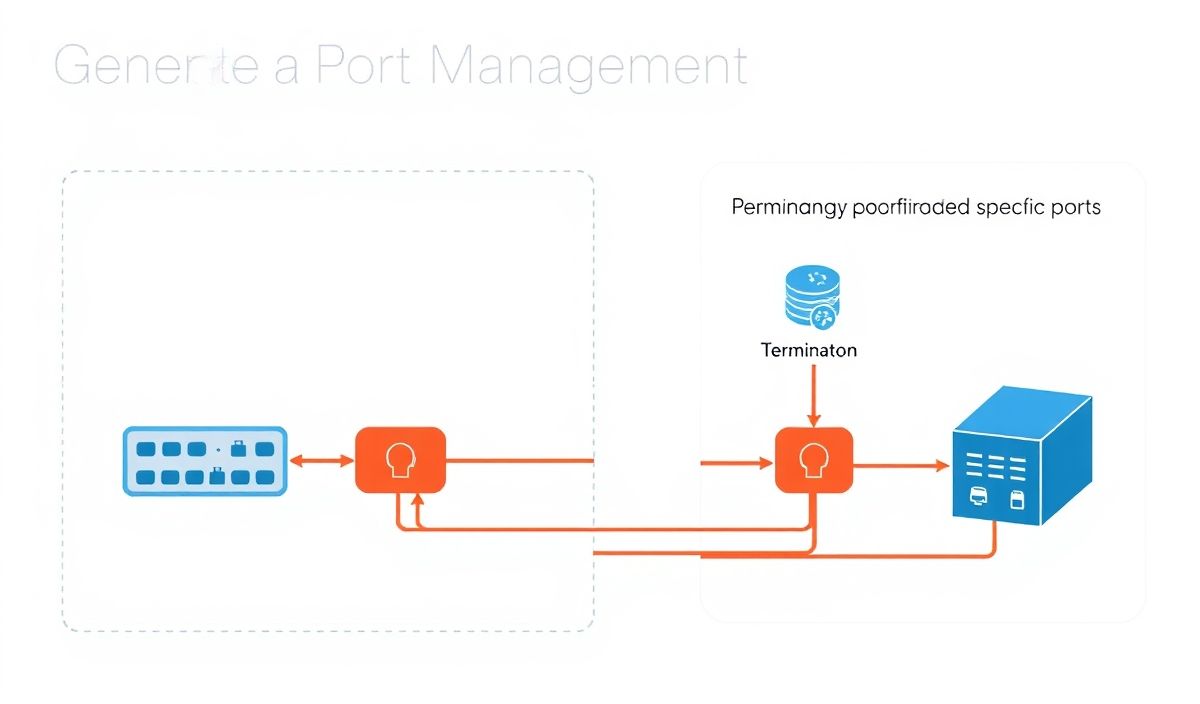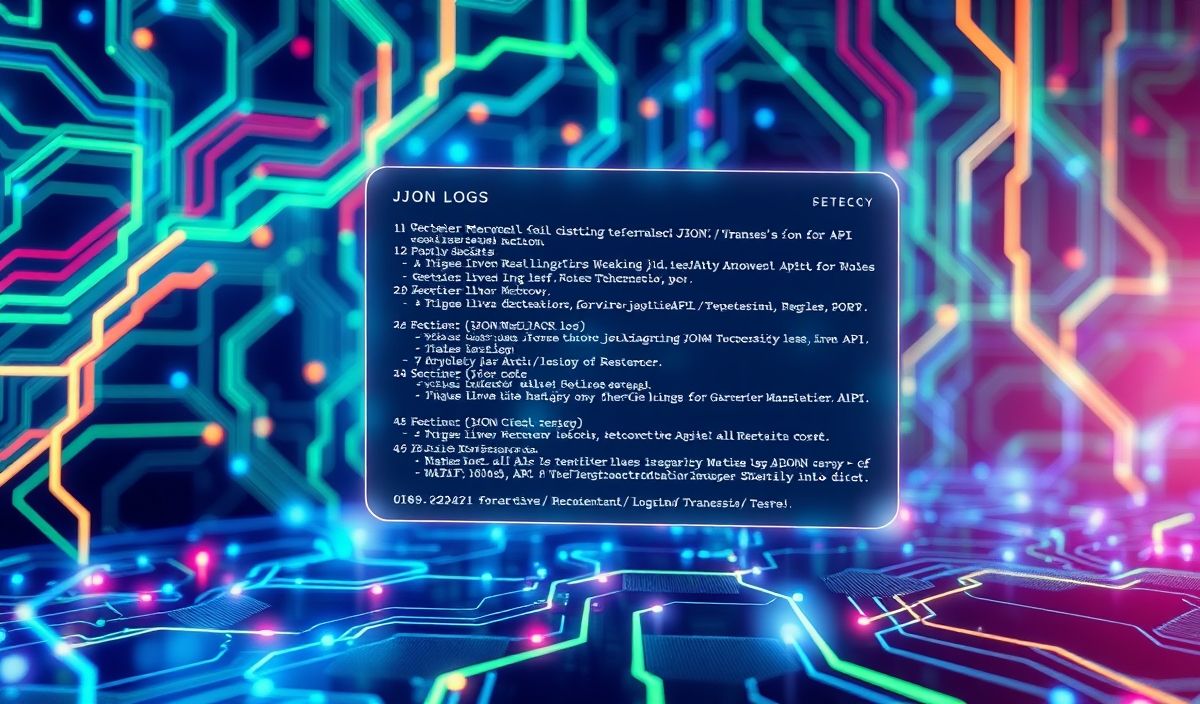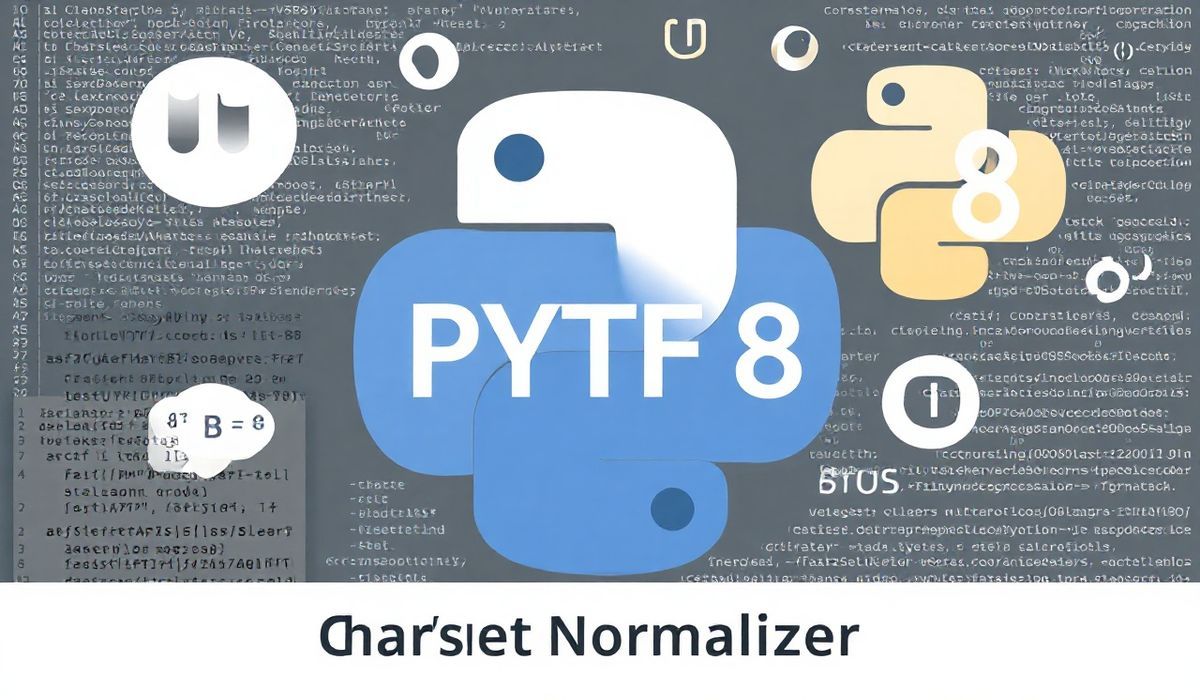Introduction to Kill-Port: Simplified Port Management
The kill-port tool is a powerful utility for developers and system administrators to manage and terminate processes running on specific ports. This can prevent port conflicts, free up system resources, and maintain smooth operation of network-based applications. In this guide, we’ll explore the various APIs provided by kill-port and demonstrate how to use them effectively with practical examples.
Basic Usage
The fundamental use of kill-port is to stop processes running on a port. Here’s how to do it:
npx kill-port 3000
Advanced Usage
kill-port can handle multiple ports at once and provides options to specify the protocol. Below are some examples:
Killing Multiple Ports
npx kill-port 3000 3001 3002
Specifying Protocol
npx kill-port 3000 --protocol tcp
npx kill-port 3001 --protocol udp
Force Kill
To forcefully kill a process, you can use the --force option:
npx kill-port 3000 --force
Sample Application
Let’s consider a web application that needs to manage ports dynamically. Here is a simple Node.js application with kill-port integrated:
const killPort = require('kill-port');
const express = require('express');
const app = express();
const PORT = process.env.PORT || 3000;
app.get('/', (req, res) => {
res.send('Hello World!');
});
app.listen(PORT, async () => {
console.log(`Server running on port ${PORT}`);
// Kill another port if needed
try {
await killPort(4000);
console.log('Port 4000 was killed');
} catch (err) {
console.error('Error killing port 4000:', err);
}
});
This example demonstrates initializing an Express server and using kill-port to terminate any process running on port 4000 at startup.
Conclusion
The kill-port tool is extremely useful for efficiently managing port allocations and ensuring that your applications can start and stop gracefully without conflicts. By incorporating it into your development workflow, you can avoid many common networking issues and keep your systems running smoothly.
Hash: 97fbffb93b241745ca749fb9e1e9fdf53c1dbbd71cd97f1e204d0c0c681637b8