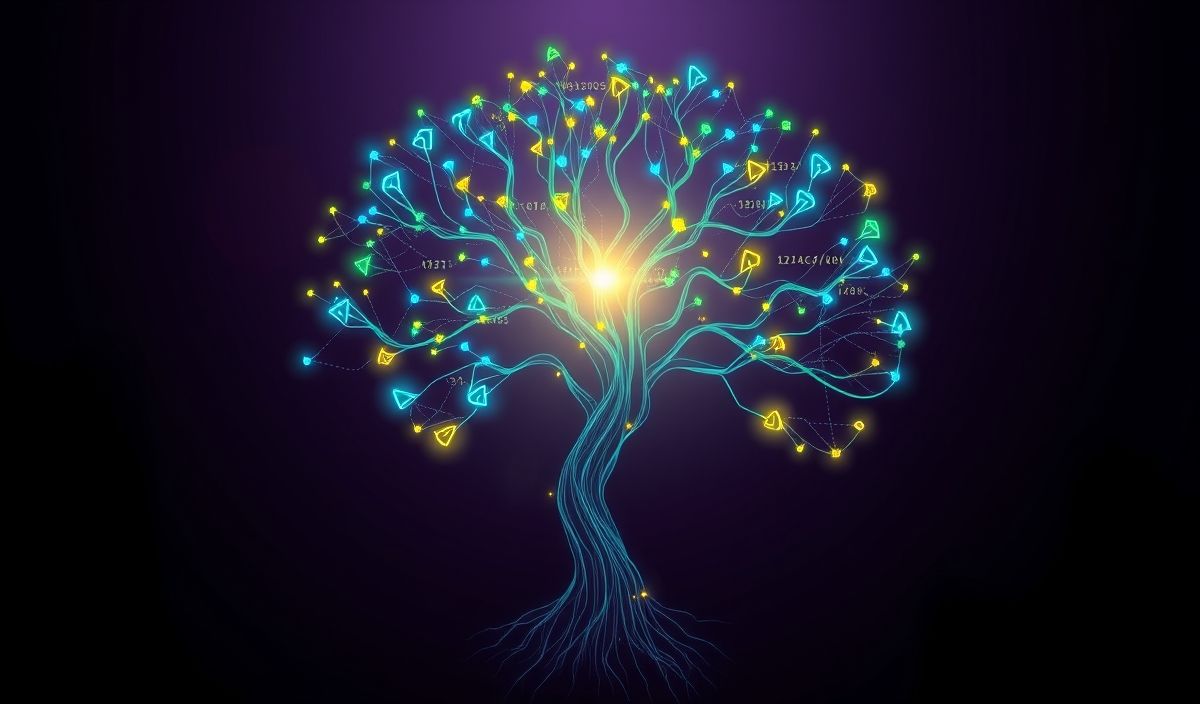An Introduction to Typing Extensions in Python
typing-extensions is a Python module that allows developers to experiment with features that might one day belong in the built-in typing module. It acts as a bridge for enabling forward compatibility and extending the functionality of type hints. If you want to write better, more maintainable Python codes, it’s a must-have in your toolbox, especially when working with older Python versions.
Top Features and APIs of Typing Extensions
Let’s explore the treasure trove of APIs provided by typing-extensions, along with code examples for each.
1. Annotated for Metadata
This API allows you to attach additional metadata to type hints.
from typing_extensions import Annotated
def process_data(x: Annotated[int, "This is an integer"]):
print(f"The value is {x}.")
process_data(42)
2. Literal for Fixed Values
Literal restricts input to a predefined set of values:
from typing_extensions import Literal
def get_status(status: Literal["success", "error"]):
print(f"Status: {status}")
get_status("success")
3. TypedDict for Typed Dictionaries
Define dictionaries with key-specific types:
from typing_extensions import TypedDict
class UserInfo(TypedDict):
name: str
age: int
user: UserInfo = {"name": "Alice", "age": 30}
print(user)
4. Protocol for Structural Subtyping
Protocol provides a way to define interfaces:
from typing_extensions import Protocol
class Greetable(Protocol):
def greet(self) -> str:
...
class Person:
def greet(self) -> str:
return "Hello!"
def welcome(greetable: Greetable):
print(greetable.greet())
p = Person()
welcome(p)
5. Final for Constants
Use Final to declare variables that should not be reassigned:
from typing_extensions import Final PI: Final = 3.14159
6. Self in Method Annotations
Use Self to enhance method definitions:
from typing_extensions import Self
class MyClass:
def reset(self) -> Self:
return self
7. Never for Functions That Don’t Return
Use Never for functions guaranteed to never return:
from typing_extensions import Never
def error() -> Never:
raise RuntimeError("This function always raises an error.")
8. Required and NotRequired in TypedDict
Used to mark dictionary keys as required or optional:
from typing_extensions import TypedDict, Required, NotRequired
class Movie(TypedDict):
title: str
release_year: Required[int]
rating: NotRequired[float]
movie: Movie = {"title": "Inception", "release_year": 2010}
A Comprehensive Application Example
Let’s combine multiple typing-extensions APIs to build a simple application that processes user profiles:
from typing_extensions import Literal, Annotated, TypedDict, Final, Protocol
# A constant
API_VERSION: Final = "1.0"
# Define user profile
class UserProfile(TypedDict):
username: str
access_level: Literal["admin", "user"]
age: Annotated[int, "User's age"]
# Define a Protocol for a user service
class UserService(Protocol):
def get_profile(self, username: str) -> UserProfile:
...
# Example implementation
class MockUserService:
def get_profile(self, username: str) -> UserProfile:
return {"username": username, "access_level": "admin", "age": 30}
def print_user_info(user_svc: UserService, username: str):
profile = user_svc.get_profile(username)
print(f"User: {profile['username']}, Access Level: {profile['access_level']}")
# Run app
service = MockUserService()
print_user_info(service, "Alice")
print(f"API Version: {API_VERSION}")
Final Thoughts
typing-extensions empowers Python developers with type hinting features that are either experimental or not yet available in standard typing. Whether you’re developing libraries, APIs, or robust Python applications, it opens up new possibilities for clean and maintainable code.