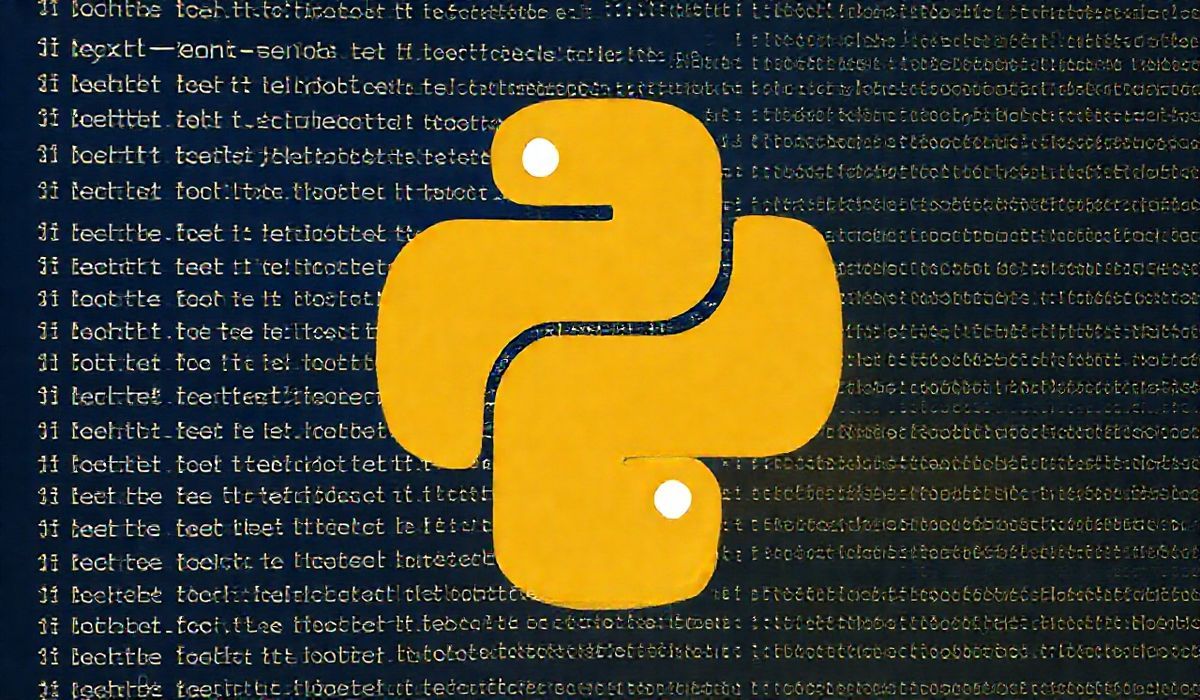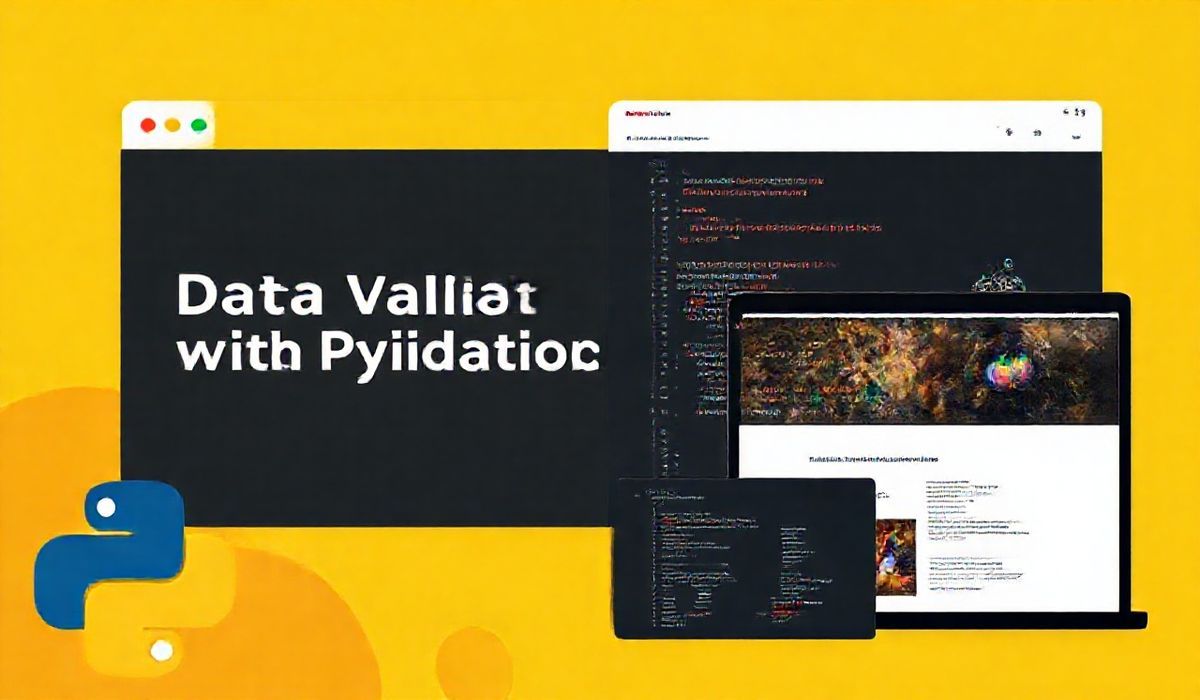Typing Extensions: Extending Python’s Typing Capabilities
Python’s typing module has become an essential part of writing modern, type-safe Python code. However, as Python evolves, new typing features are often introduced in successive versions, leaving developers using older Python versions needing a way to access them. This is where typing-extensions steps in as a backport library, providing access to new typing features across Python versions.
In this blog, we’ll uncover the power of typing-extensions, exploring its most useful API offerings with practical examples. You’ll also discover how to employ these tools in a small application.
1. From Literal to Annotated: Embrace Typing Versatility
Literal
The Literal type helps you restrict a variable to specific literal values.
from typing_extensions import Literal
def greet_user(user_type: Literal["admin", "guest"]) -> str:
if user_type == "admin":
return "Welcome, Admin!"
elif user_type == "guest":
return "Hello, Guest!"
print(greet_user("admin")) # Output: Welcome, Admin!
Annotated
Annotated enriches type hints with additional metadata, making them more descriptive.
from typing_extensions import Annotated
Age = Annotated[int, "User's age in years"]
def set_age(age: Age) -> str:
return f"Age set to {age} years."
print(set_age(25)) # Output: Age set to 25 years.
2. Enhanced Container Typing
Self
Use Self for method chaining, ensuring precise types for fluent APIs.
from typing_extensions import Self
class FluentBuilder:
def __init__(self):
self.data = {}
def set_key(self, key: str, value: str) -> Self:
self.data[key] = value
return self
def build(self) -> dict:
return self.data
builder = FluentBuilder()
config = builder.set_key("host", "localhost").set_key("port", "8080").build()
print(config) # Output: {'host': 'localhost', 'port': '8080'}
TypedDict
Define dictionaries with a fixed structure using TypedDict.
from typing_extensions import TypedDict
class User(TypedDict):
id: int
name: str
user: User = {"id": 1, "name": "Alice"}
print(user) # Output: {'id': 1, 'name': 'Alice'}
3. Asynchronous API Support
Awaitable and AsyncContextManager
Define asynchronous tasks cleanly.
from typing_extensions import Awaitable, AsyncContextManager
import asyncio
class AsyncFile(AsyncContextManager):
async def __aenter__(self):
print("Opening file")
return self
async def __aexit__(self, exc_type, exc, tb):
print("Closing file")
async def async_main() -> Awaitable[None]:
async with AsyncFile():
print("Processing file")
asyncio.run(async_main())
Application Example
User Registration System
Leveraging typing-extensions for robust error handling and user modeling.
from typing_extensions import Literal, TypedDict, Self
class User(TypedDict):
id: int
name: str
role: Literal["admin", "member"]
class UserManager:
def __init__(self):
self.users = []
def add_user(self, user: User) -> Self:
self.users.append(user)
return self
def get_admins(self) -> list[User]:
return [user for user in self.users if user["role"] == "admin"]
manager = UserManager()
manager.add_user({"id": 1, "name": "Alice", "role": "admin"})
manager.add_user({"id": 2, "name": "Bob", "role": "member"})
admins = manager.get_admins()
print(admins) # Output: [{'id': 1, 'name': 'Alice', 'role': 'admin'}]
Conclusion
The typing-extensions module bridges the gap for developers who want cutting-edge type hints while maintaining backward compatibility with different Python versions. By incorporating these APIs into your Python projects, you can enhance readability, improve error-checking, and accelerate development.