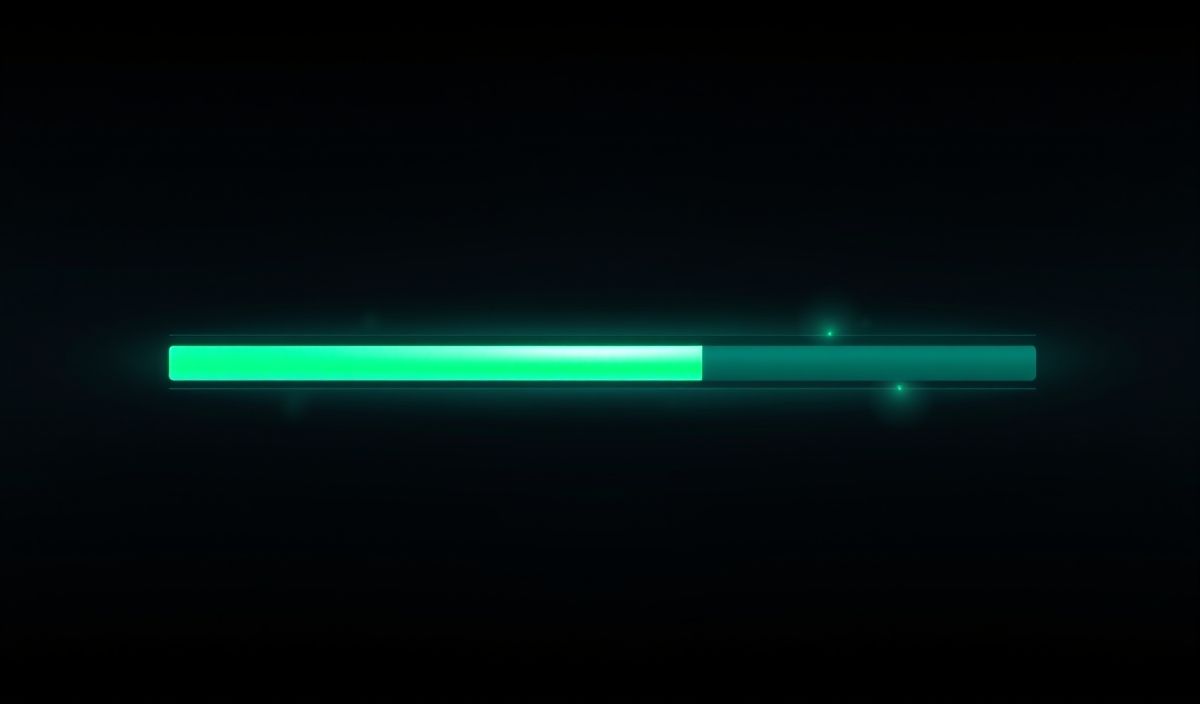Introduction to NProgress
NProgress is a small and lightweight JavaScript library that allows you to create neat and stylish progress bars for your web applications. Whether you need a way to show loading states or enhance user interactions, NProgress offers an array of APIs to make it easier.
Installing NProgress
npm install nprogress
Basic Usage
To get started with NProgress, you need to include the library in your project:
<link rel="stylesheet" href="nprogress.css" />
<script src="nprogress.js"></script>
Then, you can start the progress bar by calling the NProgress start method:
NProgress.start();
And to finish the progress bar, you can call the done method:
NProgress.done();
Advanced API Methods
NProgress.set(0.2);– Set the progress bar at a specific position (between 0 and 1).NProgress.inc();– Increment the progress bar by a random amount.NProgress.inc(0.1);– Increment the progress bar by a specific amount.NProgress.configure({ trickle: false });– Turn off the automatic incrementing behavior.NProgress.configure({ showSpinner: false });– Hide the spinner icon.NProgress.configure({ minimum: 0.3 });– Set a minimum threshold for the progress bar.NProgress.configure({ speed: 800 });– Adjust the speed of the progress bar.NProgress.configure({ ease: 'linear' });– Change the easing of the progress bar.
Example Application Using NProgress
Below is an example of how you can integrate NProgress into a web application:
<html>
<head>
<link rel="stylesheet" href="nprogress.css" />
<script src="nprogress.js"></script>
</head>
<body>
<button onclick="loadContent()">Load Content</button>
<script>
function loadContent() {
NProgress.start(); // Start the progress bar
setTimeout(function() {
// Simulate content loading
NProgress.done(); // Complete the progress bar
}, 2000); // 2 seconds delay
}
</script>
</body>
</html>
In this example, when the “Load Content” button is clicked, the progress bar will start and complete after a 2 second delay, simulating the loading of content.
Incorporating NProgress into your web applications can significantly enhance the user experience with smooth and visually appealing loading indicators.
Hash: 6d836cb3bcee16723702e7ba14e788771ed5f1416ab47471de6572ad633192ae