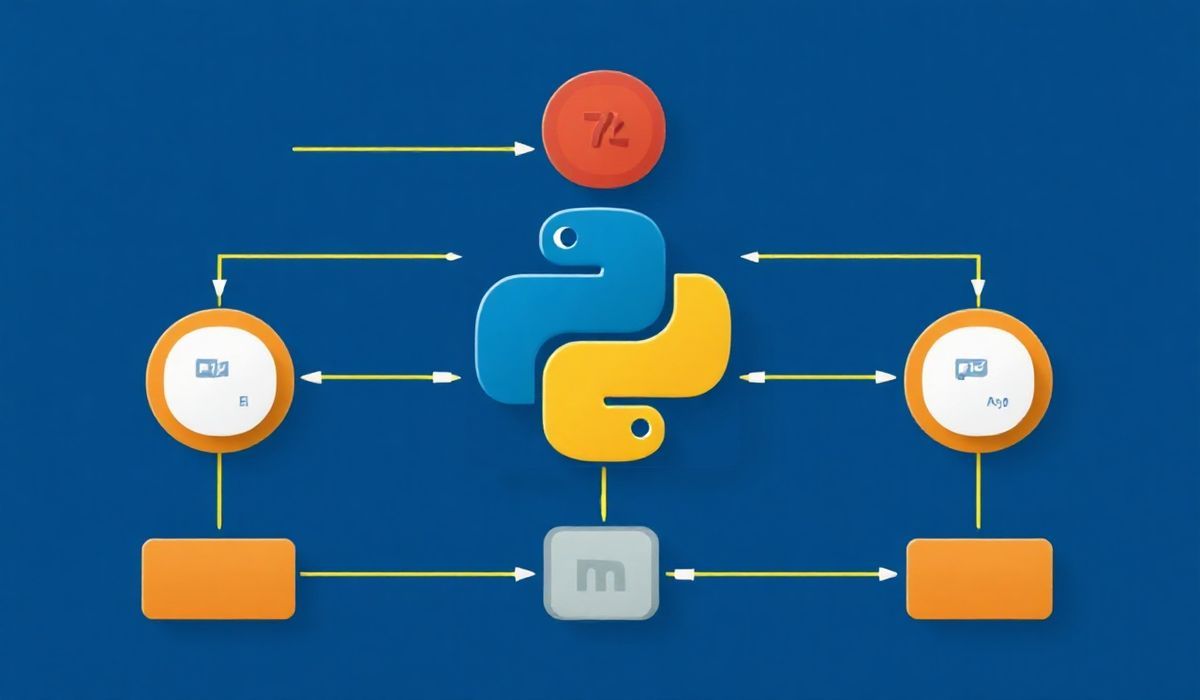Introduction to Pluggy
Pluggy is a powerful and lightweight plugin management framework that allows you to create extensible and modular applications. Originally developed for pytest, Pluggy has gained significant traction due to its simplicity and flexibility in implementing hooks and plugins. Whether you’re creating a tool that needs user customization, or building a framework that allows third-party extensions, Pluggy can be your go-to library.
Installation
Start by installing Pluggy using pip:
pip install pluggy
Introduction to Core Concepts
Pluggy revolves around hooks, hook specifications, and plugin integration. Below, we introduce these concepts with examples.
Defining Hook Specifications
Define a hook specification to outline the API that plugins need to conform to:
import pluggy
hookspec = pluggy.HookspecMarker("myapp")
class MySpecs:
@hookspec
def process_data(self, data: str) -> str:
"""Process some data and return the result."""
Creating Plugins
Plugins are components that implement the hook specifications:
hookimpl = pluggy.HookimplMarker("myapp")
class UpperCasePlugin:
@hookimpl
def process_data(self, data: str) -> str:
return data.upper()
class ReversePlugin:
@hookimpl
def process_data(self, data: str) -> str:
return data[::-1]
Setting Up the Plugin Manager
The plugin manager coordinates the registration of plugins and manages hook calls:
plugin_manager = pluggy.PluginManager("myapp")
plugin_manager.add_hookspecs(MySpecs)
plugin_manager.register(UpperCasePlugin())
plugin_manager.register(ReversePlugin())
Using Registered Plugins
Call the hooks via the plugin manager:
results = plugin_manager.hook.process_data(data="hello") print(results) # Output: ['HELLO', 'olleh']
Real-World Example
Let’s create a simple command-line tool that processes text data. Users can extend it by adding custom plugins.
Full Example Code
import pluggy
hookspec = pluggy.HookspecMarker("textprocessor")
hookimpl = pluggy.HookimplMarker("textprocessor")
# Hook specifications
class TextProcessorSpec:
@hookspec
def process_text(self, text: str) -> str:
"""Process a given text string."""
# Plugins
class UpperCasePlugin:
@hookimpl
def process_text(self, text: str) -> str:
return text.upper()
class AddExclamationPlugin:
@hookimpl
def process_text(self, text: str) -> str:
return f"{text}!!!"
# Set up the plugin manager
plugin_manager = pluggy.PluginManager("textprocessor")
plugin_manager.add_hookspecs(TextProcessorSpec)
plugin_manager.register(UpperCasePlugin())
plugin_manager.register(AddExclamationPlugin())
# Main program
if __name__ == "__main__":
input_text = input("Enter some text: ")
results = plugin_manager.hook.process_text(text=input_text)
print("Modified text results:")
for result in results:
print(result)
Customizing with Additional Plugins
This tool allows developers to add their own plugins by implementing the process_text hook.
Why Use Pluggy?
Pluggy provides a structured and maintainable approach to add extensibility to your applications. Its simplicity, combined with the power of hook management, makes it a favorite choice for developers looking to build modular software.
Conclusion
Whether you’re building a small script or a large framework, Pluggy can help you embrace modular and extensible software design. By following the examples above, you can start integrating Pluggy into your Python projects today!