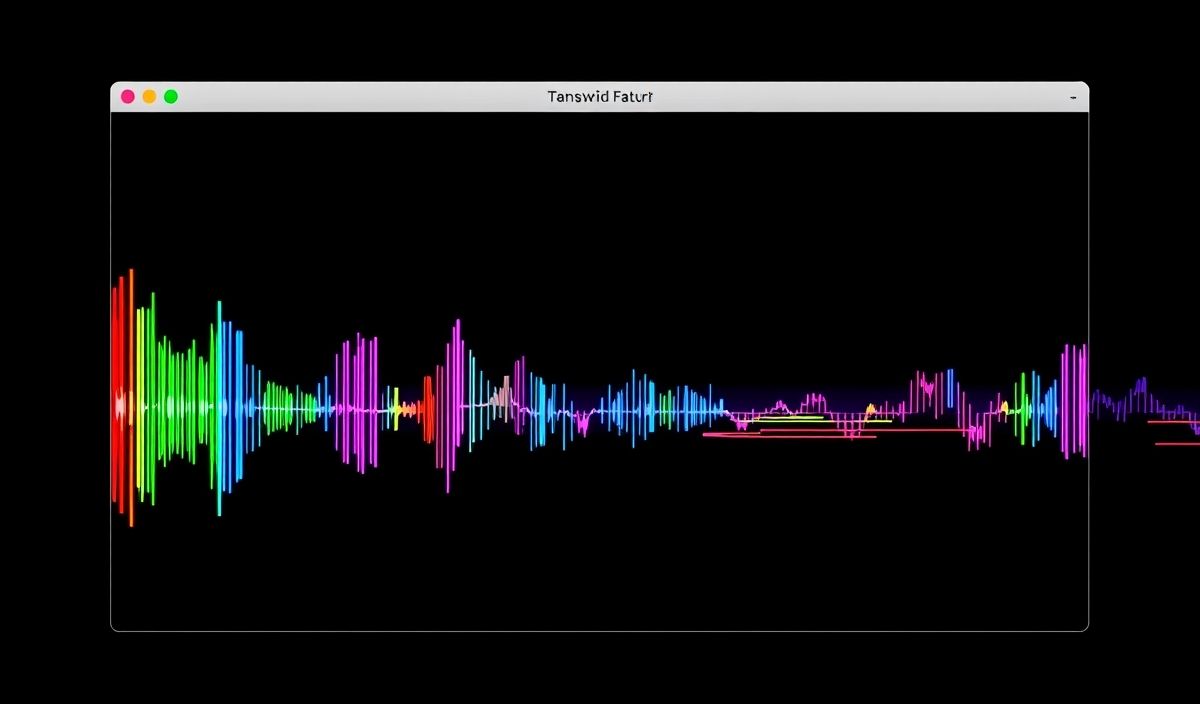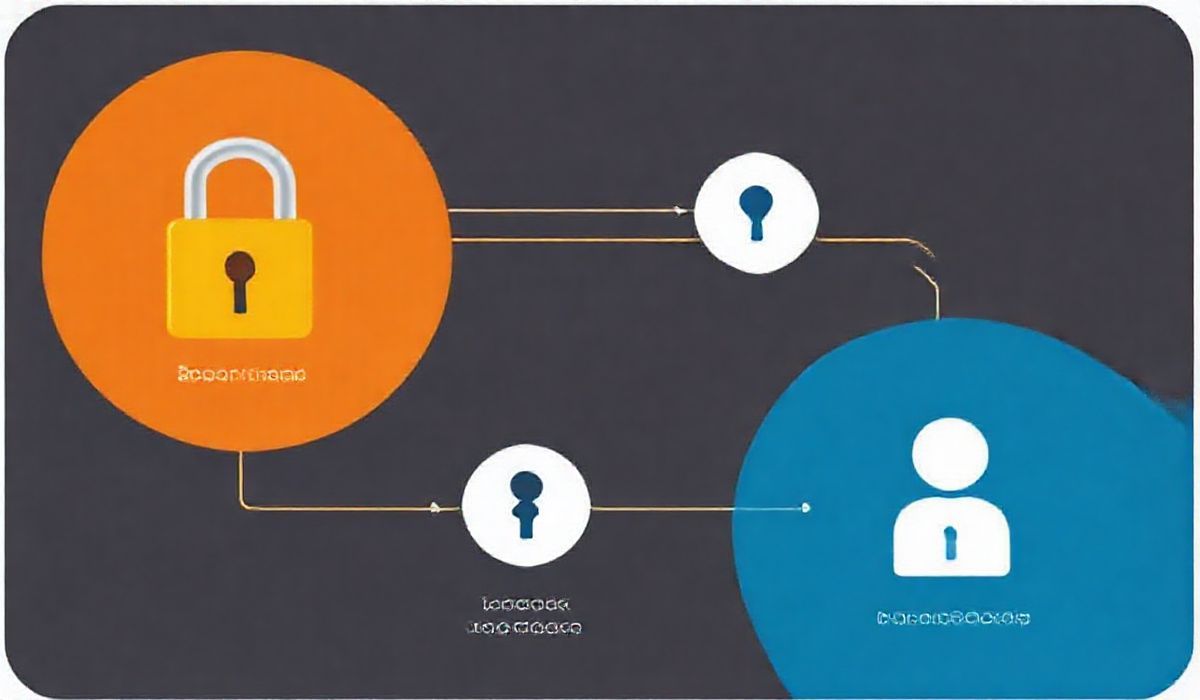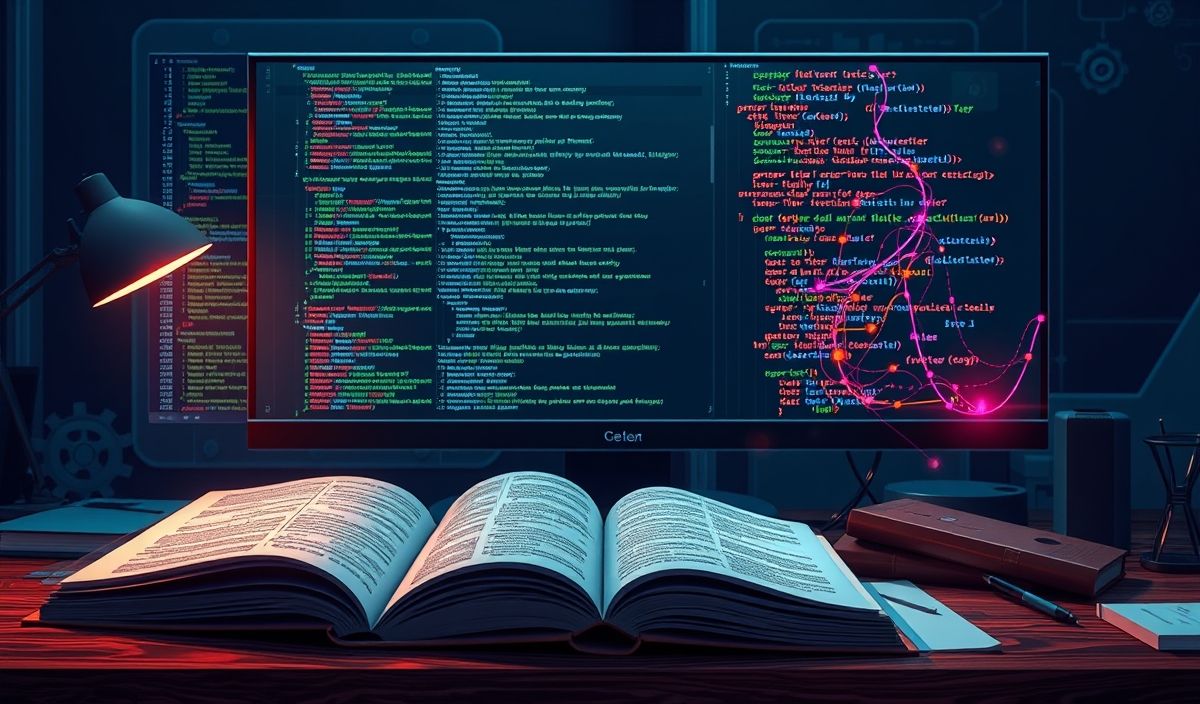Introduction to Chalk Animation
Chalk Animation is a versatile and dynamic library for creating visually appealing terminal animations. Ideal for use in CLI tools, presentations, and even fun projects, Chalk Animation adds a touch of magic to otherwise bland terminal output. In this post, we will dive deep into its features and showcase a variety of useful APIs along with examples.
Getting Started
npm install chalk-animation
Once installed, you can start using it in your Node.js project. Here is how you can import and initiate an animation:
const chalkAnimation = require('chalk-animation');
chalkAnimation.rainbow('Hello, world!');
Popular APIs and Examples
Chalk Animation provides various animation types. Here are a few commonly used ones:
1. Rainbow
chalkAnimation.rainbow('This text is animated like a rainbow!');
2. Pulse
chalkAnimation.pulse('This text pulses in and out.');
3. Glitch
chalkAnimation.glitch('This text looks glitched!');
4. Radar
chalkAnimation.radar('This text is displayed like a radar.');
5. Neon
chalkAnimation.neon('This text glows like a neon light.');
Advanced Usage
Let’s take a look at an advanced example where we combine multiple animations:
const chalkAnimation = require('chalk-animation');
// Start with a rainbow animation
let rainbow = chalkAnimation.rainbow('Hello from Rainbow!');
setTimeout(() => {
// Stop the rainbow animation
rainbow.stop();
// Start the next animation
let glitch = chalkAnimation.glitch('Now, this is Glitch!');
setTimeout(() => glitch.stop(), 5000); // Stop after 5 seconds
}, 5000); // Rainbow runs for 5 seconds
App Example
Here’s a sample CLI app using Chalk Animation:
const inquirer = require('inquirer');
const chalkAnimation = require('chalk-animation');
function showWelcomeMessage() {
chalkAnimation.rainbow('Welcome to the Chalk Animation Demo App');
}
function mainMenu() {
const options = [
'Start Rainbow Animation',
'Start Pulse Animation',
'Quit'
];
inquirer.prompt([
{
type: 'list',
name: 'action',
message: 'Choose an option:',
choices: options
}
]).then((answers) => {
switch (answers.action) {
case 'Start Rainbow Animation':
chalkAnimation.rainbow('Rainbow Animation Running');
break;
case 'Start Pulse Animation':
chalkAnimation.pulse('Pulse Animation Running');
break;
case 'Quit':
console.log('Goodbye!');
return;
}
setTimeout(mainMenu, 5000); // Show after 5 seconds
});
}
showWelcomeMessage();
setTimeout(mainMenu, 5000); // Wait for 5 seconds before showing menu
We hope you find Chalk Animation as exciting as we do! With its variety of animations, you can make any terminal output captivating.
Hash: 8e3c86eef1ee5376cdb76523f66fbcccd751e25d74e4d3ecf561a796bbecdeee