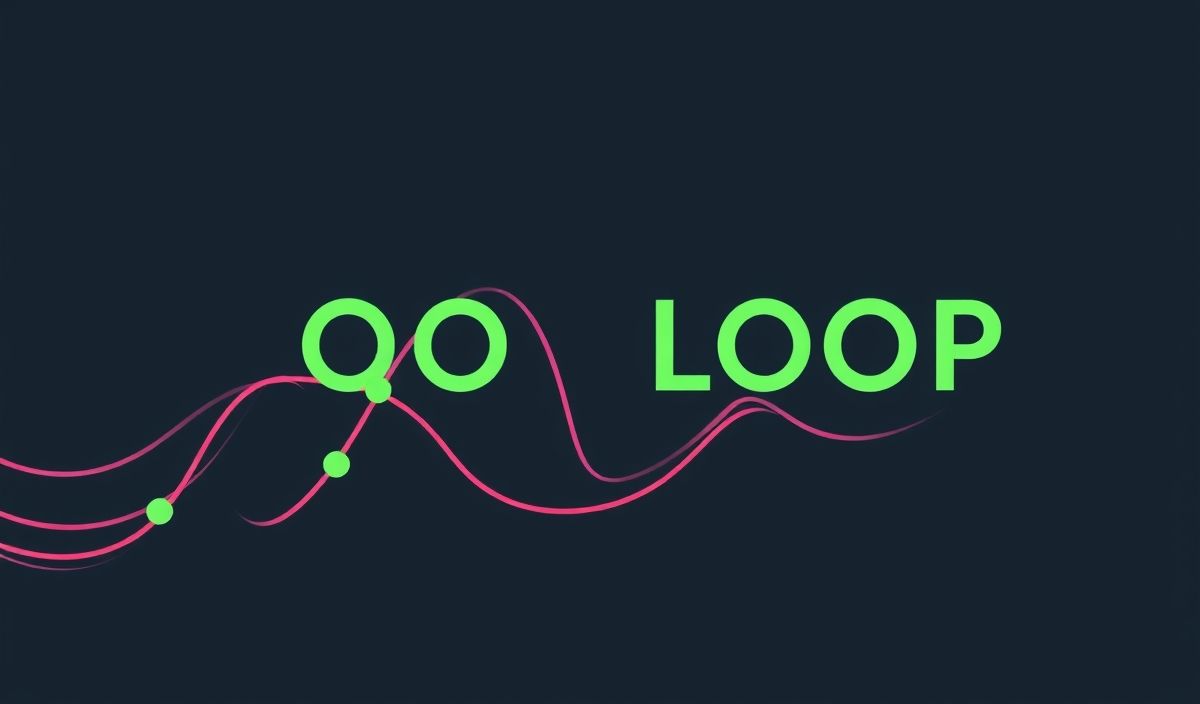Introduction to Escape HTML
Escape HTML is a fundamental concept for web developers to ensure secure and properly rendered web applications. Escaping HTML means converting special characters into their respective HTML entities to prevent any unintended behavior, such as Cross-Site Scripting (XSS) attacks. This article will introduce the concept of escaping HTML and explore various useful APIs with code snippets.
Why Escaping HTML is Important
HTML escaping helps protect web applications from security vulnerabilities by ensuring that HTML code is not executed unexpectedly. By escaping characters like <, >, &, and ", developers can prevent malicious code from being injected and executed in the browser.
Useful APIs for HTML Escaping
escape-html module
The escape-html module is a popular Node.js library that helps developers escape HTML content easily.
const escapeHtml = require('escape-html');
const htmlString = 'Hello ';
const escapedString = escapeHtml(htmlString);
console.log(escapedString); // Output: Hello <script>alert("Hacked!")</script>
JavaScript Built-in Methods
JavaScript also provides built-in methods that can be used for escaping HTML content. Here are some examples:
function escapeHtml(str) {
return str.replace(/&/g, '&')
.replace(//g, '>')
.replace(/"/g, '"')
.replace(/'/g, ''');
}
const htmlString = 'Hello ';
const escapedString = escapeHtml(htmlString);
console.log(escapedString); // Output: Hello <script>alert("Hacked!")</script>
Using Lodash library
The Lodash library provides a convenient method to escape HTML content as well:
const _ = require('lodash');
const htmlString = 'Hello ';
const escapedString = _.escape(htmlString);
console.log(escapedString); // Output: Hello <script>alert("Hacked!")</script>
Application Example
Here’s an example of a simple Express.js application that uses the escape-html module to secure user input:
const express = require('express');
const bodyParser = require('body-parser');
const escapeHtml = require('escape-html');
const app = express();
app.use(bodyParser.urlencoded({ extended: true }));
app.get('/', (req, res) => {
res.send('');
});
app.post('/', (req, res) => {
const userInput = req.body.userInput;
const escapedInput = escapeHtml(userInput);
res.send(`User input: ${escapedInput}`);
});
app.listen(3000, () => {
console.log('Server listening on port 3000');
});
In this example, user input is escaped before being displayed on the webpage, preventing potential XSS attacks.
Conclusion
Escaping HTML is crucial for securing web applications and preventing vulnerabilities such as XSS attacks. By using modules like escape-html or built-in JavaScript methods, developers can ensure that their applications handle user input safely and securely.
Hash: f481222b7b28d04258822912ac31c1d7b4a8866b34a20b56727d40f18b6d8413