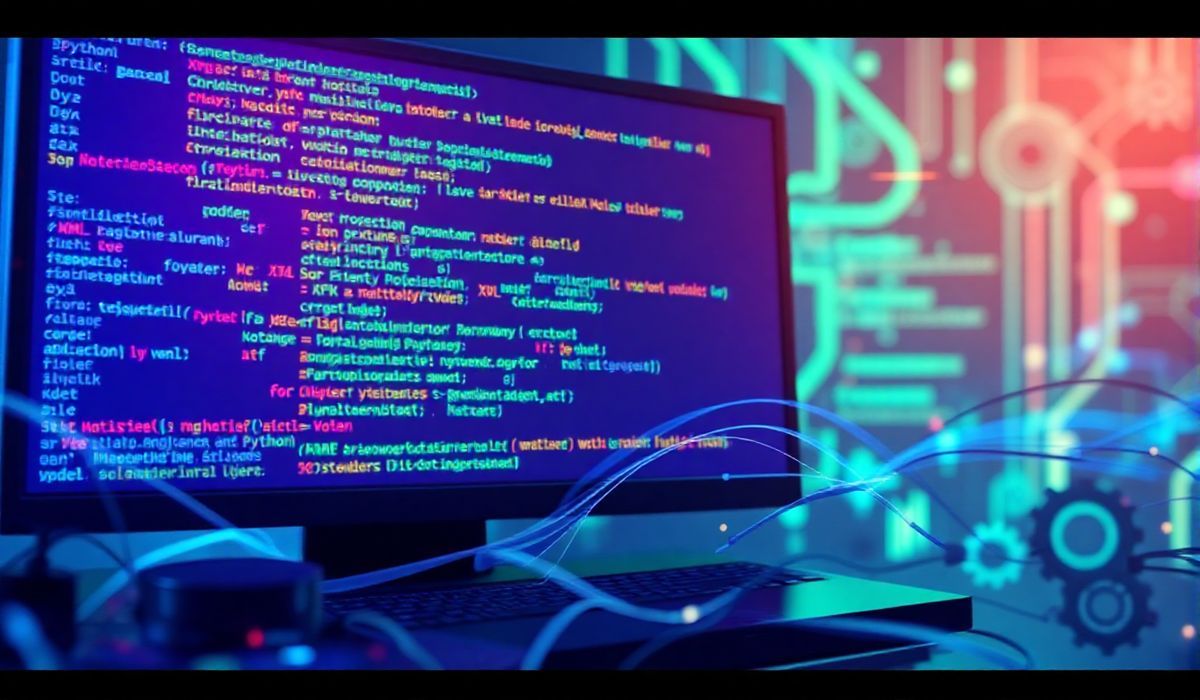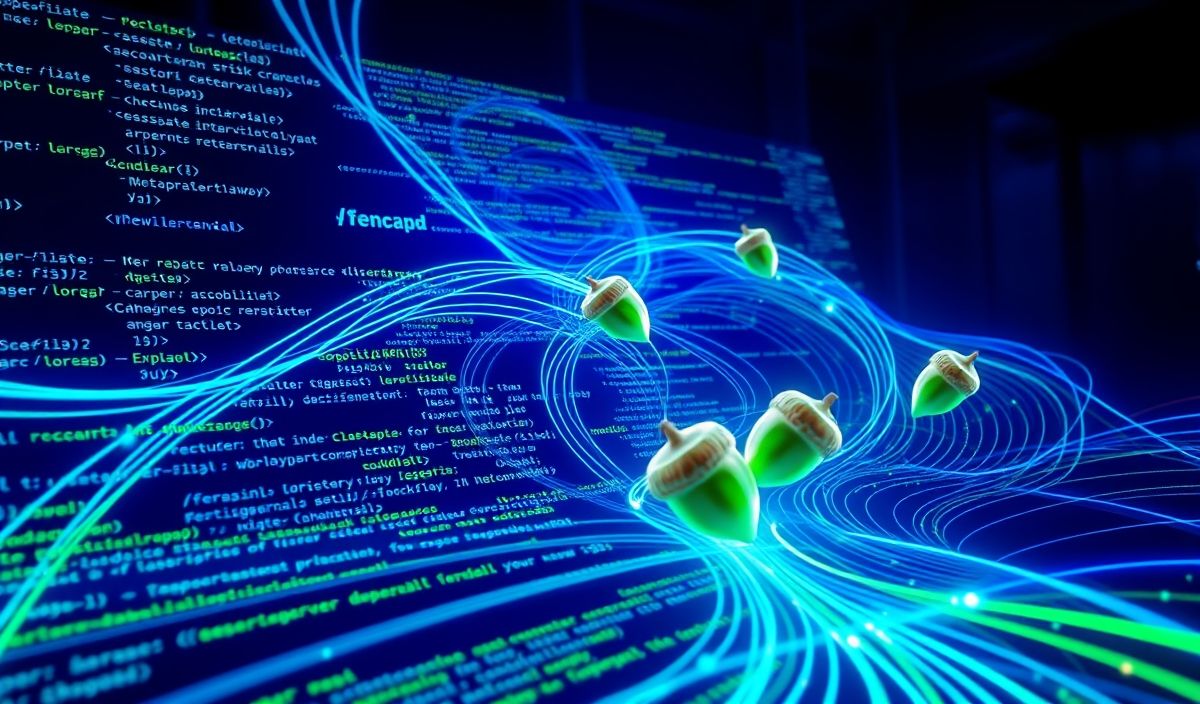Introduction to et-xmlfile
The et-xmlfile library is a powerful and efficient tool for XML processing in Python. It enables developers to write large XML files with low memory impact. This makes it ideal for applications where XML file generation is a critical task. In this guide, we will explore its numerous APIs and provide code snippets for better understanding.
Installation
pip install et-xmlfile
Basic Usage
Let’s start with a simple example of generating an XML file:
from xml.etree.ElementTree import Element, SubElement, tostring from et_xmlfile import xmlfile
with xmlfile('example.xml', encoding='utf-8') as xf:
with xf.element('root'):
xf.write(tostring(Element('child1')))
xf.write(tostring(Element('child2')))
Creating Elements
from et_xmlfile import xmlfile
with xmlfile('example.xml', encoding='utf-8') as xf:
with xf.element('parent'):
with xf.element('child'):
xf.write('content ')
Adding Attributes
from et_xmlfile import xmlfile
with xmlfile('example.xml', encoding='utf-8') as xf:
with xf.element('root', attrib={'attribute': 'value'}):
xf.write('
Working with Namespaces
from et_xmlfile import xmlfile
ns = {'ns': 'http://www.example.com/ns'} with xmlfile('example.xml', encoding='utf-8') as xf:
with xf.element('root', nsmap=ns):
xf.write('
App Example Using Introduced APIs
Below is an example of an application that uses et-xmlfile to generate an XML file with nested elements, attributes, and namespaces:
from xml.etree.ElementTree import Element, tostring from et_xmlfile import xmlfile
def create_contact_list(filename):
ns = {'c': 'http://www.example.com/contact'}
with xmlfile(filename, encoding='utf-8') as xf:
with xf.element('addressbook', nsmap=ns):
contact = Element('c:contact')
contact.set('id', '1')
name = SubElement(contact, 'c:name')
name.text = 'John Doe'
phone = SubElement(contact, 'c:phone')
phone.text = '123-456-7890'
xf.write(tostring(contact))
create_contact_list('contacts.xml')
In this example, we create an XML file named contacts.xml with a single contact element, demonstrating different features of et-xmlfile library.
Hash: 22bcac75e6b834ec68e82330928c85a2875b74ccbf313d227224e4d95013014e