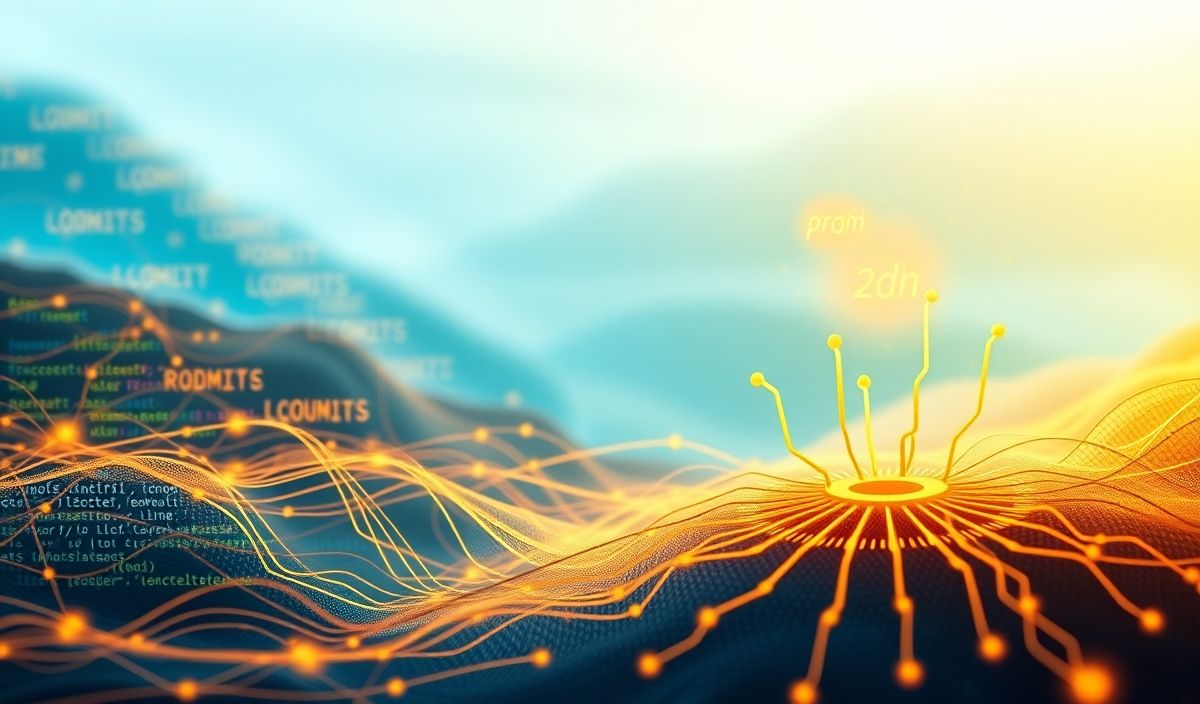Introduction to Measure Time in JavaScript
Measuring time is a crucial aspect of web development, allowing developers to understand performance, optimize execution, and enhance user experience. JavaScript offers various APIs and methods to measure time accurately. In this guide, we introduce the concept of measuring time and provide dozens of useful API explanations with detailed code snippets.
1. Using performance.now()
The performance.now() method returns a high-resolution timestamp, perfect for performance measurements.
const start = performance.now(); // ... Code to measure time for const end = performance.now(); console.log(`Execution time: ${end - start} milliseconds`); 2. Using Date.now()
The Date.now() method returns the current timestamp in milliseconds since January 1, 1970. Though not as precise as performance.now(), it’s simple and effective for many applications.
const start = Date.now(); // ... Code to measure time for const end = Date.now(); console.log(`Execution time: ${end - start} milliseconds`); 3. Using console.time() and console.timeEnd()
The console.time() and console.timeEnd() methods are useful for quickly timing code execution in the console.
console.time("myFunction"); // ... Code to measure time for console.timeEnd("myFunction"); 4. Using setTimeout() and setInterval()
The setTimeout() and setInterval() methods can be used for scheduling and measuring timed events. Below is an example of using setTimeout() to measure a delay.
const start = Date.now(); setTimeout(() => {
const end = Date.now();
console.log(`Timeout executed in: ${end - start} milliseconds`);
}, 500); 5. Using requestAnimationFrame()
The requestAnimationFrame() method is often used for smoother animations and can also measure time between frames.
let start; function step(timestamp) {
if (!start) start = timestamp;
const progress = timestamp - start;
console.log(`Progress at frame: ${progress} milliseconds`);
if (progress < 1000) {
requestAnimationFrame(step);
}
} requestAnimationFrame(step); Application Example
Below is an example of a simple application that uses multiple timing APIs to measure performance of different tasks.
function measurePerformance() {
console.time("Performance Measure");
const startTime = performance.now();
// Simulate a task with a timeout
setTimeout(() => {
const now = performance.now();
console.timeEnd("Performance Measure");
console.log(`Timeout task took ${now - startTime} milliseconds`);
}, 300);
// Measure a loop execution time
console.time("Loop Execution");
for (let i = 0; i < 1e6; i++) {}
console.timeEnd("Loop Execution");
}
measurePerformance(); These examples demonstrate how you can leverage various APIs to measure and improve the performance of your web applications.
Hash: 1b45e4800e9cee08c33fd83ad55587ca031e793145b57fb9ff28a6afe9b44c4b