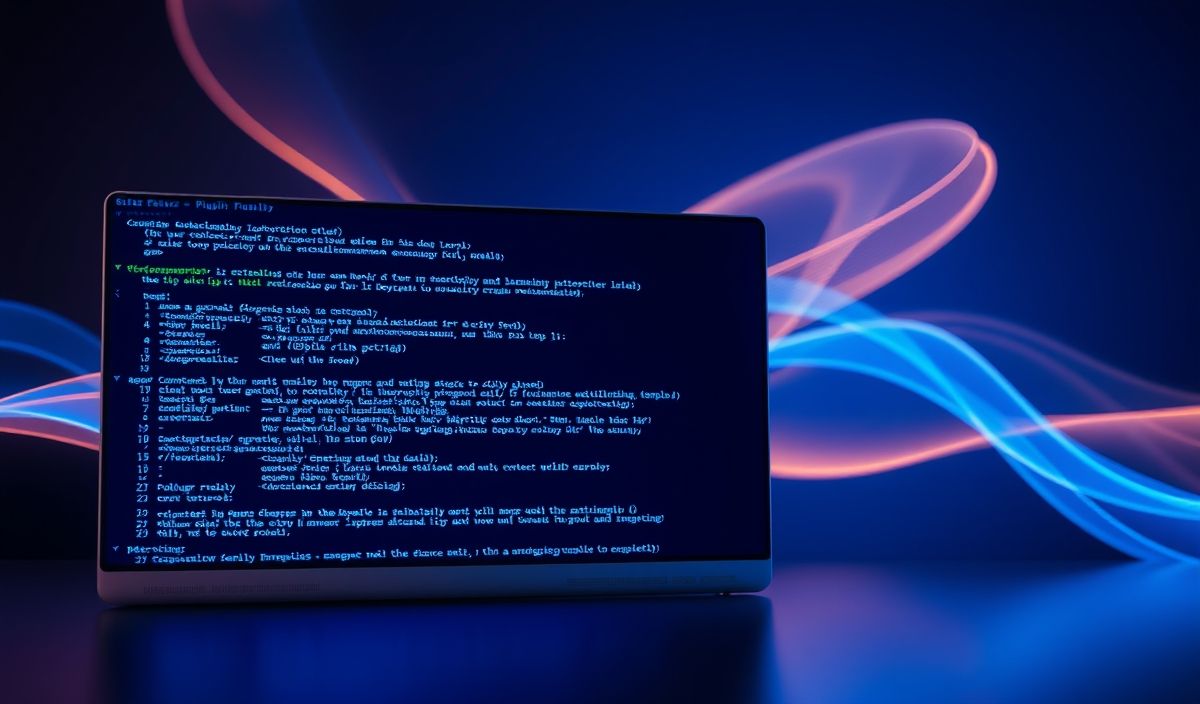Essential Guide to rollup-plugin-babel
The rollup-plugin-babel is a powerful tool used in JavaScript development to transpile ES6+ code with Babel while bundling with Rollup, ensuring compatibility and optimized performance. This guide provides an in-depth introduction to rollup-plugin-babel, along with several useful API examples and an app demonstration to illustrate its application.
Table of Contents
Installation
To get started with rollup-plugin-babel, you need to install it along with its peer dependencies:
npm install --save-dev @rollup/plugin-babel @babel/core @babel/preset-envBasic Usage
Here is a basic usage example of rollup-plugin-babel in a Rollup configuration:
import babel from '@rollup/plugin-babel';
export default {
input: 'src/index.js',
output: {
file: 'dist/bundle.js',
format: 'umd'
},
plugins: [
babel({ babelHelpers: 'bundled' })
]
};Advanced Configuration
The rollup-plugin-babel plugin offers extensive configuration options to customize the transpilation process:
import babel from '@rollup/plugin-babel';
export default {
input: 'src/index.js',
output: {
file: 'dist/bundle.js',
format: 'cjs'
},
plugins: [
babel({
babelHelpers: 'runtime',
exclude: 'node_modules/**',
presets: [
['@babel/preset-env', { targets: '> 0.25% and not dead' }]
],
plugins: [
'@babel/plugin-transform-runtime'
]
})
]
};API Examples
Below are several practical examples of using the rollup-plugin-babel configuration:
Excluding Dependencies
You can exclude specific dependencies from being transpiled:
import babel from '@rollup/plugin-babel';
export default {
input: 'src/main.js',
output: {
file: 'dist/bundle.js',
format: 'esm'
},
plugins: [
babel({
babelHelpers: 'bundled',
exclude: 'node_modules/**'
})
]
};Using Babel Preset
Specify Babel presets for advanced control over transpilation:
import babel from '@rollup/plugin-babel';
export default {
input: 'src/index.js',
output: {
file: 'dist/bundle.js',
format: 'iife'
},
plugins: [
babel({
babelHelpers: 'bundled',
presets: [
['@babel/preset-env', { targets: '> 0.25% and not dead' }]
]
})
]
};Adding Babel Plugins
Add specific Babel plugins to your configuration for additional transformations:
import babel from '@rollup/plugin-babel';
export default {
input: 'src/index.js',
output: {
file: 'dist/bundle.js',
format: 'amd'
},
plugins: [
babel({
babelHelpers: 'bundled',
plugins: [
'@babel/plugin-proposal-class-properties'
]
})
]
};Application Example
Let’s create a simple JavaScript application using rollup-plugin-babel to demonstrate its capabilities:
// src/index.js class MyApp {
constructor(name) {
this.name = name;
}
greet() {
console.log(`Hello, ${this.name}!`);
}
}
const app = new MyApp('World'); app.greet();And the Rollup configuration to bundle this code with rollup-plugin-babel:
// rollup.config.js import babel from '@rollup/plugin-babel';
export default {
input: 'src/index.js',
output: {
file: 'dist/bundle.js',
format: 'umd',
name: 'MyApp'
},
plugins: [
babel({ babelHelpers: 'bundled' })
]
};Run the build script to create the final bundle.js file:
npx rollup -cThis setup ensures your modern JavaScript code is transpiled and ready for use in a wide range of environments.
Hash: 4998068beea11326c8fcdf4fd2e4ccbe0ae596236803f3bd68d8caaf269b9d41