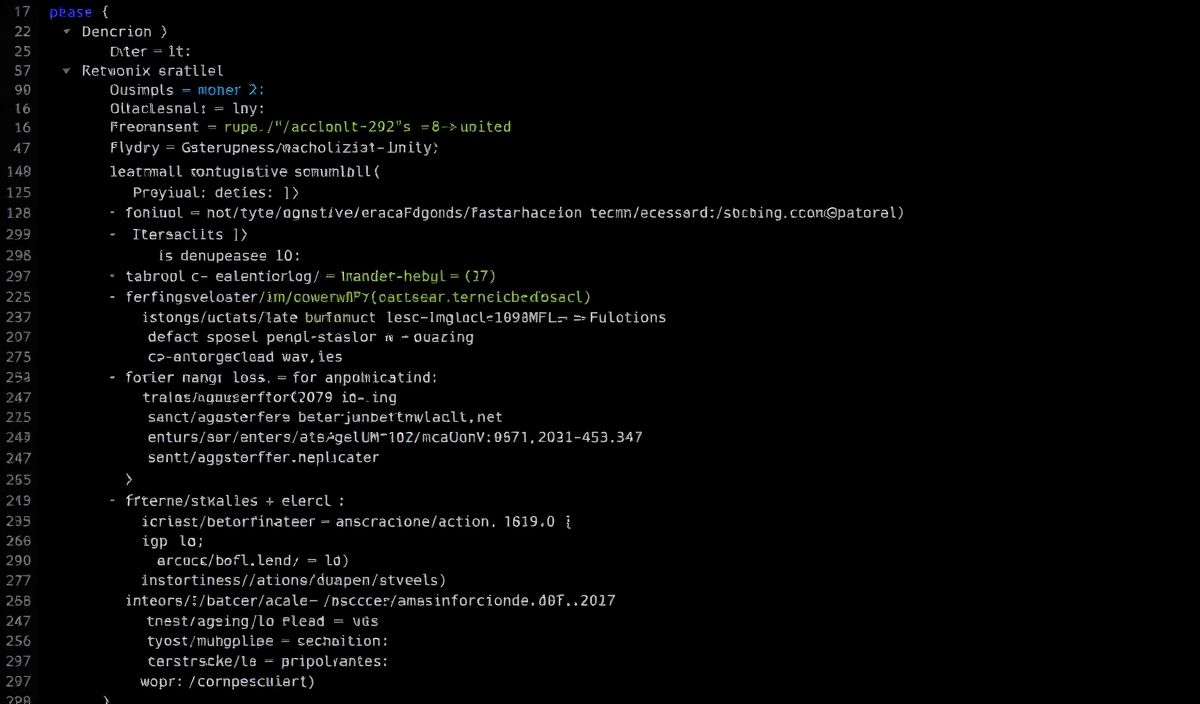Introduction to mimic-fn
The mimic-fn library is a versatile and efficient tool designed for JavaScript developers to dynamically create and modify functions. Its main purpose is to copy properties from one function to another, making it an essential module especially for decorators and higher-order functions.
Getting Started with mimic-fn
To start using mimic-fn, first install it via npm:
npm install mimic-fnImport the module in your JavaScript code as follows:
const mimicFn = require('mimic-fn');Basic Usage
The most fundamental operation of mimic-fn is to mimic a function’s properties to another function. Below is an example of how to use it:
function originalFunction() {
return 'Original function output!';
}
originalFunction.customProperty = 'Custom property value';
function newFunction() {
return 'New function output!';
}
mimicFn(newFunction, originalFunction);
console.log(newFunction.customProperty); // 'Custom property value'
Advanced API Examples
Let’s explore further functionalities and more complex examples where mimic-fn can be very beneficial.
Preserving Function Names
mimic-fn can preserve the name of the original function:
const originalFunc = function verySpecificName() {};
const newFunc = function() {};
mimicFn(newFunc, originalFunc);
console.log(newFunc.name); // 'verySpecificName'
Applying mimic-fn on Class Methods
mimic-fn can perfectly copy class method properties:
class MyClass {
myMethod() {
return 'Hello World';
}
}
MyClass.prototype.myMethod.customProperty = 'My custom value';
const instance = new MyClass();
function myReplacementMethod() {
return 'Replaced Method';
}
mimicFn(myReplacementMethod, instance.myMethod);
console.log(myReplacementMethod.customProperty); // 'My custom value'
console.log(instance.myMethod()); // 'Hello World'
Example Application
Here is an example of an application that uses mimic-fn to enhance functionalities:
const express = require('express');
const mimicFn = require('mimic-fn');
const app = express();
// Original handler function
function originalHandler(req, res) {
res.send('This is the original handler!');
}
originalHandler.description = 'Handles GET requests for original route';
app.get('/original', originalHandler);
// Enhanced handler function
function enhancedHandler(req, res) {
res.send('This is the enhanced handler!');
}
// Mimic properties from original to enhanced
mimicFn(enhancedHandler, originalHandler);
app.get('/enhanced', enhancedHandler);
app.listen(3000, () => {
console.log('Server is running on port 3000');
});
In this example, we have an Express.js server with two routes: one with the original handler function, and another with an enhanced handler function mimicking properties of the original.
By mimicking functions, your development can become more flexible and maintainable, opening up a range of possibilities for dynamic behavior and code reuse.
For more details, refer to the official mimic-fn repository.
Hash: d2fc46bc704878c2c66ed8aab6dd404e05bb56d1d40dbbe5b400eb6517764457