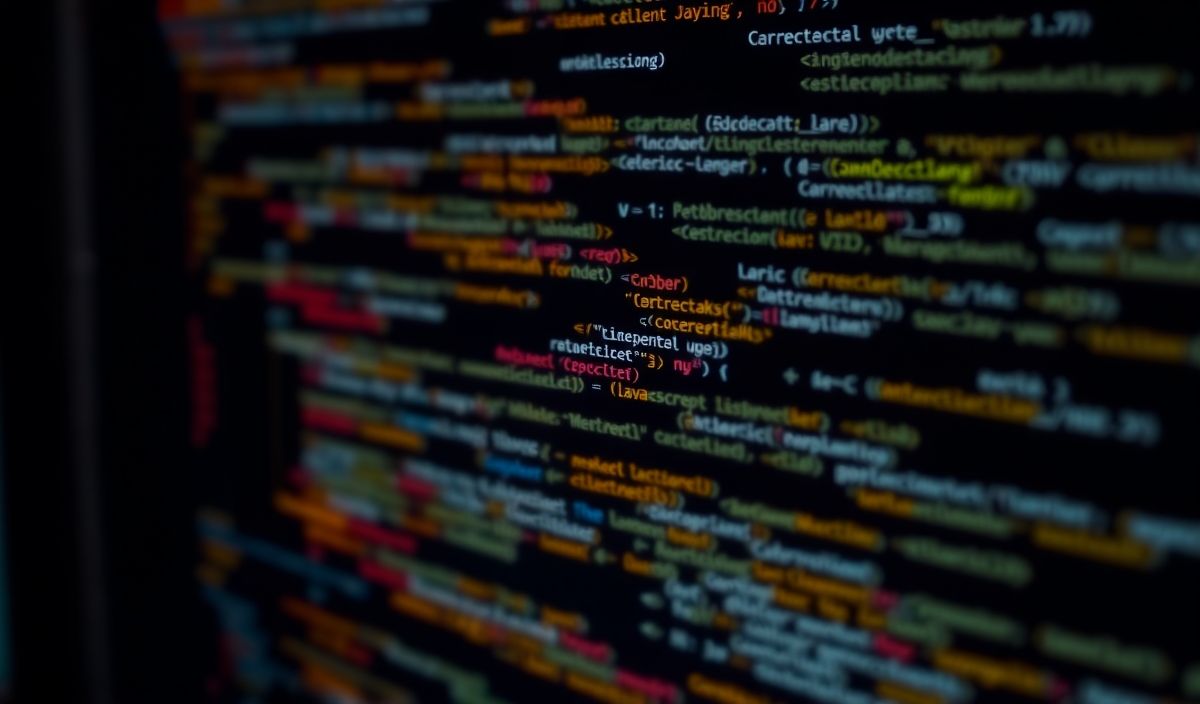Getting Started with Swagger-UI-Express
Swagger-UI-Express is a powerful tool that integrates the Swagger UI with your Express application. It allows you to serve auto-generated API documentation from your OpenAPI Specification, making it easier for developers to understand and interact with your API.
Installation
npm install swagger-ui-express npm install swagger-jsdoc
Basic Setup
Below is an example setup for integrating Swagger-UI-Express in an Express.js application:
const express = require('express');
const swaggerUi = require('swagger-ui-express');
const swaggerJsdoc = require('swagger-jsdoc');
const app = express();
const swaggerOptions = {
definition: {
openapi: '3.0.0',
info: {
title: 'My API',
version: '1.0.0',
description: 'This is a sample API documentation.'
},
},
apis: ['./routes/*.js'], // Path to the API docs
};
const swaggerDocs = swaggerJsdoc(swaggerOptions);
app.use('/api-docs', swaggerUi.serve, swaggerUi.setup(swaggerDocs));
app.listen(3000, () => console.log('Server running on http://localhost:3000'));
API Examples
Below are some sample API endpoints and their corresponding Swagger annotations:
GET /users
/** * @swagger * /users: * get: * summary: Retrieve a list of users * responses: * 200: * description: A list of users * content: * application/json: * schema: * type: array * items: * type: object */
app.get('/users', (req, res) => {
res.json([
{ id: 1, name: 'John Doe' },
{ id: 2, name: 'Jane Doe' }
]);
});
POST /users
/** * @swagger * /users: * post: * summary: Add a new user * requestBody: * required: true * content: * application/json: * schema: * type: object * required: * - name * properties: * name: * type: string * responses: * 201: * description: User created successfully */
app.post('/users', (req, res) => {
const newUser = req.body;
newUser.id = Date.now();
res.status(201).json(newUser);
});
GET /users/:id
/**
* @swagger
* /users/{id}:
* get:
* summary: Retrieve a single user by ID
* parameters:
* - in: path
* name: id
* required: true
* schema:
* type: integer
* responses:
* 200:
* description: A user object
*/
app.get('/users/:id', (req, res) => {
const user = users.find(u => u.id === parseInt(req.params.id));
if (user) {
res.json(user);
} else {
res.status(404).send('User not found');
}
});
Using the above sample endpoint definitions, you can easily document and test APIs. Adding Swagger-UI-Express to your project will greatly enhance its usability and maintainability, especially in environments where APIs evolve rapidly.
Start utilizing Swagger-UI-Express today to create interactive and detailed documentation for your APIs, making it easier for developers to explore and understand your services.
Complete Example
const express = require('express');
const bodyParser = require('body-parser');
const swaggerUi = require('swagger-ui-express');
const swaggerJsdoc = require('swagger-jsdoc');
const app = express();
app.use(bodyParser.json());
const swaggerOptions = {
definition: {
openapi: '3.0.0',
info: {
title: 'My API',
version: '1.0.0',
description: 'This is a sample API documentation.'
},
},
apis: ['./app.js'],
};
const swaggerDocs = swaggerJsdoc(swaggerOptions);
app.use('/api-docs', swaggerUi.serve, swaggerUi.setup(swaggerDocs));
let users = [
{ id: 1, name: 'John Doe' },
{ id: 2, name: 'Jane Doe' },
];
app.get('/users', (req, res) => {
res.json(users);
});
app.post('/users', (req, res) => {
const newUser = req.body;
newUser.id = Date.now();
users.push(newUser);
res.status(201).json(newUser);
});
app.get('/users/:id', (req, res) => {
const user = users.find(u => u.id === parseInt(req.params.id));
if (user) {
res.json(user);
} else {
res.status(404).send('User not found');
}
});
app.listen(3000, () => console.log('Server running on http://localhost:3000'));
Consider integrating this powerful tool in your Express applications to streamline API development and maximize efficiency.
Hash: e4f6e0d28d3af195365898700a83b18695cf2b70442eeadf94e1a45653526c71