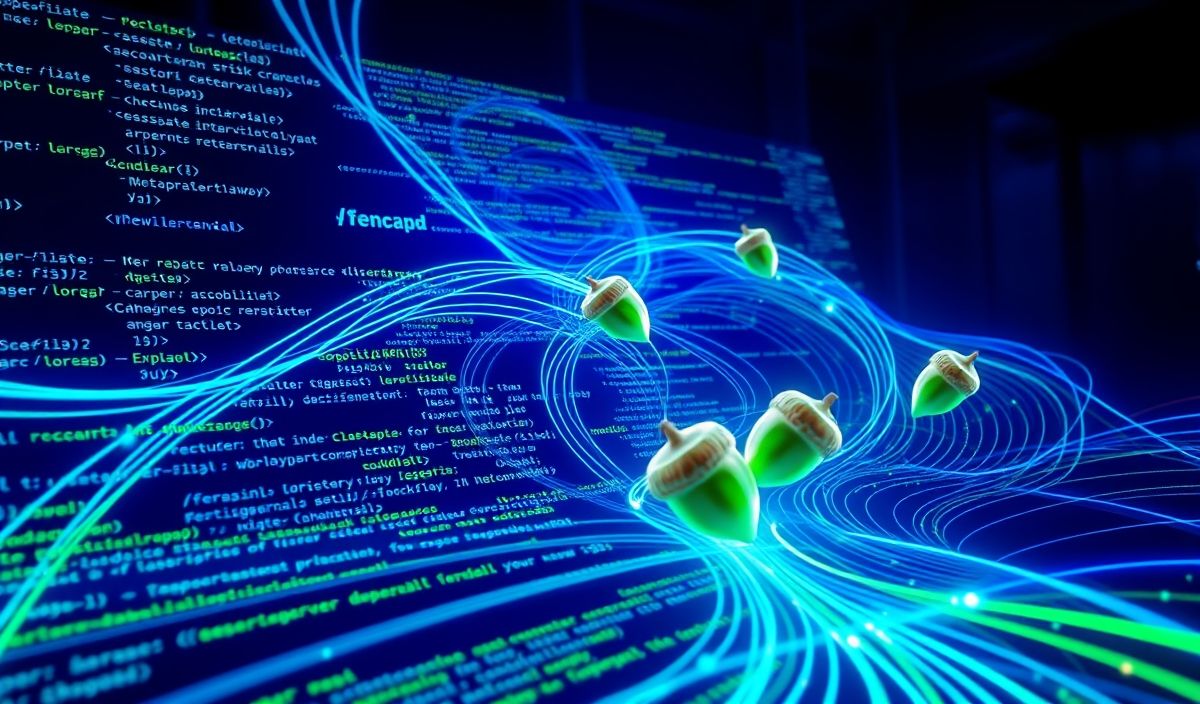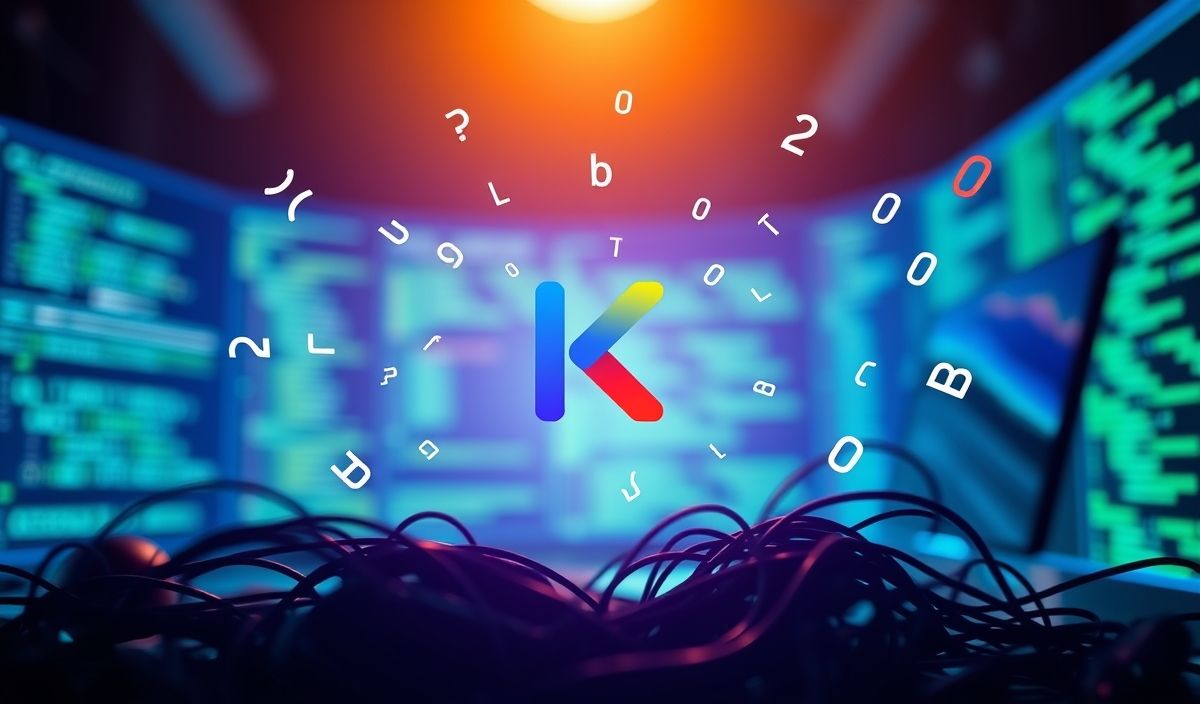Introduction to acorn-walk
Acorn-walk is a powerful module for walking through the Abstract Syntax Tree (AST) generated by the Acorn JavaScript parser. It provides a rich set of APIs that allow developers to traverse and manipulate syntax trees with ease. In this post, we will explore various acorn-walk APIs and present practical code snippets to demonstrate their usage.
Basic Usage
To start using acorn-walk, first install it via npm:
npm install acorn acorn-walkNow, let’s parse some JavaScript code and walk through its syntax tree:
const acorn = require('acorn');
const walk = require('acorn-walk');
const code = 'const x = 1 + 2;';
const ast = acorn.parse(code, { ecmaVersion: 2020 });
walk.simple(ast, {
Literal(node) {
console.log(`Found a literal: ${node.value}`);
},
BinaryExpression(node) {
console.log(`Found a binary expression: ${node.operator}`);
},
});
Walking Specific Node Types
Acorn-walk comes with methods like simple, ancestor, full, fullAncestor, and findNodeAt. Here’s a quick overview of each:
simple
walk.simple(ast, {
Identifier(node) {
console.log(`Identifier: ${node.name}`);
}
});
ancestor
walk.ancestor(ast, {
Literal(node, ancestors) {
console.log(`Ancestor Count: ${ancestors.length}`);
}
});
full
walk.full(ast, node => {
console.log(`Node Type: ${node.type}`);
});
fullAncestor
walk.fullAncestor(ast, (node, ancestors) => {
console.log(`Node Type: ${node.type}, Ancestor Count: ${ancestors.length}`);
});
findNodeAt
const foundNode = walk.findNodeAt(ast, null, null, node => node.type === 'BinaryExpression');
if (foundNode) {
console.log(`Found a binary expression at ${foundNode.start}-${foundNode.end}`);
}
App Example
Let’s build a simple app that collects all variable declarations from a JavaScript file:
const fs = require('fs');
function collectVariableDeclarations(filePath) {
const code = fs.readFileSync(filePath, 'utf8');
const ast = acorn.parse(code, { ecmaVersion: 2020 });
const declarations = [];
walk.simple(ast, {
VariableDeclaration(node) {
declarations.push(node);
}
});
return declarations;
}
const declarations = collectVariableDeclarations('example.js');
declarations.forEach(decl => {
console.log(`Found declaration at line ${decl.loc.start.line}`);
});
This app reads a JavaScript file, parses it into an AST, walks through the tree, and collects variable declarations.
In conclusion, acorn-walk offers a variety of APIs to traverse and manipulate ASTs effectively, making it a valuable tool for static analysis, linting, and code transformation.
Hash: 858aeb0a69b7bcc23d440d06bdf29dd6f88d5aecb88ff89270fb89287c63de3a