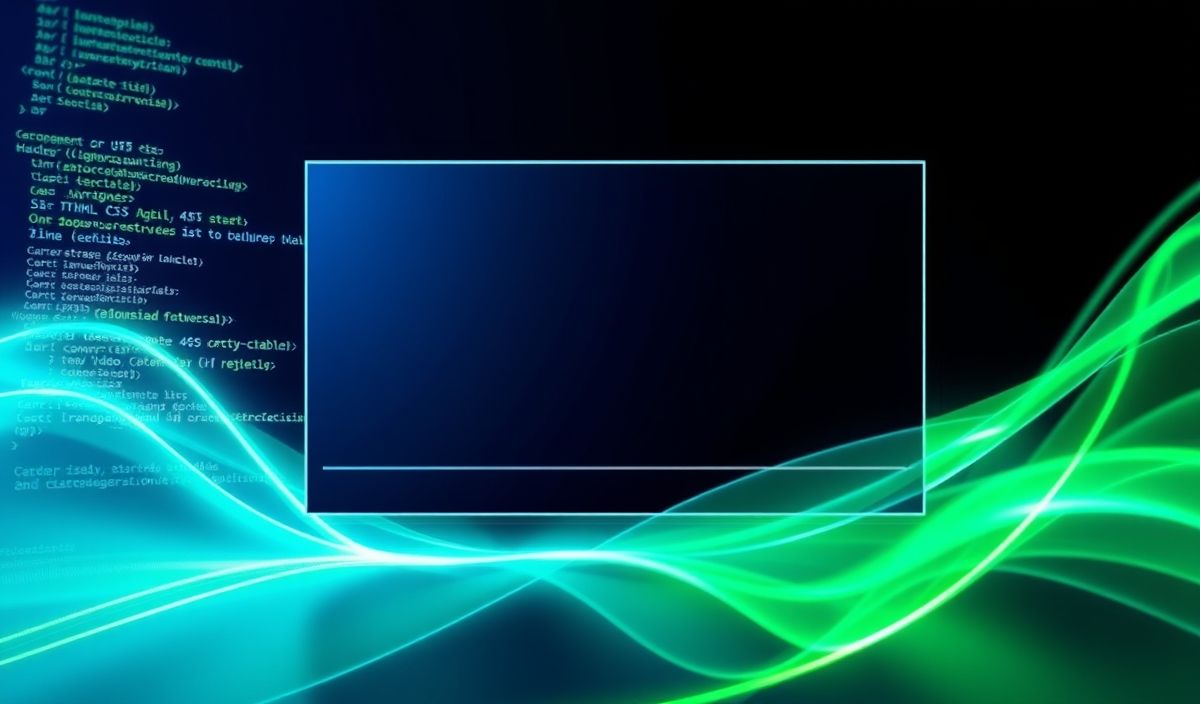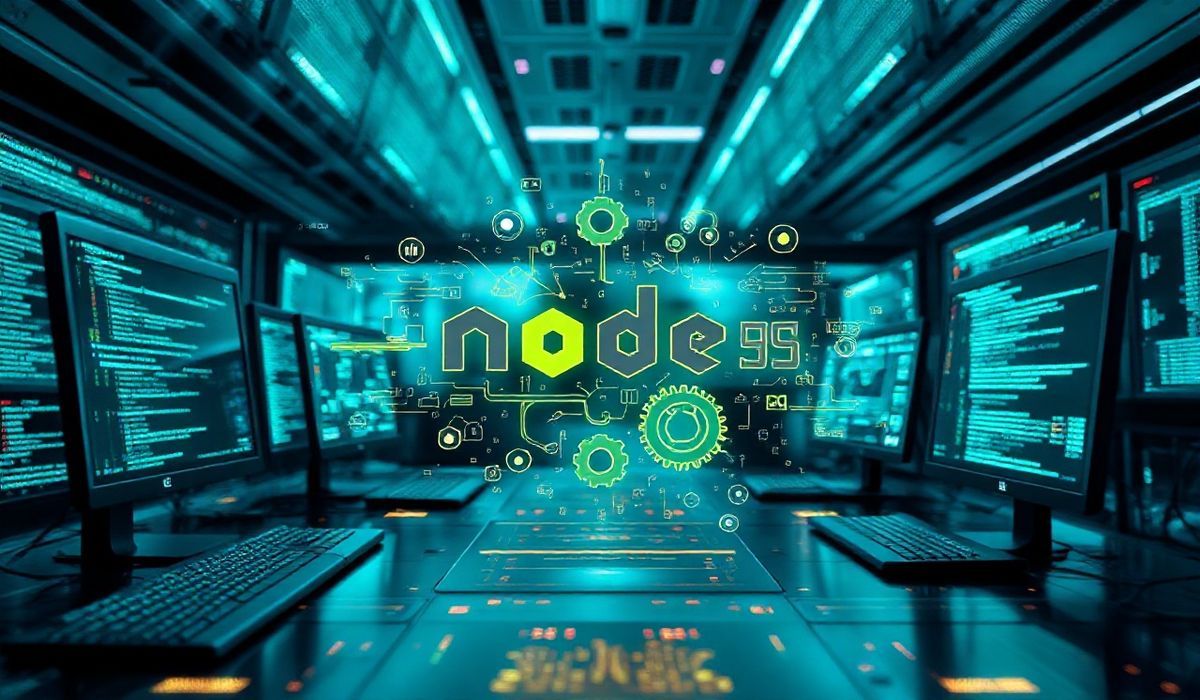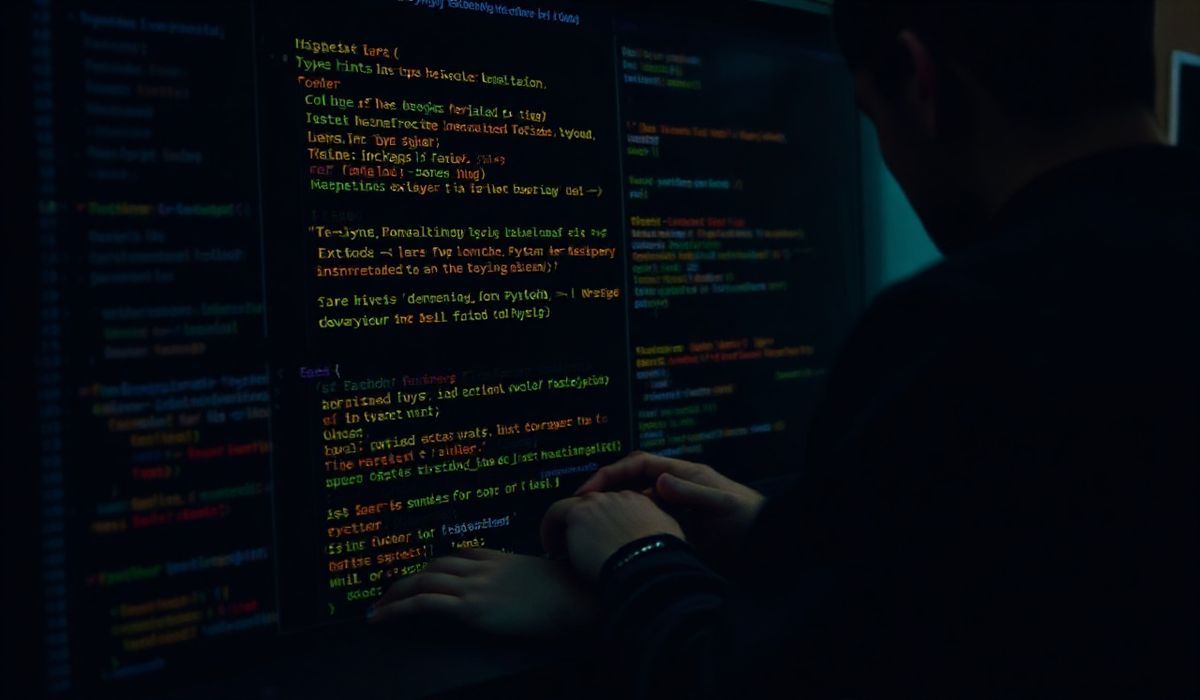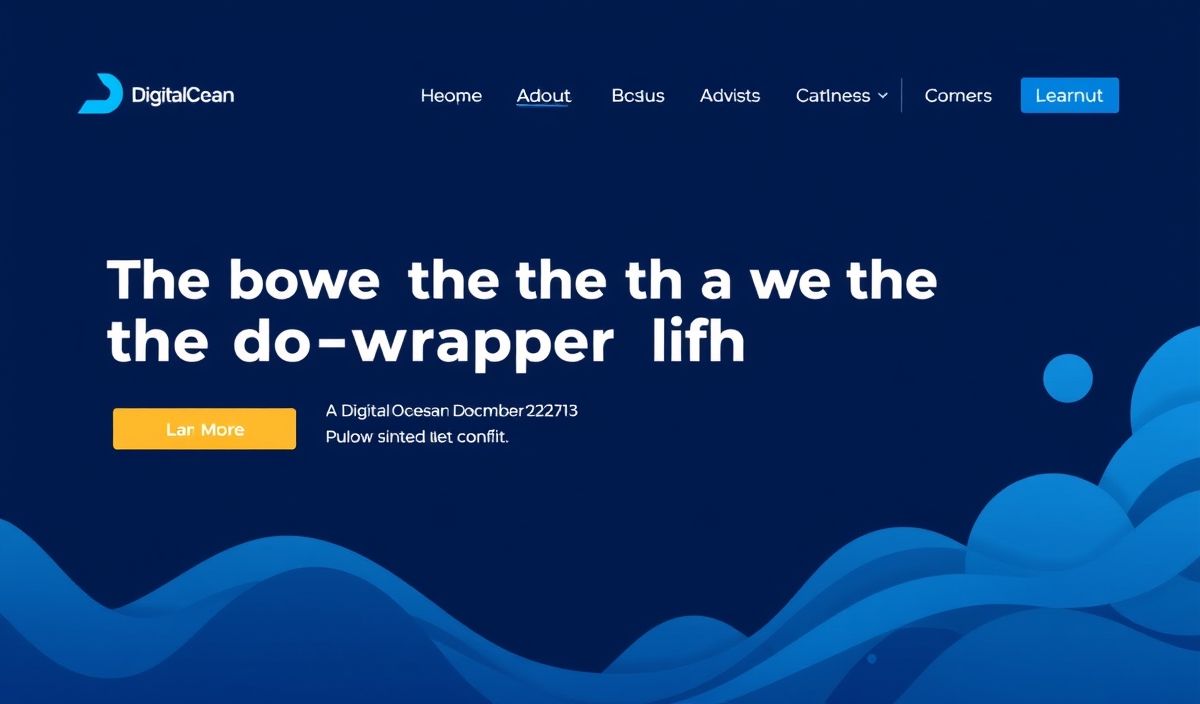Introduction to Chimee
Chimee is a high-performance video player framework designed to provide an extensive range of features for building custom video players. It offers dozens of configurable APIs to enhance user experience and streamline video management on your web applications.
Getting Started
To begin using Chimee, you need to install it via npm:
npm install chimee --save
Key APIs with Code Examples
1. Creating a Chimee Player
Initialize a basic Chimee player instance:
import Chimee from 'chimee';
const player = new Chimee({
wrapper: '#player',
src: 'http://path/to/your/video.mp4',
autoplay: true,
controls: true,
});
2. Play and Pause
Control video playback:
// Play video
player.play();
// Pause video
player.pause();
3. Seek to a Specific Time
Seek to a specific time in the video:
// Seek to 30 seconds
player.currentTime = 30;
4. Adjustable Playback Rate
Change the playback speed:
// Set playback speed to 1.5x
player.playbackRate = 1.5;
5. Volume Control
Adjust the video volume:
// Set volume to 50%
player.volume = 0.5;
6. Fullscreen Mode
Toggle fullscreen mode:
// Make video fullscreen
player.requestFullscreen();
// Exit fullscreen mode
player.exitFullscreen();
7. Loading Visual Plugins
Add plugins to enhance the user interface:
import ChimeeKernelHls from 'chimee-kernel-hls';
Chimee.installKernel(ChimeeKernelHls);
const player = new Chimee({
wrapper: '#player',
src: 'http://path/to/your/video.m3u8',
autoplay: true,
controls: true,
kernels: {
hls: ChimeeKernelHls,
},
});
Application Example
Integrating Chimee in a Vue.js application:
<template>
<div id="app">
<div id="player" style="width: 640px; height: 360px;"></div>
</div>
</template>
<script>
import Vue from 'vue';
import Chimee from 'chimee';
export default {
name: 'App',
mounted() {
new Chimee({
wrapper: '#player',
src: 'http://path/to/your/video.mp4',
autoplay: true,
controls: true,
});
},
};
</script>
<style>
/* Add any necessary styles here */
</style>
By following the examples above, you can leverage Chimee’s comprehensive API to create a fully-functional and customized video player for your web applications.
Hash: bc586f8ec301ecf840db538970e73ab41a8deb62d766c52729dcb1d09a616cdc