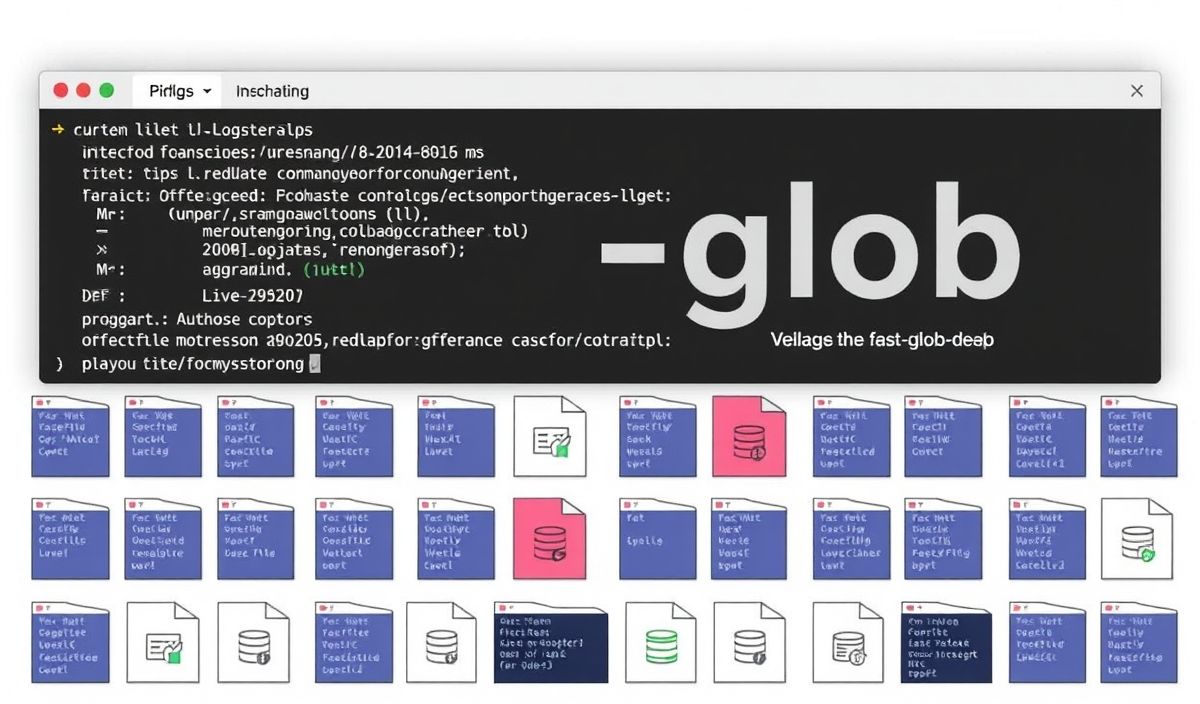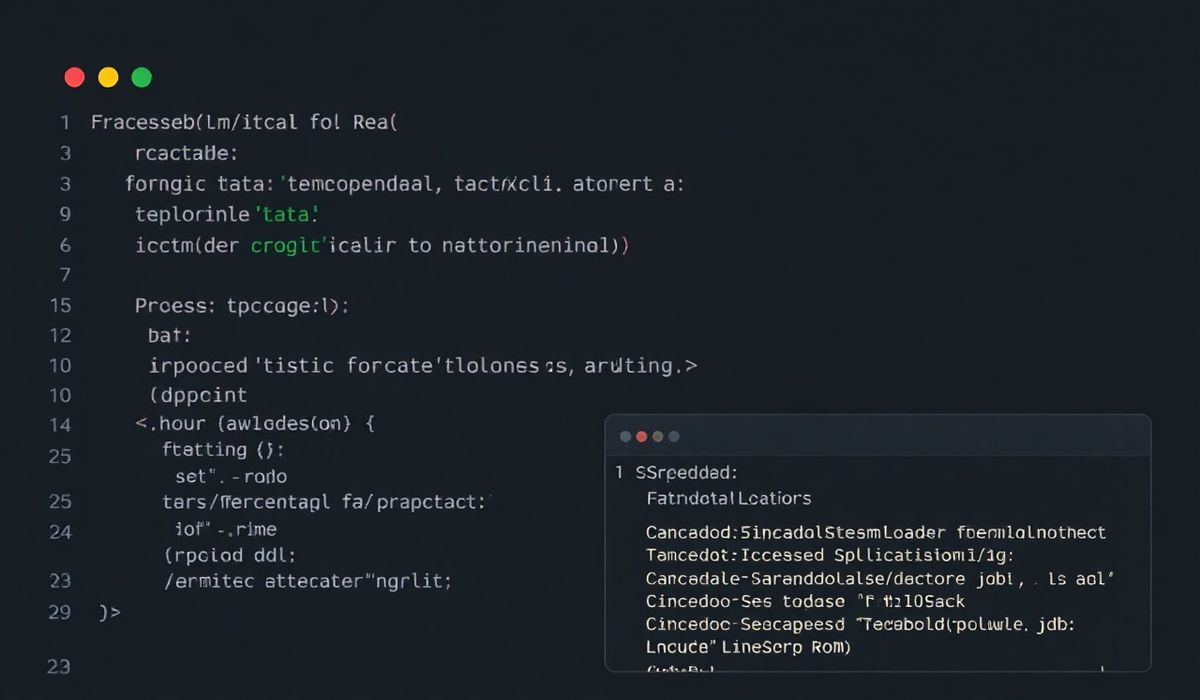Introduction to `fast-glob`
`fast-glob` is a highly efficient and flexible library for traversing the file system and matching files using glob patterns. It provides a wide range of options and methods to cater for various use cases, making it a favorite choice among developers for file handling tasks.
Key Features and API Examples
Basic Usage
const fg = require('fast-glob');
(async () => {
const entries = await fg(['src/**/*.js', 'README.md']);
console.log(entries);
})();
Asynchronous Patterns
const fg = require('fast-glob');
fg(['src/**/*.js'])
.then((entries) => {
console.log(entries);
});
Synchronous Patterns
const fg = require('fast-glob');
const entries = fg.sync(['src/**/*.js']);
console.log(entries);
Excluding Patterns
const fg = require('fast-glob');
(async () => {
const entries = await fg(['src/**/*.js', '!src/**/*.test.js']);
console.log(entries);
})();
Options Usage
const fg = require('fast-glob');
(async () => {
const entries = await fg(['src/**/*.js'], { dot: true, onlyFiles: true });
console.log(entries);
})();
Using in an Application
Let’s see a simple application example where `fast-glob` is used to list all JavaScript files in a project and print out their contents.
const fs = require('fs').promises;
const fg = require('fast-glob');
(async () => {
const files = await fg(['src/**/*.js']);
for (const file of files) {
const content = await fs.readFile(file, 'utf-8');
console.log(`File: ${file}`);
console.log(content);
console.log('---');
}
})();
The example above demonstrates how you can integrate `fast-glob` with Node.js file system operations to create a useful utility that reads and processes file contents.
With `fast-glob`, the power to traverse and manage files in your project is both easy and efficient. Try integrating `fast-glob` into your own projects and experience the benefits it brings to file handling tasks.
Hash: 7a23eb5ec61caea1ee931a1f625cab7eff50c98ac39f71a212cd66228ee4a20c