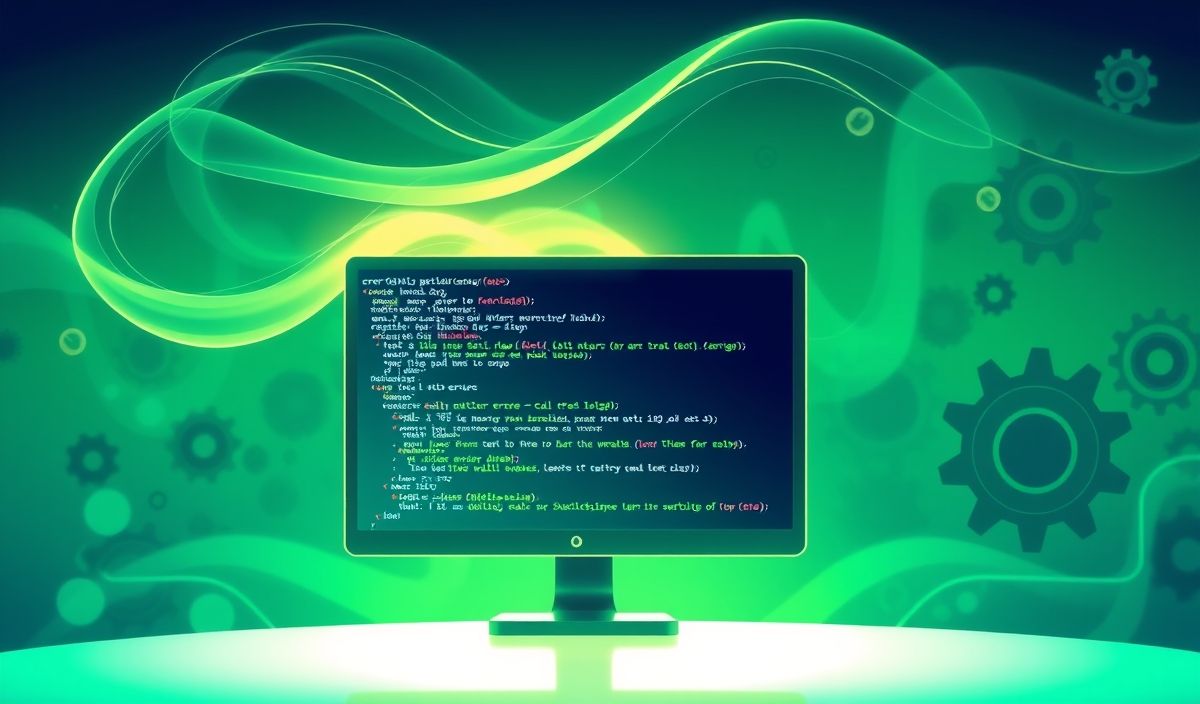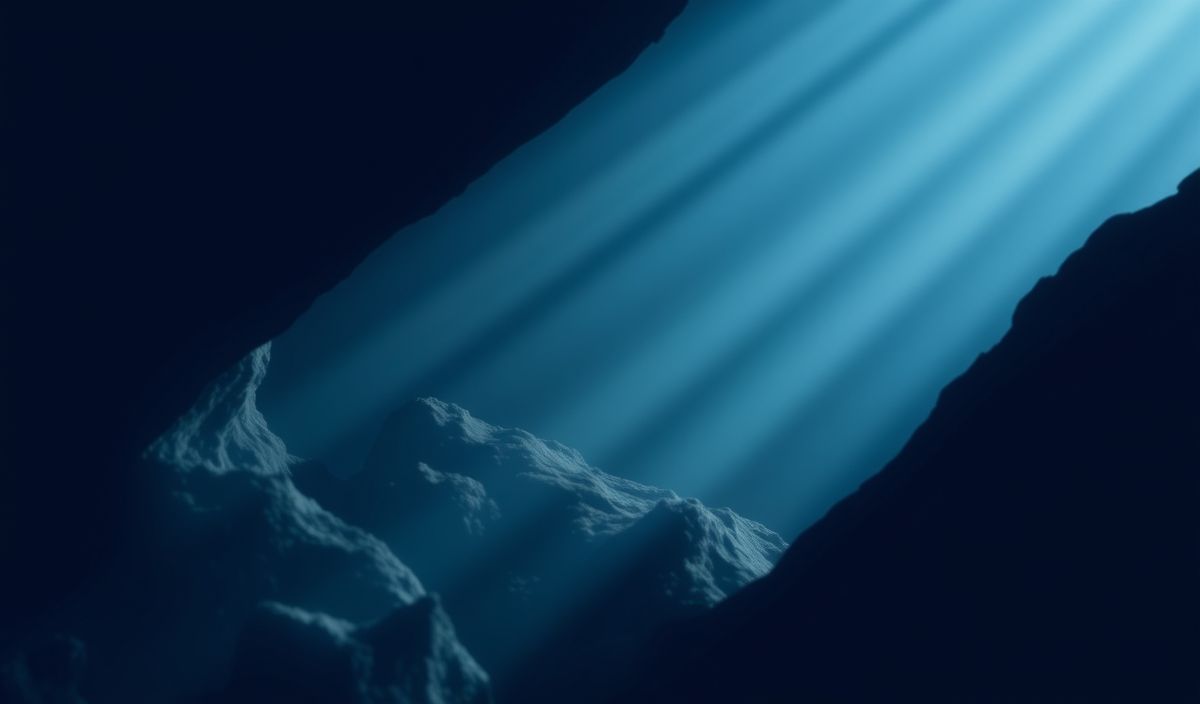Exploring Longjohn: Comprehensive API for Node.js and Error Handling
Longjohn is a powerful library in Node.js known for enhancing error-handling capabilities. It provides
clear and structured stack traces for better debugging and troubleshooting during development.
This blog post will introduce Longjohn and cover a variety of its APIs with practical code snippets.
Getting Started with Longjohn
const longjohn = require('longjohn');
longjohn.async_trace_limit = 20; // Set the async call chain length
Initial Setup
const longjohn = require('longjohn');
This sets up Longjohn in your Node.js application.
Setting Async Call Chain Length
longjohn.async_trace_limit = 10;
This sets the limit for the asynchronous call chain. The default is 10.
Example: Logging Errors with Longjohn
process.on('uncaughtException', function (err) {
console.log('Caught exception: ' + err.stack);
});
setTimeout(function() {
// Intentionally cause an error
nonExistentFunction();
}, 1000);
Use the uncaughtException event to log errors with enhanced stack traces.
Disable Longjohn
longjohn.async_trace_limit = -1; // Disables Longjohn
This is particularly useful for turning off Longjohn in production environments.
Practical App Example
Let’s create a basic Express application integrated with Longjohn for better debugging.
Step 1: Install Dependencies
npm install express longjohn
Step 2: Create a Simple Express App
const express = require('express');
const longjohn = require('longjohn');
longjohn.async_trace_limit = 10;
const app = express();
app.get('/', (req, res) => {
res.send('Hello World!');
});
app.get('/error', (req, res) => {
nonExistentFunction(); // This will cause an error for demonstration
res.send('This will not be printed');
});
app.listen(3000, () => {
console.log('Server is running on port 3000');
});
process.on('uncaughtException', function (err) {
console.error('Caught exception:', err.stack);
});
Access the App
Run the app with node app.js and navigate to http://localhost:3000/ for the home route and http://localhost:3000/error to trigger an error.
With the integration of Longjohn, you will see detailed stack traces in the console output that greatly assist in pinpointing the source of errors.
Hash: ecc94905724ef0aabca6227901f4a2b9ce70f2eca56142857e8341f5c180e41d