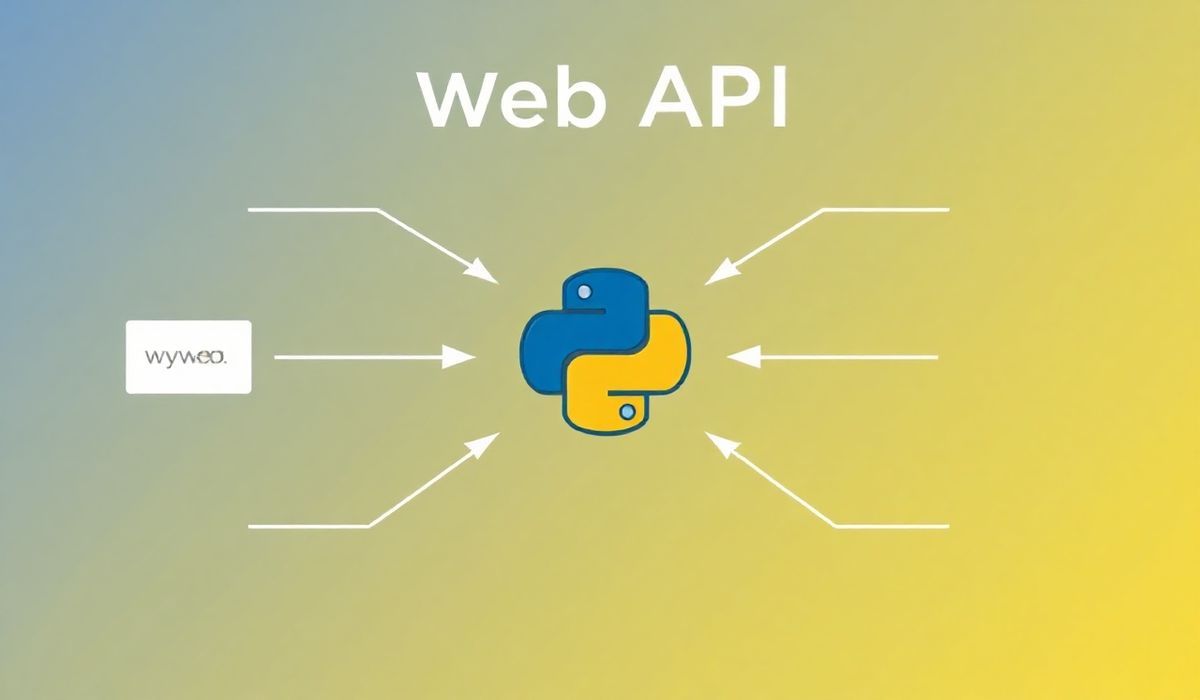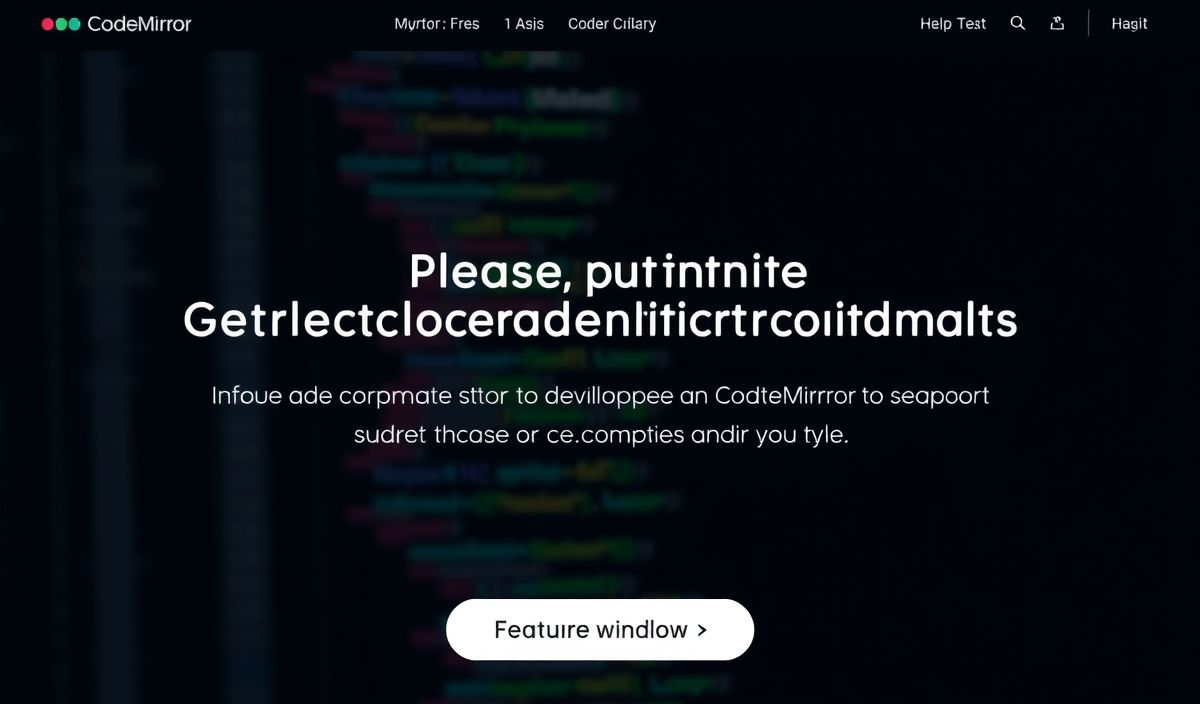Introduction to Responder
Responder is a modern and lightweight Python web framework designed for building fast, scalable, and easy-to-maintain APIs and web applications. Inspired by the simplicity of Flask and the asynchronous nature of Starlette, Responder provides developers with an out-of-the-box experience for creating APIs that deliver high performance.
Why Choose Responder?
- Easy to use with a simple syntax.
- Supports asynchronous programming for high-performance applications.
- Built-in features such as static file serving, GraphQL support, and automatic JSON responses.
- Lightweight with minimal dependencies.
Core Features and API Examples
Let’s dive into some of the essential APIs and features Responder provides and see how to use them effectively in your projects.
1. Creating a Basic Responder Application
To get started, let’s create a simple Responder application and define a basic route that returns “Hello, World!”.
import responder
api = responder.API()
@api.route("/")
async def home(req, resp):
resp.text = "Hello, World!"
if __name__ == "__main__":
api.run()
2. Serving Static Files
Responder makes it easy to serve static files like HTML, JS, and CSS directly. Simply configure the static directory:
api = responder.API(static_dir="static")
if __name__ == "__main__":
api.run()
Place your static files in the static directory, and Responder will serve them automatically.
3. Handling JSON Responses
Responder provides built-in support for JSON responses. Here’s how you can return JSON data:
@api.route("/json")
async def json_response(req, resp):
resp.media = {"message": "This is a JSON response!"}
4. Working with Query Parameters
Access query parameters from the request in this way:
@api.route("/greet")
async def greet(req, resp):
name = req.params.get("name", "Stranger")
resp.text = f"Hello, {name}!"
5. Redirecting URLs
Redirect a user to another URL easily:
@api.route("/redirect")
async def redirect(req, resp):
resp.redirect = "https://example.com"
6. GraphQL Integration
Responder has built-in GraphQL support. Here’s an example of a basic GraphQL query setup:
from graphene import ObjectType, String, Schema
class Query(ObjectType):
hello = String()
def resolve_hello(root, info):
return "Hello, GraphQL!"
api.add_route("/graphql", schema=Schema(query=Query))
7. Setting Custom Headers
You can set custom headers in the response:
@api.route("/headers")
async def custom_headers(req, resp):
resp.headers["X-Custom-Header"] = "CustomValue"
resp.text = "Headers are set!"
Building a Full Application Example
Let’s combine some of these features to build a more comprehensive Responder application:
import responder
api = responder.API(static_dir="static")
@api.route("/")
async def home(req, resp):
resp.text = "Welcome to My API!"
@api.route("/hello")
async def say_hello(req, resp):
name = req.params.get("name", "Visitor")
resp.media = {"message": f"Hello, {name}!"}
@api.route("/redirect")
async def redirect(req, resp):
resp.redirect = "/hello?name=Redirected"
@api.route("/headers")
async def headers(req, resp):
resp.headers["X-Framework"] = "Responder"
resp.media = {"info": "Custom headers set!"}
if __name__ == "__main__":
api.run()
Save this code in a file (e.g., app.py), and run it. Access your API endpoints and see Responder in action!
Conclusion
Responder is perfect for developers who need a lightweight web framework for building small-to-medium applications quickly and efficiently. Its asynchronous nature, simplicity, and built-in tools make it a great choice for modern web development. Give it a try, and get started with your next API or web app project today!