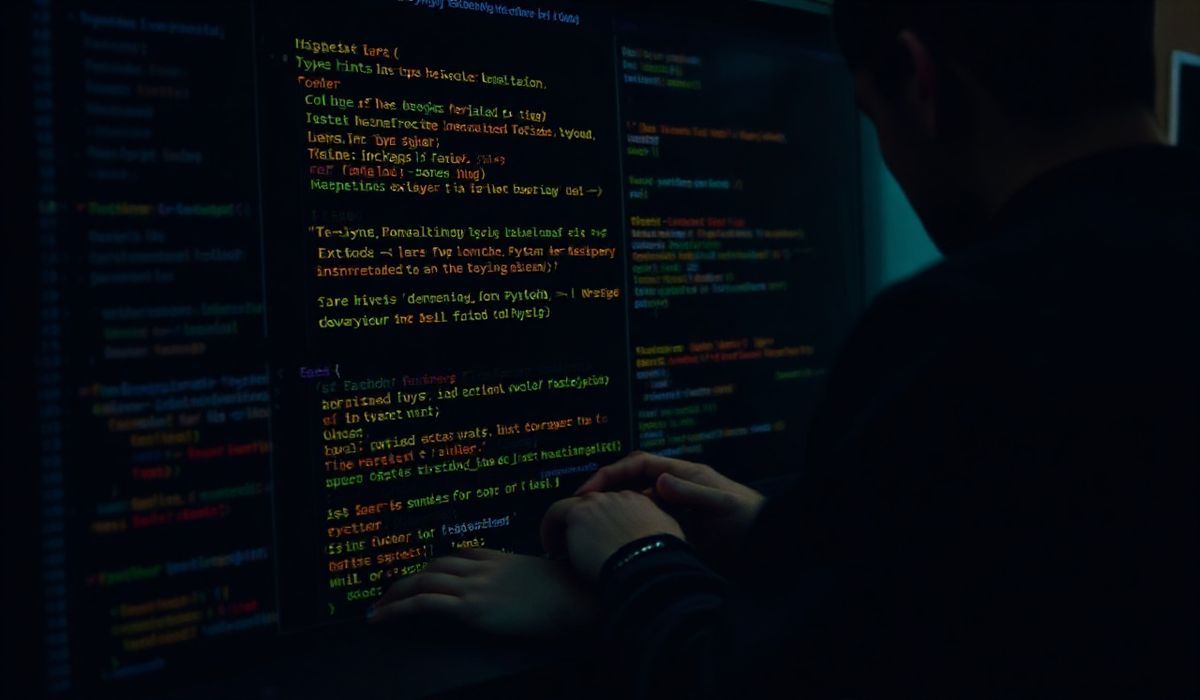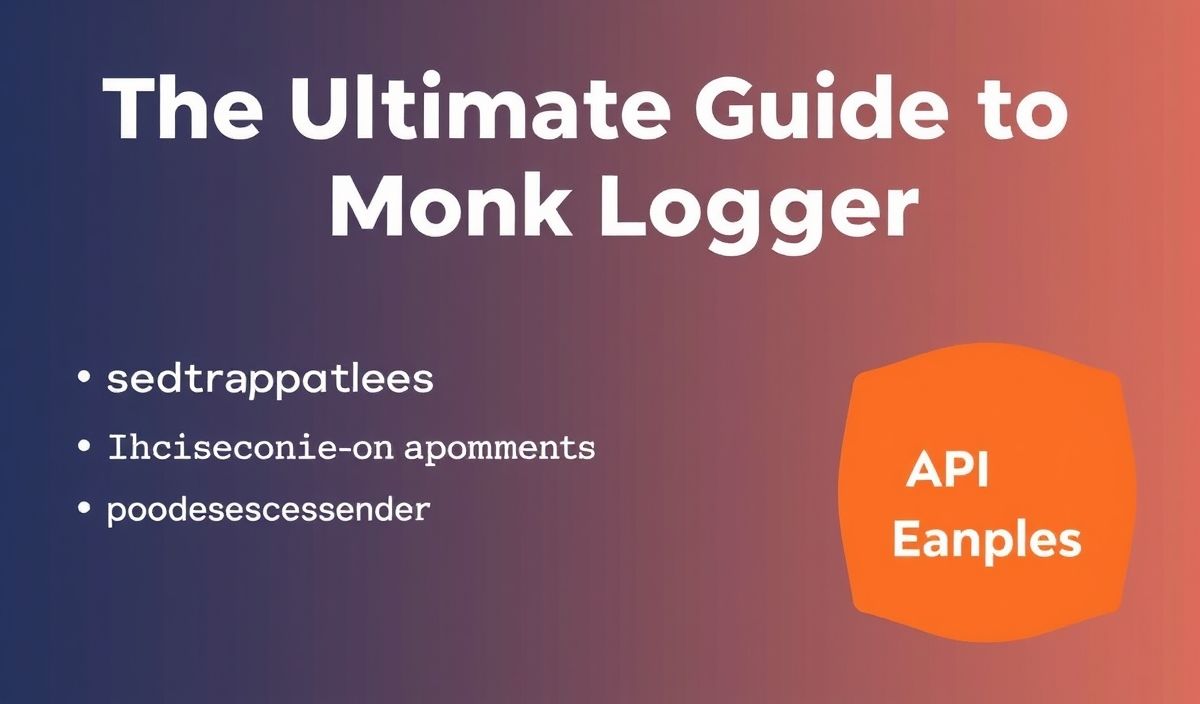Introduction to Typing Extensions
The typing-extensions Python library offers support for new type-hinting features introduced in more recent versions of Python. These features can be used with older versions of Python, making it a vital tool for developers aiming to maintain compatibility while adopting the latest typing improvements. In this article, we’ll dive into the most useful APIs provided by typing-extensions and demonstrate how you can leverage them with examples.
1. Setup for Typing Extensions
Before we dive into code snippets, ensure you have the library installed. You can add it to your Python environment using:
pip install typing-extensions
2. Popular APIs in Typing Extensions
Below is a list of useful APIs provided by typing-extensions, along with their explanations and examples:
2.1. Literal
The Literal type is used to explicitly define a set of constant values a variable can hold.
from typing_extensions import Literal
def get_status_color(status: Literal["success", "error", "loading"]) -> str:
if status == "success":
return "green"
elif status == "error":
return "red"
elif status == "loading":
return "yellow"
else:
raise ValueError("Invalid status")
print(get_status_color("success")) # Output: green
2.2. TypedDict
TypedDict is a way to represent dictionaries with a fixed set of keys and defined types.
from typing_extensions import TypedDict
class User(TypedDict):
id: int
name: str
is_active: bool
user: User = {"id": 1, "name": "Alice", "is_active": True}
print(user["name"]) # Output: Alice
2.3. Protocol
The Protocol type is used for defining structural subtyping.
from typing_extensions import Protocol
class Greeter(Protocol):
def greet(self, name: str) -> str: ...
class FriendlyGreeter:
def greet(self, name: str) -> str:
return f"Hello, {name}!"
def greet_person(greeter: Greeter, name: str) -> None:
print(greeter.greet(name))
friendly = FriendlyGreeter()
greet_person(friendly, "Alice") # Output: Hello, Alice!
2.4. Annotated
Annotated allows attaching metadata to types.
from typing_extensions import Annotated
def process_data(age: Annotated[int, "Age in years"]) -> None:
print(f"Processing data for age: {age}")
process_data(25) # Output: Processing data for age: 25
2.5. Working with Final
The Final type declares variables that should not be reassigned.
from typing_extensions import Final
PI: Final[float] = 3.14159
def calculate_circumference(radius: float) -> float:
return 2 * PI * radius
print(calculate_circumference(5)) # Output: 31.4159
3. Building a Simple Application
Let us now create a simple task tracking application using typing-extensions features.
from typing_extensions import TypedDict, Literal
class Task(TypedDict):
id: int
description: str
status: Literal["pending", "in-progress", "completed"]
def create_task(task_id: int, description: str) -> Task:
return {"id": task_id, "description": description, "status": "pending"}
def update_task_status(task: Task, new_status: Literal["pending", "in-progress", "completed"]) -> Task:
task["status"] = new_status
return task
# Create a task
task = create_task(1, "Write typing-extensions blog post")
print(task)
# Update task status
task = update_task_status(task, "in-progress")
print(task)
In this app example, we have shown how TypedDict and Literal can help define clear type constraints for tasks.
4. Conclusion
typing-extensions is a must-have library for Python developers embracing type hints and annotations. From Literal to Protocol, it includes practical tools to improve type safety and readability in your codebase.