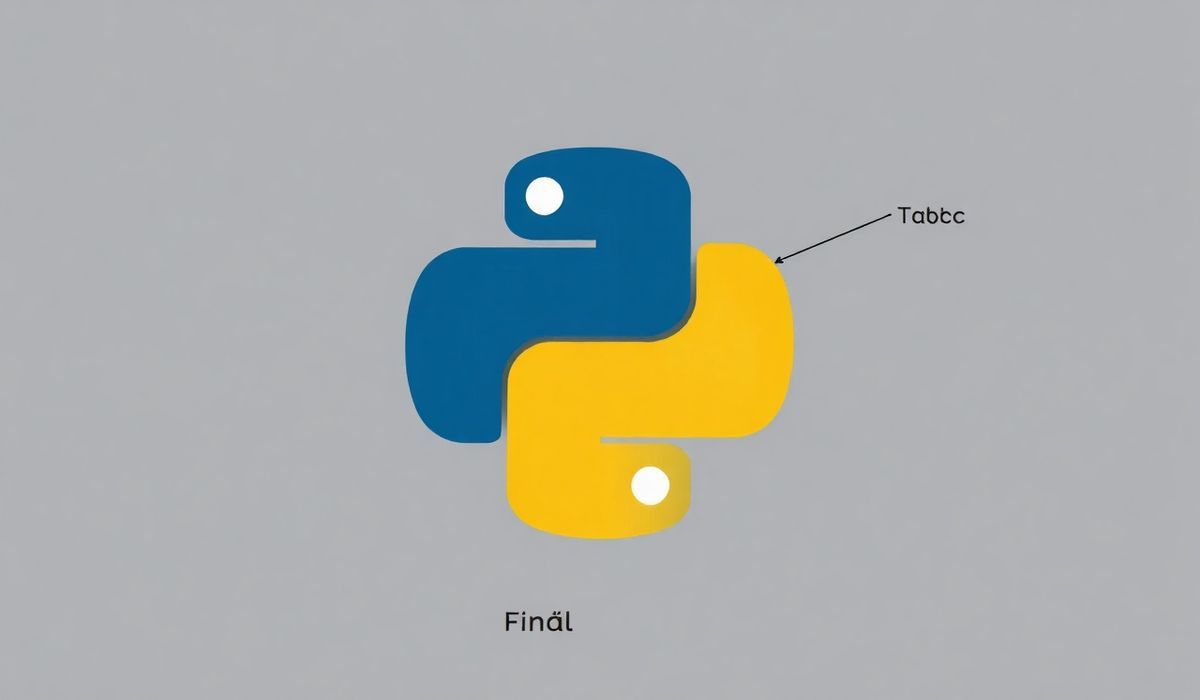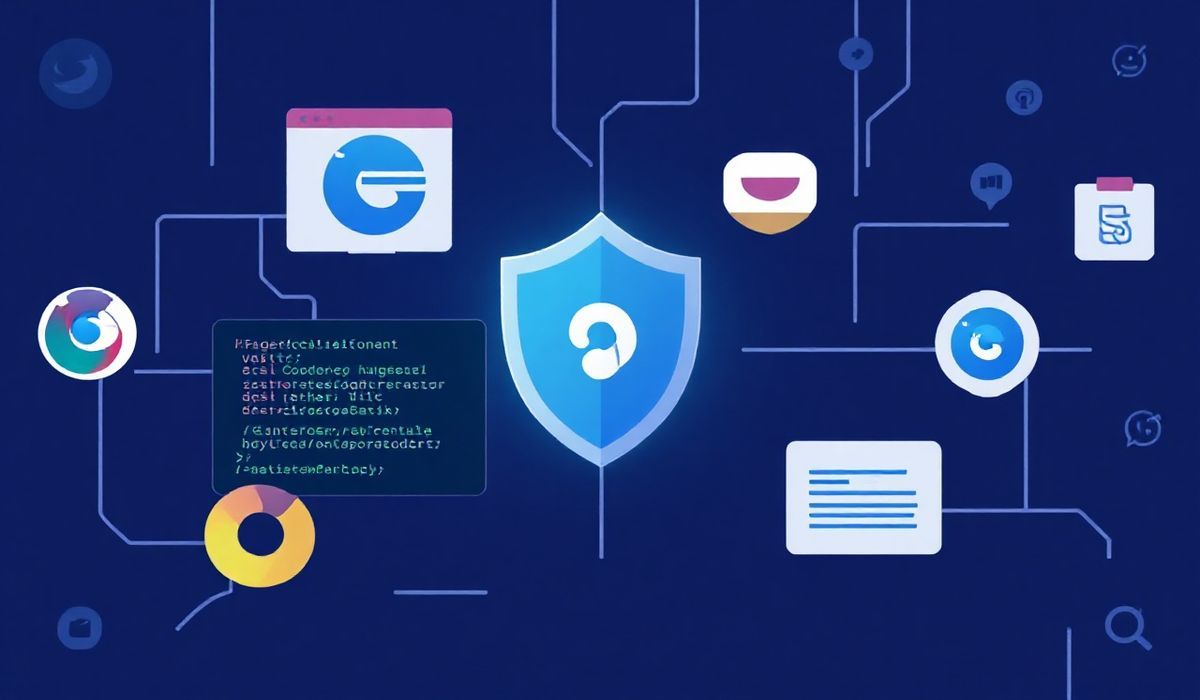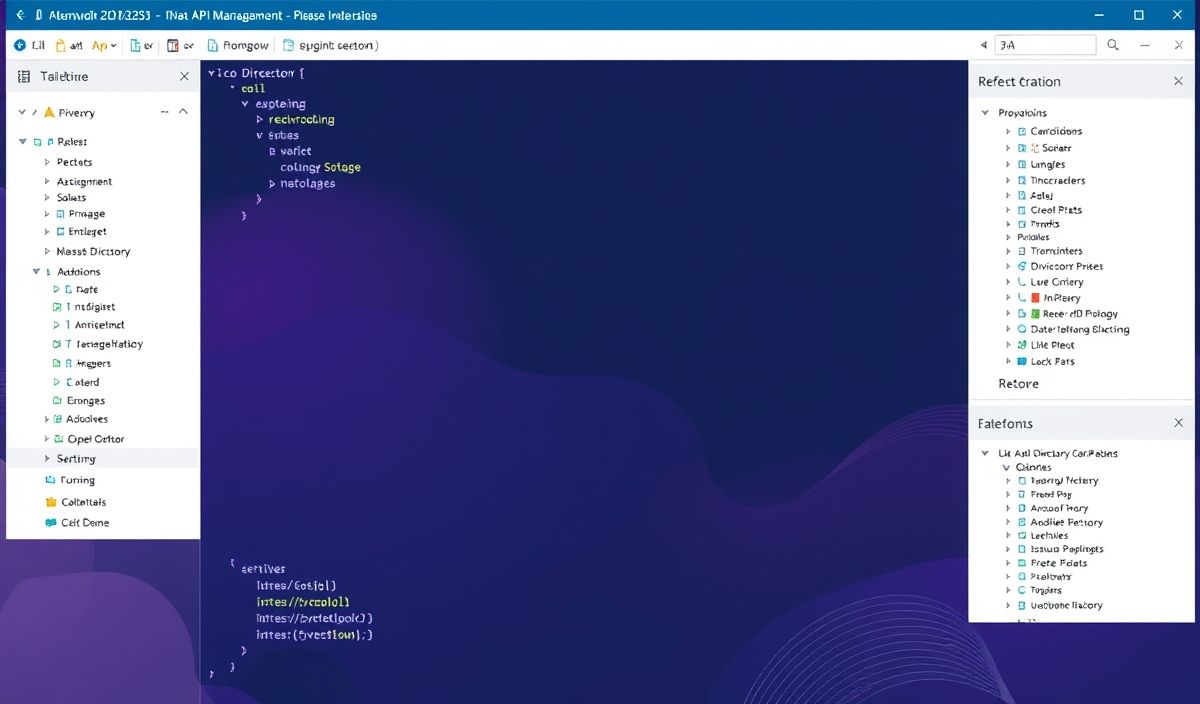Introduction to Excel Export
Excel Export is a powerful tool for exporting data from applications into Excel files effortlessly. This tool comes with a variety of APIs for different use-cases. In this guide, we will explore some of the most useful APIs available and provide code snippets to demonstrate their use.
API Examples
1. Basic Export to Excel
This is a basic example of exporting data to an Excel file.
const excelExport = require('excel-export');
const conf = {};
conf.cols = [
{ caption: 'Name', type: 'string' },
{ caption: 'Age', type: 'number' }
];
conf.rows = [
['Alice', 25],
['Bob', 30]
];
const result = excelExport.execute(conf);
require('fs').writeFileSync('output.xlsx', result, 'binary');
2. Custom Formatting
Apply custom formatting to the Excel cells.
const conf = {};
conf.stylesXmlFile = 'styles.xml';
conf.cols = [
{ caption: 'Name', type: 'string', beforeCellWrite: function() { return function(data) { return data.toUpperCase(); }; } },
{ caption: 'Age', type: 'number' }
];
conf.rows = [
['Alice', 25],
['Bob', 30]
];
const result = excelExport.execute(conf);
require('fs').writeFileSync('styled_output.xlsx', result, 'binary');
3. Multiple Sheets
Export data to multiple sheets within the same Excel file.
const conf1 = { name: 'Sheet1', cols: [{ caption: 'A', type: 'string' }], rows: [['Hello']] };
const conf2 = { name: 'Sheet2', cols: [{ caption: 'B', type: 'string' }], rows: [['World']] };
const result = excelExport.execute([conf1, conf2]);
require('fs').writeFileSync('multi_sheet_output.xlsx', result, 'binary');
4. Merging Cells
Merge cells in the Excel file.
const XLSX = require('xlsx');
const workbook = XLSX.utils.book_new();
const worksheet = XLSX.utils.aoa_to_sheet([['A1', 'B1'], ['A2', 'B2']]);
XLSX.utils.sheet_add_aoa(worksheet, [['Merged Cell', '']], { origin: 'A1' });
worksheet['!merges'] = [{ s: { r: 0, c: 0 }, e: { r: 0, c: 1 } }];
XLSX.utils.book_append_sheet(workbook, worksheet, 'Sheet1');
XLSX.writeFile(workbook, 'merged_cells_output.xlsx');
App Example
Let’s create an application that exports user data to an Excel file.
const express = require('express');
const excelExport = require('excel-export');
const app = express();
app.get('/download', (req, res) => {
const conf = {};
conf.cols = [
{ caption: 'Name', type: 'string' },
{ caption: 'Age', type: 'number' }
];
conf.rows = [
['Alice', 25],
['Bob', 30]
];
const result = excelExport.execute(conf);
res.setHeader('Content-Disposition', 'attachment; filename="users.xlsx"');
res.end(result, 'binary');
});
app.listen(3000, () => {
console.log('Server is running on port 3000');
});
With this setup, users can download an Excel file containing user data by navigating to /download on your server.
Hash: 2d1590bd4e1d5a17d87278976e5fea7af00660160dae10f9e1df61e8a7b6f9ca