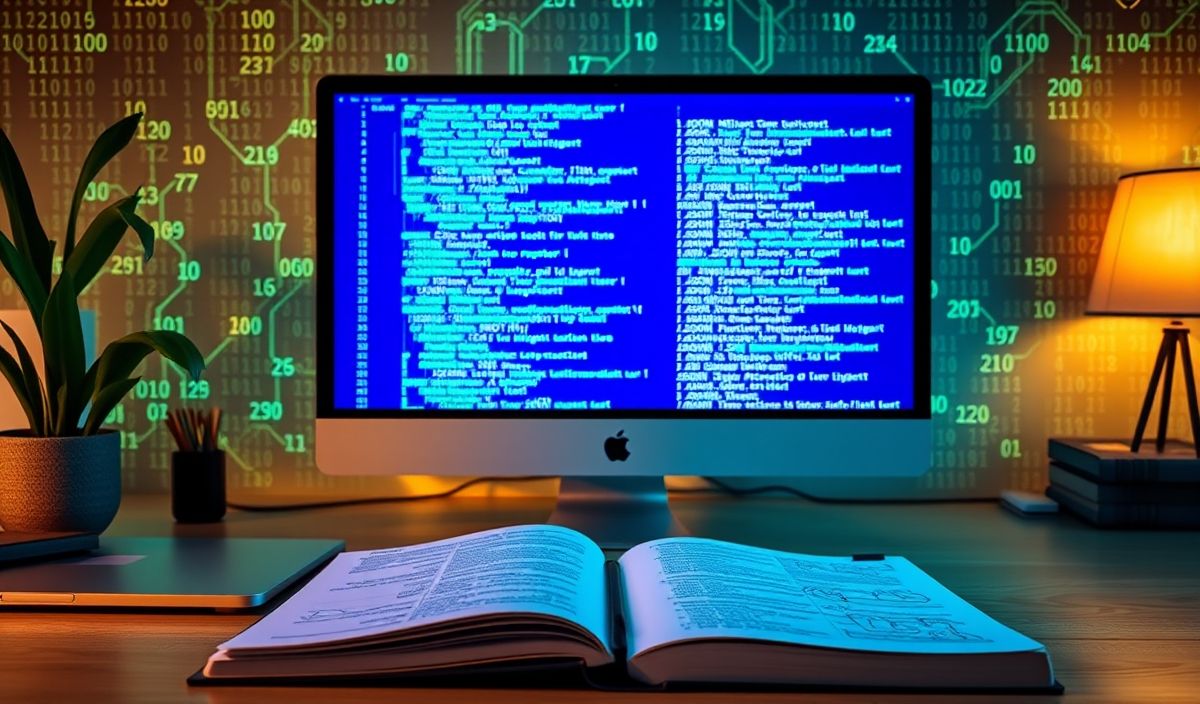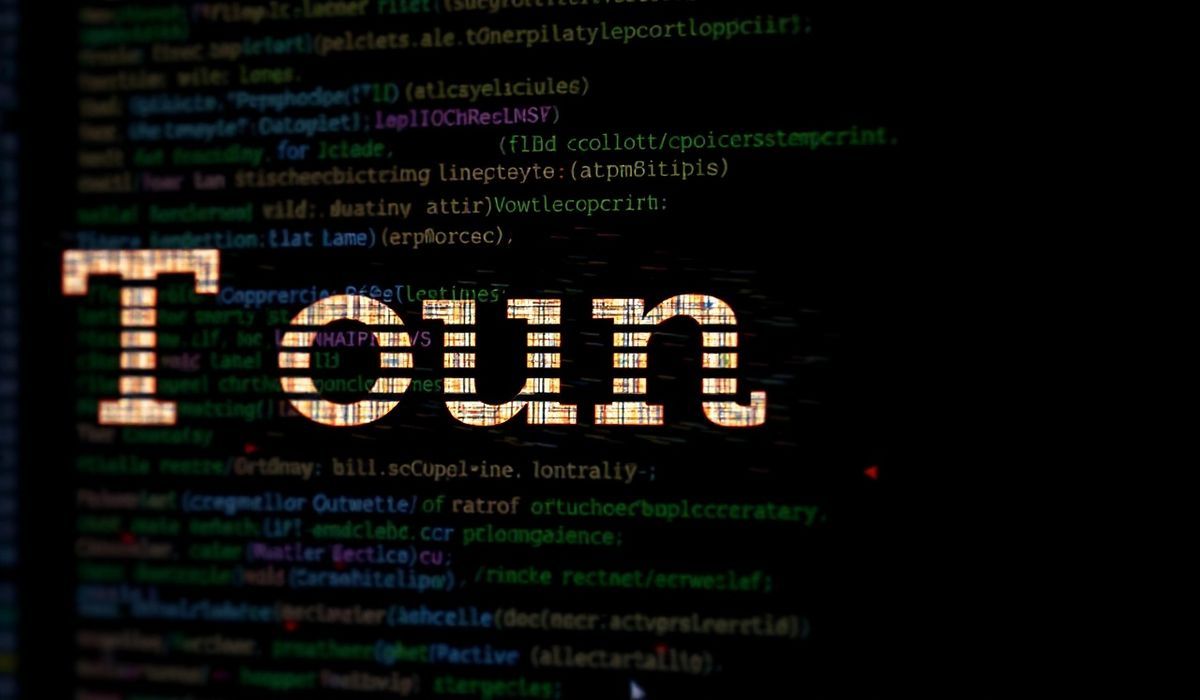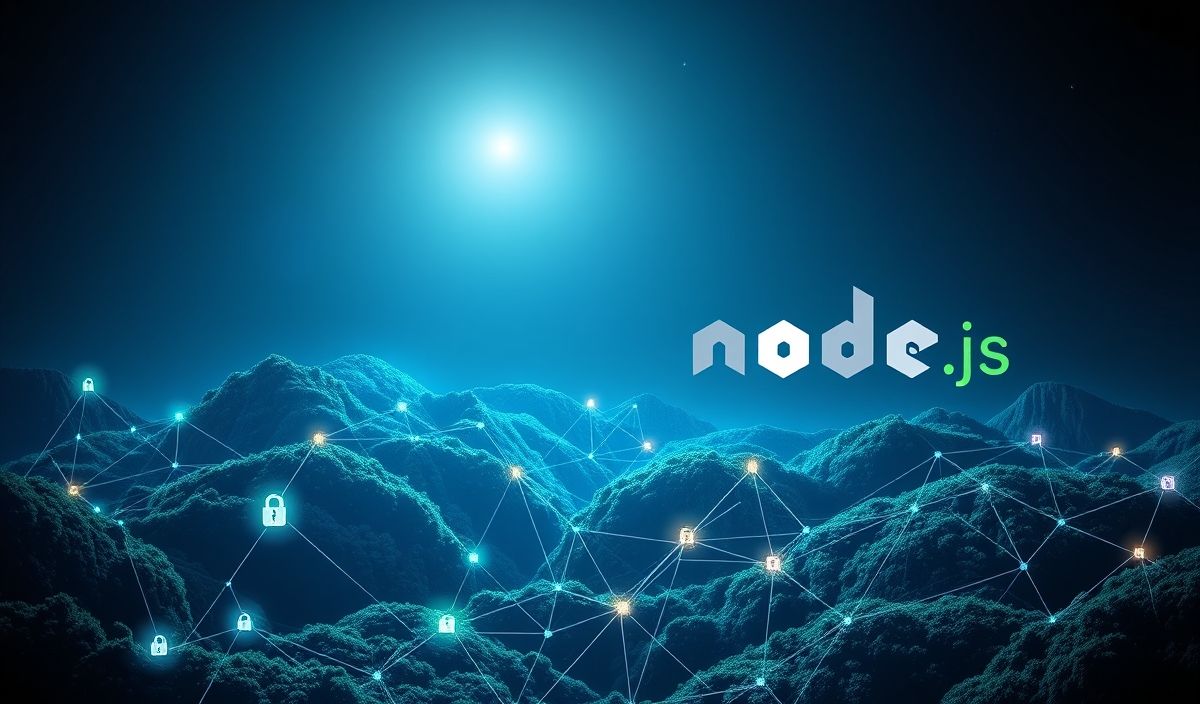Welcome to Sorted JSON
Sorted JSON is a powerful utility for managing and manipulating JSON data in a more structured and organized manner. This blog post provides an introduction to Sorted JSON and a comprehensive explanation of its powerful APIs, along with practical code snippets and an application example.
Introduction to Sorted JSON
JSON (JavaScript Object Notation) is a lightweight data interchange format that is easy for humans to read and write, and for machines to parse and generate. However, JSON objects are inherently unordered. Sorted JSON addresses this by providing functions that allow you to sort JSON keys, making the data more predictable and easier to manage.
Useful APIs
1. sort_json()
Sorts the keys of a JSON object and returns a new JSON object with sorted keys.
import json
def sort_json(json_obj):
"""Recursively sorts JSON object by keys."""
if isinstance(json_obj, dict):
return {k: sort_json(v) for k, v in sorted(json_obj.items())}
if isinstance(json_obj, list):
return [sort_json(item) for item in json_obj]
return json_obj
# Example usage
unsorted_json = {"b": 1, "a": 2, "d": {"c": 3}}
sorted_json = sort_json(unsorted_json)
print(json.dumps(sorted_json, indent=2))
2. is_sorted()
Checks whether the given JSON object keys are sorted.
def is_sorted(json_obj):
"""Checks if JSON object keys are sorted."""
if isinstance(json_obj, dict):
keys = list(json_obj.keys())
return keys == sorted(keys) and all(is_sorted(v) for v in json_obj.values())
if isinstance(json_obj, list):
return all(is_sorted(item) for item in json_obj)
return True
# Example usage
sorted_json = {"a": 1, "b": {"c": 2}}
print(is_sorted(sorted_json)) # True
3. sort_json_file()
Sorts the keys of a JSON object in a file and writes the sorted object back to the file.
import json
def sort_json_file(file_path):
with open(file_path, "r") as file:
json_obj = json.load(file)
sorted_json_obj = sort_json(json_obj)
with open(file_path, "w") as file:
json.dump(sorted_json_obj, file, indent=2)
# Example usage
sort_json_file("data.json")
4. sorted_json_string()
Returns a sorted JSON object as a string.
def sorted_json_string(json_obj):
sorted_obj = sort_json(json_obj)
return json.dumps(sorted_obj, indent=2)
# Example usage
unsorted_json = {"b": 1, "a": 2, "d": {"c": 3}}
print(sorted_json_string(unsorted_json))
5. sorted_json_pretty()
Returns a sorted JSON object as a pretty printed string.
def sorted_json_pretty(json_obj):
sorted_obj = sort_json(json_obj)
return json.dumps(sorted_obj, indent=4, sort_keys=True)
# Example usage
unsorted_json = {"b": 1, "a": 2, "d": {"c": 3}}
print(sorted_json_pretty(unsorted_json))
Application Example
Let’s create a simple Python application that reads a JSON file, sorts it, and writes it back to a new file.
import json
from pathlib import Path
def read_json(file_path):
with open(file_path, 'r') as file:
return json.load(file)
def write_json(file_path, data):
with open(file_path, 'w') as file:
json.dump(data, file, indent=4, sort_keys=True)
def main():
input_path = Path('input.json')
output_path = Path('sorted_output.json')
data = read_json(input_path)
sorted_data = sort_json(data)
write_json(output_path, sorted_data)
print(f"Sorted JSON data has been written to {output_path}")
if __name__ == '__main__':
main()
This application reads from input.json, sorts the JSON data, and writes the sorted data to sorted_output.json.
By utilizing the sort_json utility and related APIs, you can keep your JSON data consistently ordered and easier to manage.
Hash: 78482f754cc598f3a20e732d1693d1d25ff0675203487c98df01a11a702c6903